Ultimate Guide to WordPress Speed Optimization: Improve Site Performance
The market is now user-centric and if you’re not taking care of visitor experience, your competitors will always be at an advantage. Yes, WordPress speed optimization is an important part of enhancing user experience and you must put efforts to improve it.
Visitors will not wait for your site to load and bounce off to some other, faster site. Google too puts an emphasis on WordPress site speed to determine SERP rankings.
I know you’re still thinking about what a 1 second delay does. But around 40% of visitors would switch the website if it takes more than 3 seconds to load. It can result in a 7% drop in conversions and 11% drop in visitors.
In this detailed guide, I shall take you through the importance of WordPress site speed and how to optimize it. It’s time to ensure that you’re optimized for top speed to stay at the top of the game.

Everybody expects a quick solution and a seamless experience. If you are unable to deliver it, you lose your business. Let us look at some of the key reasons for WordPress performance optimization.
User Experience: A well-optimized WordPress site is supposed to load in just 2-3 seconds. Otherwise, a site will experience higher bounce-rates. When you speed up WordPress site, a visitor is more likely to explore additional pages with an improved chance of conversion.
SEO Impact: Your search engine rankings would be heavily affected due to a slower site speed. You may have the best, well-researched, and user-friendly content. But if you have not considered WordPress speed optimization, it’s all in vain. It’s a crucial part of the SEO checklist.
Mobile Optimization: More than 50% of web traffic comes through mobile devices and there’s a rise of mobile-first indexing. That means, your content and website must be mobile-friendly and provide a smooth experience across all devices.
Conversions: The rate of conversion drops significantly for every second of delay. You can be an e-commerce platform, a blog website, or a membership community, lower speed means lower customers.

Understanding the causes of a slow WordPress site will help you go towards finding the right solutions to improve WordPress website speed.

Here are a few tried, tested, and trusted methods to amp up your site speed of WordPress. This will act as your checklist for Website maintenance and WordPress speed optimization.
There are multiple image optimization Plugins that would automatically use tricks like lazy loading, lossless image optimization, and image compression to keep your site speed up and running. It will load only what is needed so that your initial load time is not affected.
It significantly reduces latency and optimizes your site for users accessing it from a faraway corner. Cloudflare, StackPath, KeyCDN are some of the well-known CDN providers to start with.
These usually include characters like spaces, line breaks, and comments. What happens when this is implemented on your site? Well, the file sizes are reduced resulting in faster loading times.
Tools like WP Rocket and Autoptimize run these functions in the background without disturbing your regular tasks.
Regularly keep a check on the performance of your Plugins and discard the ones causing bloat or unnecessary delay. See how each of them are functioning and interacting with your database. Based on that, you can make your decision.
Regularly streamline your database to improve performance and delete unnecessary data. You can do it either manually or with the help of a performance optimization Plugin like WpOptimize or Database Cleaner.

Are you facing issues of slow loading? How do you combat it? Let our readers know in the comments!
Visitors will not wait for your site to load and bounce off to some other, faster site. Google too puts an emphasis on WordPress site speed to determine SERP rankings.
I know you’re still thinking about what a 1 second delay does. But around 40% of visitors would switch the website if it takes more than 3 seconds to load. It can result in a 7% drop in conversions and 11% drop in visitors.
In this detailed guide, I shall take you through the importance of WordPress site speed and how to optimize it. It’s time to ensure that you’re optimized for top speed to stay at the top of the game.
Why is WordPress Speed Optimization Important?

Everybody expects a quick solution and a seamless experience. If you are unable to deliver it, you lose your business. Let us look at some of the key reasons for WordPress performance optimization.
User Experience: A well-optimized WordPress site is supposed to load in just 2-3 seconds. Otherwise, a site will experience higher bounce-rates. When you speed up WordPress site, a visitor is more likely to explore additional pages with an improved chance of conversion.
SEO Impact: Your search engine rankings would be heavily affected due to a slower site speed. You may have the best, well-researched, and user-friendly content. But if you have not considered WordPress speed optimization, it’s all in vain. It’s a crucial part of the SEO checklist.
Mobile Optimization: More than 50% of web traffic comes through mobile devices and there’s a rise of mobile-first indexing. That means, your content and website must be mobile-friendly and provide a smooth experience across all devices.
Conversions: The rate of conversion drops significantly for every second of delay. You can be an e-commerce platform, a blog website, or a membership community, lower speed means lower customers.
Top Causes of Slow WordPress Sites

Understanding the causes of a slow WordPress site will help you go towards finding the right solutions to improve WordPress website speed.
- Poor Hosting: If you opt for shared hosting wherein multiple sites are sharing a server, forget WordPress speed optimization. A hosting provider’s practices can make or break your site.
- Unoptimized Images: If your images are unnecessarily large and uncompressed, it will cause slower load times. You must optimize your images to make WordPress faster.
- Too Many Plugins or Heavy Plugins: You must avoid plugin bloat and deactivate all the unused Plugins. Every Plugin you install adds an overhead to your server and many require multiple database queries and Java files which leads to a considerable reduction in WordPress site speed optimization.
- Lack of Caching: Use the best caching tools so that certain static information is stored on the visitor’s server to avoid reloading the basic data. This can significantly speed up WordPress site for revisitors.
- Render-Blocking Resources (CSS and JavaScript): You must work on minifying and deferring non-essential CSS and JavaScript so that your primary content loads faster than these files to keep up your WordPress site speed.
Tips to Improve WordPress Website Speed

Here are a few tried, tested, and trusted methods to amp up your site speed of WordPress. This will act as your checklist for Website maintenance and WordPress speed optimization.
1. Choose a Reliable Hosting Provider
You must opt for a reliable web host from the beginning. If you are already registered with a host then you can change your web host to a secure provider. Opt for managed hosting services of WordPress, WP Engine, SiteGround, or Kinsta. These help in WordPress performance optimization and ensure a fast and secure website.2. Optimize Images Using Image Optimization Tools
If you are a content centric website like a food blog, then images would play a vital role. Using high-quality images is crucial but it must not reduce your site speed. You can do it manually by reducing individual images from sites like TinyPNG or JPEGmini.There are multiple image optimization Plugins that would automatically use tricks like lazy loading, lossless image optimization, and image compression to keep your site speed up and running. It will load only what is needed so that your initial load time is not affected.
3. Use a Content Delivery Network (CDN)
Using a Content Delivery Network (CDN) is a smart way for WordPress optimization. This trick would effectively distribute your site data across multiple servers around the world. In this way, users can access the resources through the nearest located server.It significantly reduces latency and optimizes your site for users accessing it from a faraway corner. Cloudflare, StackPath, KeyCDN are some of the well-known CDN providers to start with.
4. Implement Caching Plugin to Enhance Speed
What happens when you use an effective WordPress caching plugin? The static versions of your site efficiently get stored on the user’s server. This reduces the need for fetching the basic data repetitively. Deploy the best caching plugin like Wp Rocket, W3 Total Cache, or LiteSpeed5. Minify CSS, JavaScript, and HTML
Minifying is a very straightforward process that removes unnecessary characters from your CSS, JavaScript, or HTML files.These usually include characters like spaces, line breaks, and comments. What happens when this is implemented on your site? Well, the file sizes are reduced resulting in faster loading times.
Tools like WP Rocket and Autoptimize run these functions in the background without disturbing your regular tasks.
6. Limit the Number of Plugins
You must opt for only the necessary plugins for your WordPress site. While installing or purchasing any Plugin, check the details very carefully. Is it updated regularly, is it mobile-responsive, is it optimized for best performance, and so on.Regularly keep a check on the performance of your Plugins and discard the ones causing bloat or unnecessary delay. See how each of them are functioning and interacting with your database. Based on that, you can make your decision.
7. Database Optimization
Your posts, comments, settings, and all data is stored in a database. Based on your site activity, it can store multiple unnecessary data like revisions, settings change, spam comments, leading to poor site performance.Regularly streamline your database to improve performance and delete unnecessary data. You can do it either manually or with the help of a performance optimization Plugin like WpOptimize or Database Cleaner.
8. Reduce Redirects
More redirects means more HTTP requests resulting in an increased page load time. Thus, update old URLs to minimize the use of redirects. This will lead the user’s to correct destinations to avoid unnecessary HTTP requests and chains.Tools to Check WordPress Site Speed
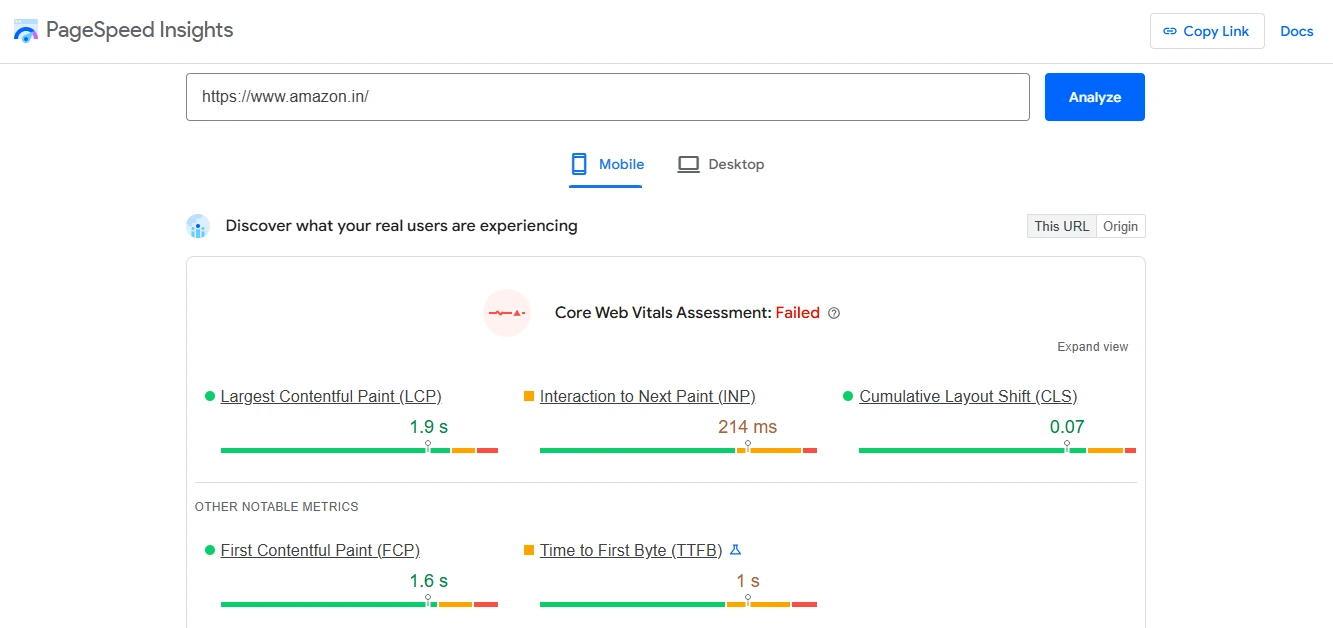
Google PageSpeed Insights
WP Umbrella
GTMetrix
Pingdom
WebPageTest
Key Metrics to Track
It is high time you understand the most basic metrics of a website speed. It is not just one main number that you should check.- Largest Contentful Paint (LCP): This is the measure of time in which your main content of the page loads. It must be under the 2.5 seconds range.
- First Input Delay (FID): This is the time between the user’s initial action (click) and the time taken by the browser to respond and display a result. If the FID score is less than 100 milliseconds, you are good to go.
- Cumulative Layout Shift (CLS): There are chances that your layout shifts while loading. You must ensure that it is as low as possible. It will ensure a stable user experience.
- Time to First Byte (TTFB): This is the measure of the time taken by the server to respond to a request. A fast TTFB is the sign of a well-optimized server with improved site speed.
Wrapping Up the Guide to WordPress Speed Optimization
This guide equips you with the most common issues faced in WordPress speed optimization and how to improve site speed. Along with it, it also provides tools to check your site speed with various key metrics.Are you facing issues of slow loading? How do you combat it? Let our readers know in the comments!

