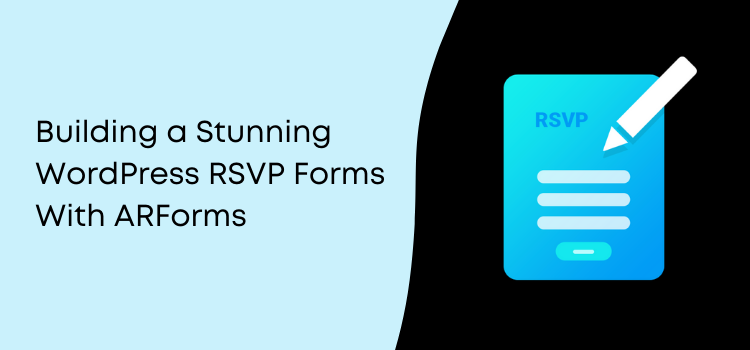Building a Stunning WordPress RSVP Forms for your WordPress Website!
As we all know, events are now a part of our day to day life!
It is almost certain that we participate in an event, or we are up for managing one. Either way, it is of the utmost importance to know the number of participants that will be attending the event.
So, if you are planning huge events for things such as a wedding ceremony, birthday bash, or any other big event like corporate events, then in all such cases, you will require to gather the RSVP from your guests.
With that being said, if you are running a WordPress website, you are most probably seeking to add such RSVP form simply and easily without ever having any hassle of the coding stuff!
Well, that is easier said than done!
But in reality, you need to have a robust and featured-rich WordPress form builder plugin that can help you easily create an RSVP form!
So, we have come up with our own WordPress form builder plugin, ARForms WordPress form builder plugin that helps you to build a kind of RSVP form for WordPress.
First, let us understand about RSVP!
What exactly is RSVP?
In General, RSVP is the abbreviation that is used as a term that is most prominently used from the french way of expression to covey “Please Respond” that is “Répondez s'il Vous plaît”, which actually means, reply and respond if it pleases you!
Again, you will need to keep in mind that the RSVP host of the event who invites guests with the RSVP form needs to find out the ones who will attend the event and the rest who will not be attending for their planned event.
Why Create an RSVP form in WordPress?
Generally, with the RSVP form invitation, if you are sending it out in the printed form, then chances are that you may not be able to find out the accurate headcounts of your guests as they may be replying to your invitation in many different ways.
Some of them may reply via email, text, making a call, whereas some may catch you in another event.
In such cases, it becomes hard to manage up the things!
Hence, it is a great idea to create an RSVP form in WordPress and that by using an all-in-one WordPress plugin like the ARForms WordPress form builder plugin.
Some other really great benefits that you get while creating an RSVP form on a WordPress website are:
Further, we will discuss how you can create an RSVP form in WordPress with ARForms WordPress form builder plugin in a step by step way!
So, without any further delay, let's get it started!
Here we go!
Steps for Creating an RSVP form in ARForms WordPress form builder plugin.
Step 1: Installing and Activating the ARForms WordPress Form Builder Plugin
Before we begin to create an RSVP form in WordPress, the first thing you will need to do is to install and activate the ARForms WordPress form builder plugin.
If you want to learn about how to install and activate the ARForms WordPress form builder plugin, then see our guide for ARForms Installation, Activation, and Update!
Pro Tip – We highly recommend using the premium version of ARForms WordPress form builder plugin that comes with the most advanced level features as well as getting access to the useful pre-made form templates and sample forms that also have RSVP form.
Next, you will need to know the things for creating your WordPress RSVP form!
Step 2: Selecting the WordPress RSVP form in ARForms WordPress Form Builder Plugin
Creating and customizing the WordPress RSVP form in the ARForms WordPress form builder plugin can be done easily. We will walk you through that step by step.
For that, when you successfully installed and activated the ARForms WordPress form builder plugin, then you need to navigate to the ARForms> Add New Form.
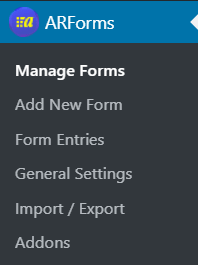
Immediately, you will see a new screen of New Form that pops up where you will get these three options of Blank Form, Templates, and Sample Forms.
As we said earlier in this article, the ARForms WordPress form builder plugin removes the hassle of creating and building the WordPress RSVP form from scratch, as you can find from the Templates and Sample Forms in ARForms.
So, if you are a novice person who has no tech or coding skills, then you can go ahead and select the Templates. You can easily find the RSVP form over there.
This is how you can select the WordPress RSVP form from the templates option. Have a look at the image below:
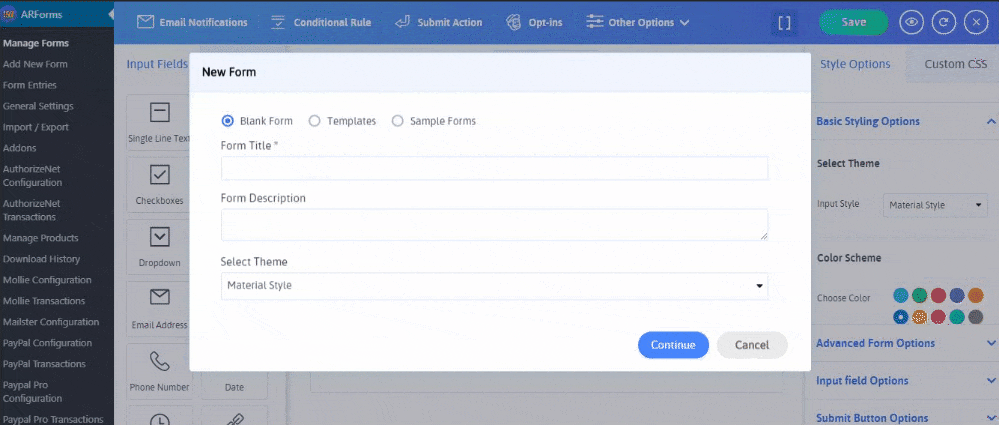
Step 3: Customizing the RSVP form
When you are finished with adding the RSVP form template, you will see the pre-made RSVP form with different input fields option, other fields option, and other customization options in the real-time form editor of the ARForms WordPress form builder plugin.
Interestingly, this WordPress RSVP form contains all the fields required for you to the event attendees. You can ask the guests for their personal information such as their full name, email, phone number, Physical Address, and their City to which they belong.
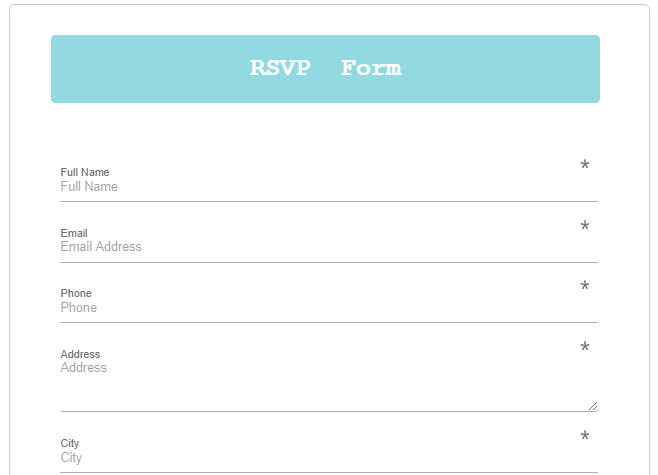
Apart from that, there are other sorts of information that you can allow the guests to opt-out by asking them questions like:
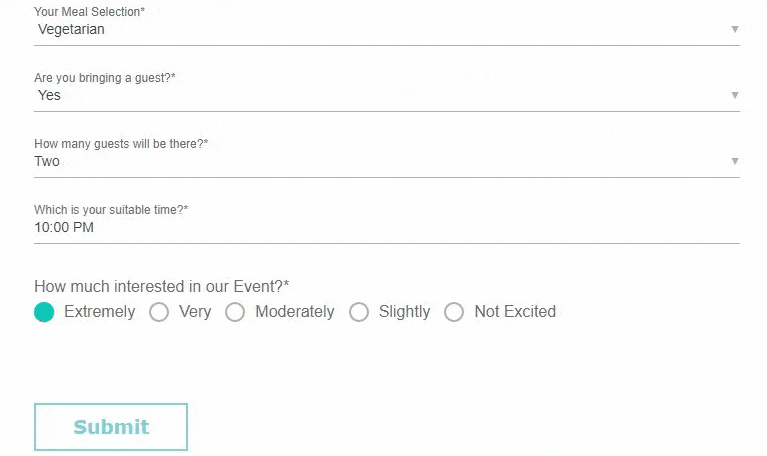
Well, there are many other customizations that you can make upon the Submit button. Things related to form submission action, restrict the submission of a form (to limit the form entries), and more.
Step 3: Using Pre-defined Sample Forms
Just as you saw the above example of WordPress RSVP form in ARForms WordPress form builder plugin, so do you get the option to choose from the stunning pre-built sample forms for RSVP kind of form!
For that, all you need to do is to go to ARForms> Add New Form, select the Sample Forms, and then you will be able to select the kind of RSVP form like Event Planner.
Have a look at the image below to know how it is done:
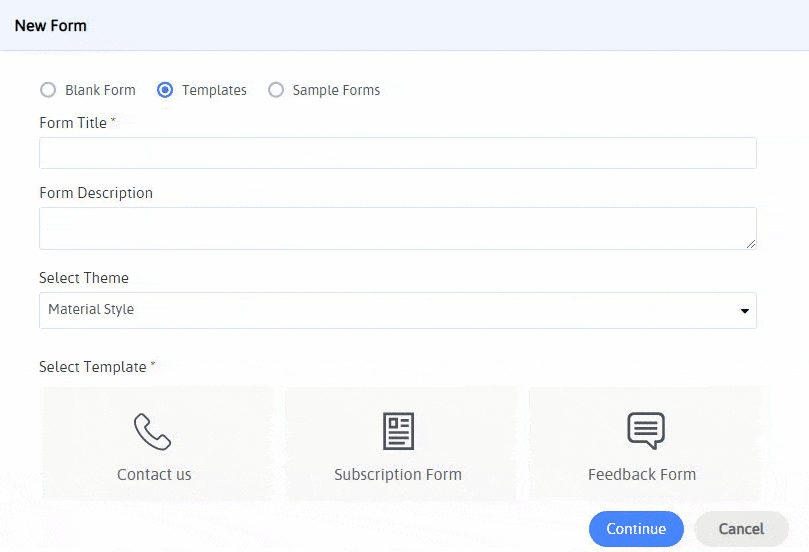
Final Wrap Up
Finally, when everything said and done, by going through the above-guided steps given in this article, you can easily apply everything you want in a WordPress RSVP form in just a couple of minutes and make it live to your guests so that they can easily fill up the information in your WordPress RSVP form with the use of ARForms WordPress form builder plugin.
Have you found this article a useful read? If so, then do share it on your favorite social media channels!
It is almost certain that we participate in an event, or we are up for managing one. Either way, it is of the utmost importance to know the number of participants that will be attending the event.
So, if you are planning huge events for things such as a wedding ceremony, birthday bash, or any other big event like corporate events, then in all such cases, you will require to gather the RSVP from your guests.
With that being said, if you are running a WordPress website, you are most probably seeking to add such RSVP form simply and easily without ever having any hassle of the coding stuff!
Well, that is easier said than done!
But in reality, you need to have a robust and featured-rich WordPress form builder plugin that can help you easily create an RSVP form!
So, we have come up with our own WordPress form builder plugin, ARForms WordPress form builder plugin that helps you to build a kind of RSVP form for WordPress.
First, let us understand about RSVP!
What exactly is RSVP?
In General, RSVP is the abbreviation that is used as a term that is most prominently used from the french way of expression to covey “Please Respond” that is “Répondez s'il Vous plaît”, which actually means, reply and respond if it pleases you!
Again, you will need to keep in mind that the RSVP host of the event who invites guests with the RSVP form needs to find out the ones who will attend the event and the rest who will not be attending for their planned event.
Why Create an RSVP form in WordPress?
Generally, with the RSVP form invitation, if you are sending it out in the printed form, then chances are that you may not be able to find out the accurate headcounts of your guests as they may be replying to your invitation in many different ways.
Some of them may reply via email, text, making a call, whereas some may catch you in another event.
In such cases, it becomes hard to manage up the things!
Hence, it is a great idea to create an RSVP form in WordPress and that by using an all-in-one WordPress plugin like the ARForms WordPress form builder plugin.
Some other really great benefits that you get while creating an RSVP form on a WordPress website are:
- You will be able to save plenty of hours
- Easily able to tackle the event registration
- Ability to gather what all guests have to say by collecting their ideas and opinions
- Getting the information about what type of food and beverages would they like to prefer
- Knowing if they would be bringing some other guests.
- Mention of the event start date and event end date (by displaying a Calendar)
- Getting to know about your guests suitable time
Further, we will discuss how you can create an RSVP form in WordPress with ARForms WordPress form builder plugin in a step by step way!
So, without any further delay, let's get it started!
Here we go!
Steps for Creating an RSVP form in ARForms WordPress form builder plugin.
Step 1: Installing and Activating the ARForms WordPress Form Builder Plugin
Before we begin to create an RSVP form in WordPress, the first thing you will need to do is to install and activate the ARForms WordPress form builder plugin.
If you want to learn about how to install and activate the ARForms WordPress form builder plugin, then see our guide for ARForms Installation, Activation, and Update!
Pro Tip – We highly recommend using the premium version of ARForms WordPress form builder plugin that comes with the most advanced level features as well as getting access to the useful pre-made form templates and sample forms that also have RSVP form.
Next, you will need to know the things for creating your WordPress RSVP form!
Step 2: Selecting the WordPress RSVP form in ARForms WordPress Form Builder Plugin
Creating and customizing the WordPress RSVP form in the ARForms WordPress form builder plugin can be done easily. We will walk you through that step by step.
For that, when you successfully installed and activated the ARForms WordPress form builder plugin, then you need to navigate to the ARForms> Add New Form.
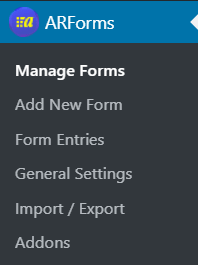
Immediately, you will see a new screen of New Form that pops up where you will get these three options of Blank Form, Templates, and Sample Forms.
As we said earlier in this article, the ARForms WordPress form builder plugin removes the hassle of creating and building the WordPress RSVP form from scratch, as you can find from the Templates and Sample Forms in ARForms.
So, if you are a novice person who has no tech or coding skills, then you can go ahead and select the Templates. You can easily find the RSVP form over there.
This is how you can select the WordPress RSVP form from the templates option. Have a look at the image below:
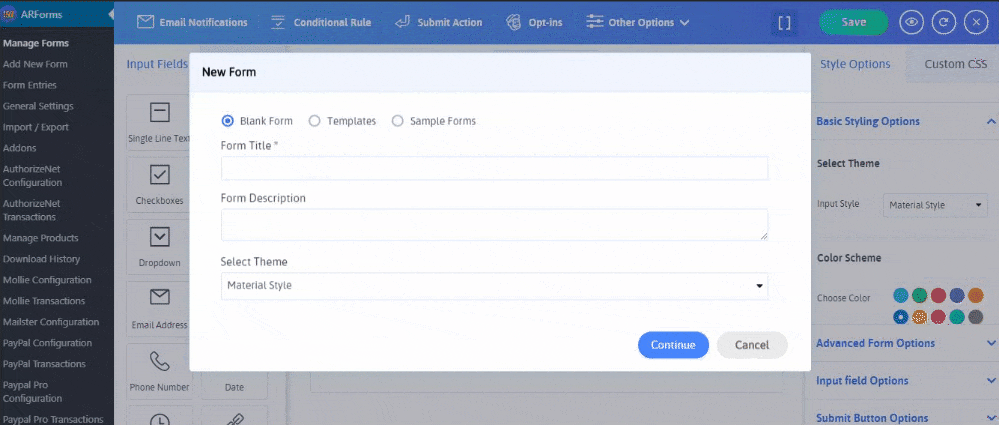
Step 3: Customizing the RSVP form
When you are finished with adding the RSVP form template, you will see the pre-made RSVP form with different input fields option, other fields option, and other customization options in the real-time form editor of the ARForms WordPress form builder plugin.
Interestingly, this WordPress RSVP form contains all the fields required for you to the event attendees. You can ask the guests for their personal information such as their full name, email, phone number, Physical Address, and their City to which they belong.
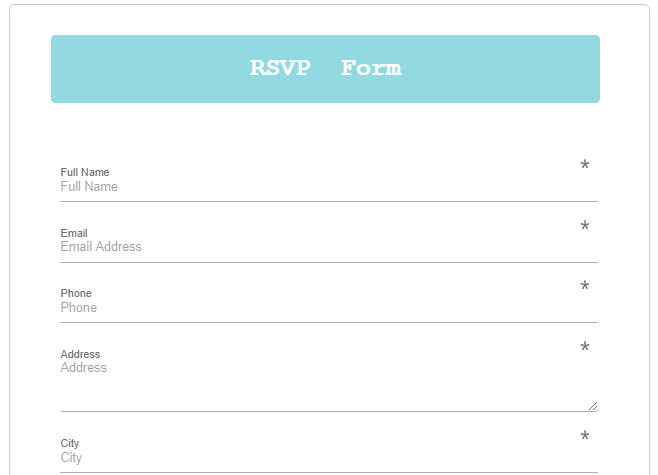
Apart from that, there are other sorts of information that you can allow the guests to opt-out by asking them questions like:
- What would they like to have in the meal? (such as vegetarian or non-veg meals), Are you bringing a guest? How many guests? and at what suitable time? (With time selection option) . You can get these options in your WordPress RSVP form from the input fields like a Dropdown and Time option.
- At last, when they fill the RSVP form and opt for the answers to the questions, they can finally submit the form by clicking on the Submit button.
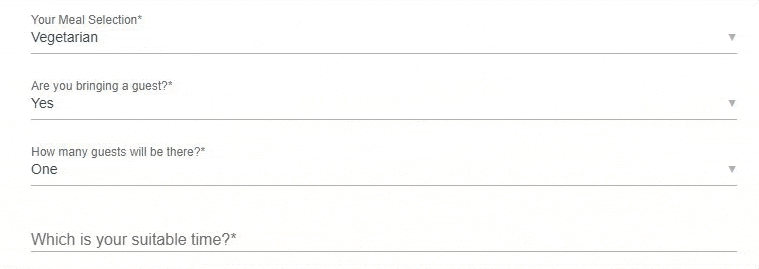
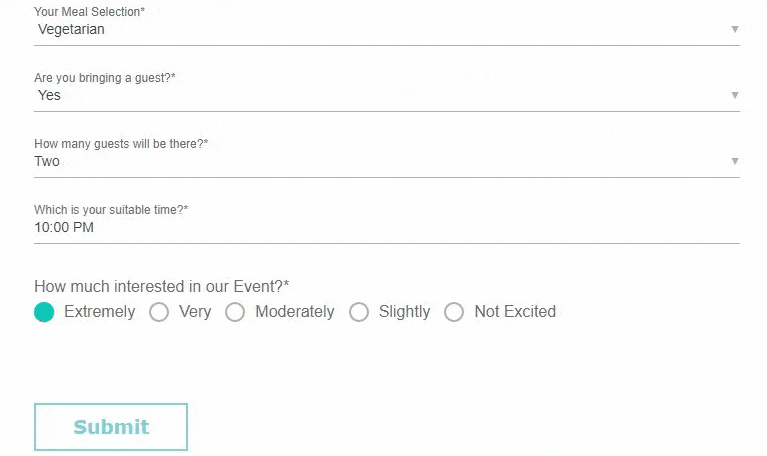
Well, there are many other customizations that you can make upon the Submit button. Things related to form submission action, restrict the submission of a form (to limit the form entries), and more.
Step 3: Using Pre-defined Sample Forms
Just as you saw the above example of WordPress RSVP form in ARForms WordPress form builder plugin, so do you get the option to choose from the stunning pre-built sample forms for RSVP kind of form!
For that, all you need to do is to go to ARForms> Add New Form, select the Sample Forms, and then you will be able to select the kind of RSVP form like Event Planner.
Have a look at the image below to know how it is done:
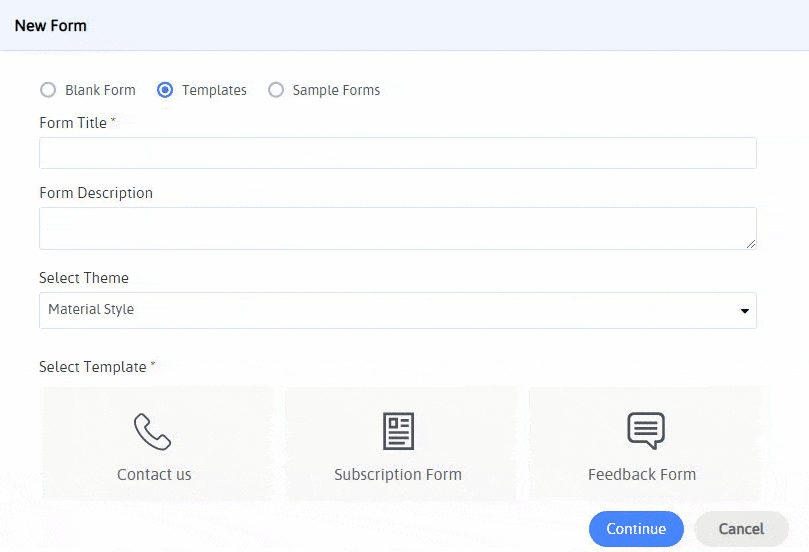
Final Wrap Up
Finally, when everything said and done, by going through the above-guided steps given in this article, you can easily apply everything you want in a WordPress RSVP form in just a couple of minutes and make it live to your guests so that they can easily fill up the information in your WordPress RSVP form with the use of ARForms WordPress form builder plugin.
Have you found this article a useful read? If so, then do share it on your favorite social media channels!