What is a WordPress Plugin? Key Benefits and Top Picks
To put simply, a WordPress Plugin provides some features and functionality to your Website. It eases up your tasks and facilitates a specific feature. For instance, a backup feature or an anti-spam feature. WordPress is a leading CMS with about 474 million Websites built on it. It powers over 40% of Websites. And without the basic plugins, your Website cannot function well.
Just imagine unboxing a new phone. You set up a wallpaper or theme, add security features, add your account, download required applications, sign-in to your account, add a contact list, get backup and so on.
On a Website as well, you have a plugin for setting up a theme. Then for building a Website, keeping your site secure, backup, marketing tools and forms for a mail list. You name a function, there’s an essential WordPress plugin for it.
Don’t worry, you do not have to scratch your head a lot. Here, you will get a profound understanding on what is a WordPress Plugin. It does not end there. We are here to get you accustomed to the importance of WordPress Plugins. Further, get introduced to the top WordPress Plugin 2024. Fasten up your seatbelt and be ready to roll.


Want some suggestions for a Plugin? Let us know in the comments below. We are as eager as you to amp up your site. Share this WordPress Plugin guide with someone who has been procrastinating about their Website.
BookingPress
HubSpot
All in One SEO
Elementor
ARForms
Astra Themes
Just imagine unboxing a new phone. You set up a wallpaper or theme, add security features, add your account, download required applications, sign-in to your account, add a contact list, get backup and so on.
On a Website as well, you have a plugin for setting up a theme. Then for building a Website, keeping your site secure, backup, marketing tools and forms for a mail list. You name a function, there’s an essential WordPress plugin for it.
Don’t worry, you do not have to scratch your head a lot. Here, you will get a profound understanding on what is a WordPress Plugin. It does not end there. We are here to get you accustomed to the importance of WordPress Plugins. Further, get introduced to the top WordPress Plugin 2024. Fasten up your seatbelt and be ready to roll.
An Extensive WordPress Plugin Guide
What is a WordPress Plugin?
Keeping it simple yet again. A WordPress plugin is a piece of software that helps extend your Website’s functionality. You add plugins to your site to add new features and capabilities. You want to add images on your blog, add a free WordPress Plugin of Smart Slider. You want to sell online courses? Add an LMS Plugin to help you set it up.How Do They Work?
Hmmm, how do these tiny tools work their charm? Do you need to do some coding? No, darling. That’s the beauty of it. These tiny little software's will merge well with your site and add the features. Without knowing an A of coding. The WordPress Plugin repository is going to be your new IKEA. Its the furnishing store for your Website, Haha!
The Importance of WordPress Plugins
You must be thinking, can’t my Website do without Plugins? Can’t I just start blogging as is? Well, no. A home without good furniture cannot be lived in. Let us understand why Plugins are the craze now more than ever.Enhancing Functionality
The major reason behind using a Plugin is its functionality. From an empty canvas to a beautiful picture. They not only enhance the appearance of your site, its functionality as well. The Best WordPress Plugins fulfil all sorts of requirements. That too, without coding knowledge or help of a developer.Customising Your Website
There are multiple sites on the internet. How would you stand out? By creating your brand image and tone. These Plugins help you personalise your site completely. You can change the look and feel of your web pages to align it to your brand image. Add homepage, custom sidebar, optimise the menu, and a lot more with the help of Plugins.Improving Website Performance
Website performance is highly crucial. You would not wait for a Website to load for more than 5-6 seconds. You would switch over to another. A Website’s speed, security, and Search Engine Optimization (SEO), all work towards this. Now, you do not want to lag, right? Thus, performance improving tools are the must-have WordPress plugins.Cost-Effectiveness
Instead of going for custom development for additional functionality, a Plugin is cheap. Even the paid plugins with their features and support tend to be cheaper in the long run. It’s a quick, easy, and budget-friendly way to enhance your site. On top of that, you are in control of what to do instead of the multiple to and fro with developers.Types of WordPress Plugins
We are sure you’ve understood the importance of Plugins. Ready to now dive into various types of Plugins? This section will not only explain the types of plugins, but also provide WordPress Plugin recommendations. Let’s get going.Functional Plugins
The most-essential features for your site are provided by these functional plugins.- SEO Plugins: SEO Plugins help in optimising blogs and posts for search engines. It also provides you with suggestions for improving your on-site SEO performance. Some of the SEO Plugins for WordPress are YoastSEO, Rank Math, and SEOPress.
- Backup Plugins: When you function heavily on your Website, you are bound to have a lot of important data. To keep it safe, the backup plugins like UpdraftPlus, BlogVault, BackupBuddy would come at your aid.
- Security Plugins: Being safe from spammers and hackers is another important function. Security plugins like Akismet, Antispam Bee, CleanTalk will smooth up the task.
Design Plugins for Enhancing Look and Feel
Who wouldn’t want an attractive, eye-catchy website. There are various plugins to help you give a makeover to your Website look.- Page Builders: To build multiple pages, you need tools like Elementor, Beaver Builder, Optimizepress. It will help you create proper blocks with a drag-and-drop feature.
- Theme Enhancers: Like phone themes, there are various themes for your site. Astra, Divi, ThemeForest, Elegant Themes are some of the most popular theme providers for WordPress.
- Gallery Plugins: For giving a personalised touch, you would want to add images to your site. These can be added with the help of gallery plugins like EnviraGallery, NextGEN Gallery, Foo Gallery and the like.

Marketing Plugins
You can even enhance your marketing game with the help of right plugins.- Social Media Integration: Plugins like Novashare, Social Pug, Shareaholic help you with social media tags on your site. It makes social media sharing easy for the visitors.
- Email Marketing Plugins: When you opt for email marketing, you would need automation software. Explore MailChimp, MadMimi, Active Campaign.
- Analytics: To gain insights on your site’s performance, you need an Analytics tool. Google Analytics Dashboard for WordPress will provide you with all the necessary information.
E-commerce Plugins
For a fully functioning e-commerce store, you need specific e-commerce plugins for WordPress.- WooCommerce: WooCommerce is the most famous and go-to plugin to list out products on your site.
- Payment Gateways: You need payment gateway plugins for the customers to be able to pay online. Based on the locality, you can install Paypal, Stripe, Authorize.net or any trusted payment gateway.
Membership Plugins
If you want to create an exclusive community by providing memberships and subscriptions, there are plugins to help you set up that too.- ARMember: An all-rounder membership management plugin that would handle all the site related functions from A-Z.
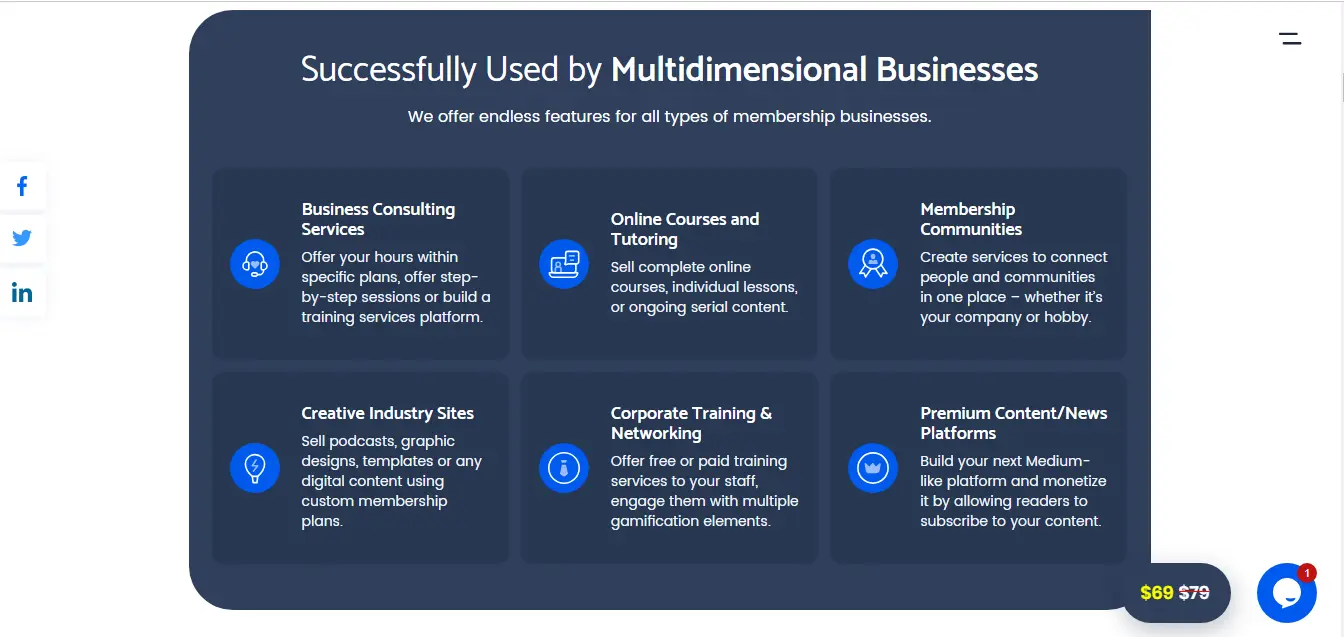
Form Plugins
You are going to require multiple forms to connect with your visitors and get their information. Plugins like ARForms will help you create all types of forms like contact forms, survey forms, pop-up forms, sign-up forms, forms for job posting, and a lot more.Some Other Task Specific Plugins
- If you are running a bakery or a restaurant, your requirements would be different. Even for a blog of recipes, you would need a specific layout. Checkout plugins like WPCafe, WPPizza, Recipe Maker, Food Menu by Motopress and so many others. These will aid you as per your specific requirements.
- For a salon, or a health professional, fitness coach, a booking plugin is crucial. A WordPress booking plugin like BookingPress can help you set your time slots, manage your staff members, list out services, allow users to book their slot 24×7 and so much more.
- You may require a legal pages builder to comply with multiple data protection rules like GDPR and CCPA. Plugins like WP Auto Terms will help you sort that out.
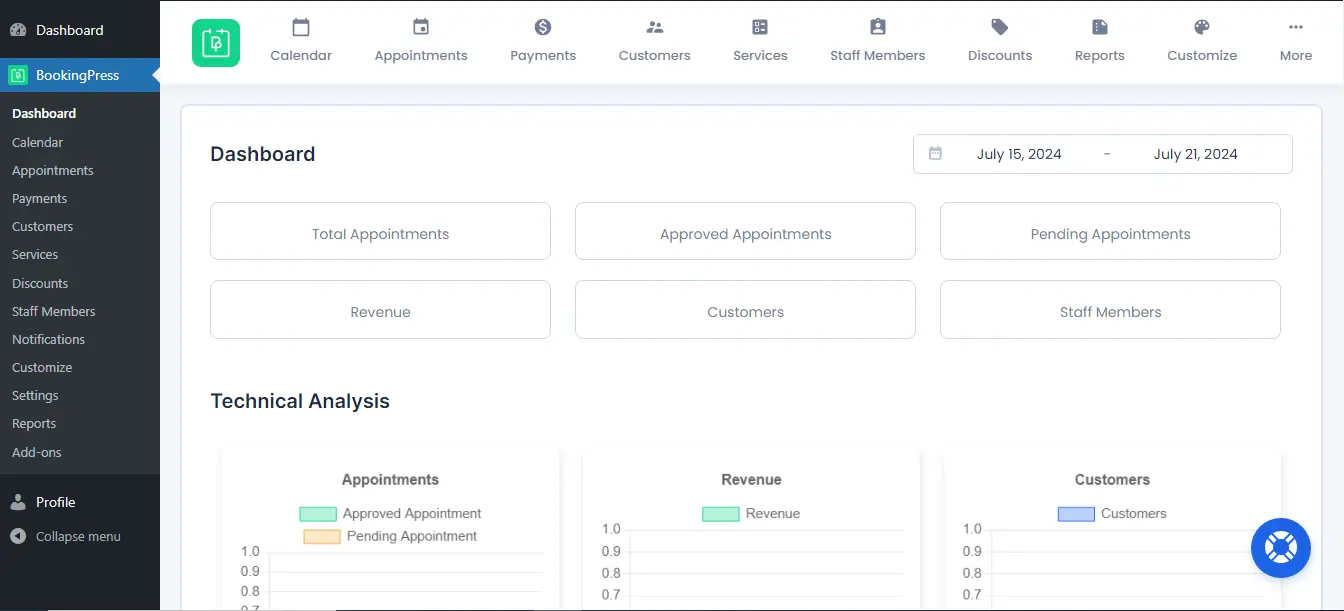
How to Choose the Right WordPress Plugin
Assessing Your Needs
Understand what are the features and functions you require. Jot down the must-have features. Based on this, you can check the feature page of Plugins to compare.Research and Reviews
Market Research of the developer and customers is an essential step to choose the best WordPress plugins. Check the ratings, reviews, and active installations to sense the Plugins utility and popularity.Compatibility and Updates
The plugin must be compatible with your current WordPress version. A debug log will also help you to know the regularity of updates for the Plugin.Support and Documentation
A dedicated support team and detailed documentation along with a user manual is crucial. You want a plugin that can offer prompt help to get you through hiccups quickly.How to Install WordPress Plugins
A Step-by-Step Guide to Installing Plugins
Installing Plugins is very easy!- Navigate to Plugins section on your WordPress Dashboard and click on Add New.
- Search for the plugins in the WordPress Repository.
- Click on the Install Now and Activate button to start using it.
- You can even download and install the Plugin directly from its specific Website. You can even use marketplaces like CodeCanyon and Envato Market to purchase plugins.
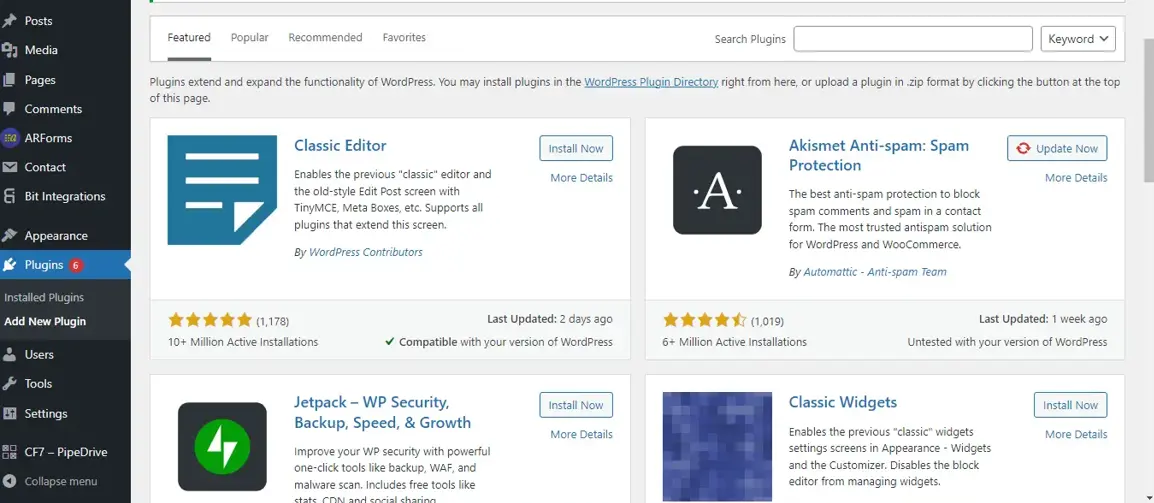
Best Practices for Managing Plugins
To keep your site running smoothly, follow these tips:- Update your WordPress version and Plugins regularly.
- Install Plugins that are really required to avoid Plugin Bloats.
- Keep a check on your site’s performance and deactivate Plugins that are causing slowdowns.
- Do not download any free WordPress plugin randomly. Check its authenticity otherwise it can crash your Website and steal your data.
- Invest in premium versions of a Plugin that you feel are going to be beneficial in the long run.
Conclusion
Pheww! Now that was a heavy read. But you need it to enhance your Website and stand out from 2 Billion Websites online. Assess your objective and requirements and look out for the essential WordPress plugins. Improve performance and functionality and see your tasks ease up in no time.Want some suggestions for a Plugin? Let us know in the comments below. We are as eager as you to amp up your site. Share this WordPress Plugin guide with someone who has been procrastinating about their Website.
Explore the Top Plugins
ARMemberBookingPress
HubSpot
All in One SEO
Elementor
ARForms
Astra Themes

