Proven Ways to Prevent Contact Form Spam on WordPress in 2025
Are you running an online business where most of your customer leads and queries are directly coming from your website’s contact us form?
But most of the time, you frequently notice that there are plenty of spam messages you get on your contact us form. A lot of this type of submissions are from the auto spambots.
As WordPress is the most widely used CMS, there are possible chances to get spam messages from auto bots through your WordPress website contact us forms.
Well, this could be really annoying and rather takes a lot of your quality time to deal with such spam messages flooded on your inbox.
Before we go through that by beginning the proven ways to tackle the spam, let’s first understand what contact form spams are and how they can harm your business.
What is the Contact Form Spam and why you need to stop that?
First off, spambots are generally the automated computer programs that target from small websites to the large enterprise websites to submit irrelevant information through your website contact us form, or the signup form.
You may be thinking of, how do the spam gets into the contact form and send those useless messages?
Actually, the spam bots craws websites, and wherever they find the non-secure forms, they send the spam messages and links which are ultimately flooded on your email inbox.
That’s not just it, moreover, they can also attack into your login form with the use of brute force attacks which makes WordPress security even more essential.
All of these can be hazardous to your WordPress website and further require some effective things to deal with such spambots.
Let’s have a closer look at some Effective things that can help you protect from contact us spams.
Spammers use automated bots to attack WordPress websites with an intention to affect your website.
So, there is a simple way to keep those bots and spammers away from your WordPress site which is by conducting the Turing test that lets you effortlessly detect whether a visitor of your site is an auto spambot or spammer or if the visitor is a human.
Having said that, there are few things you can do to take care of your WordPress website where spammer can less likely to interrupt through the contact us form on your website.
One of those is to apply the Google reCAPTCHA that can protect your site from spammers and hackers.
First, let’s understand what is Google reCAPTCHA and the latest version that is Google reCAPTCHA v3.
What is reCAPTCHA
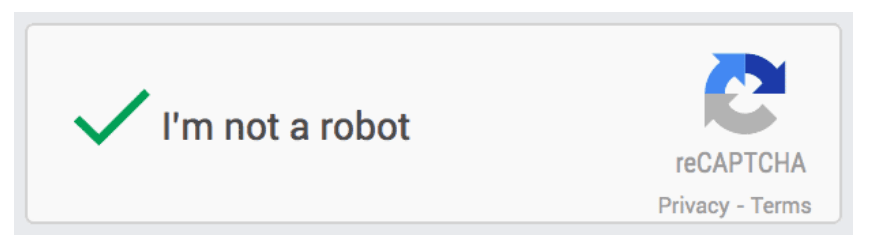
reCAPTCHA is a free service by Google that allows you to prevent spambots from interruption. It can help to detect automated software or intrusion of spambots by displaying challenges that only humans can solve. So, if the spambots try to interrupt, then the reCAPTCHA will detect it based on the behavior.
In short, a reCAPTCHA can easily detect humans and bots!
Google reCAPTCHA v3
Google reCAPTCHA v3 has been introduced recently that helps you to detect spam traffic on your website without interrupting the visitors.
reCAPTCHA v3 returns a score rather than showing the CAPTCHA challenges so that you can easily choose the valid actions for humans and bots apart for your website.
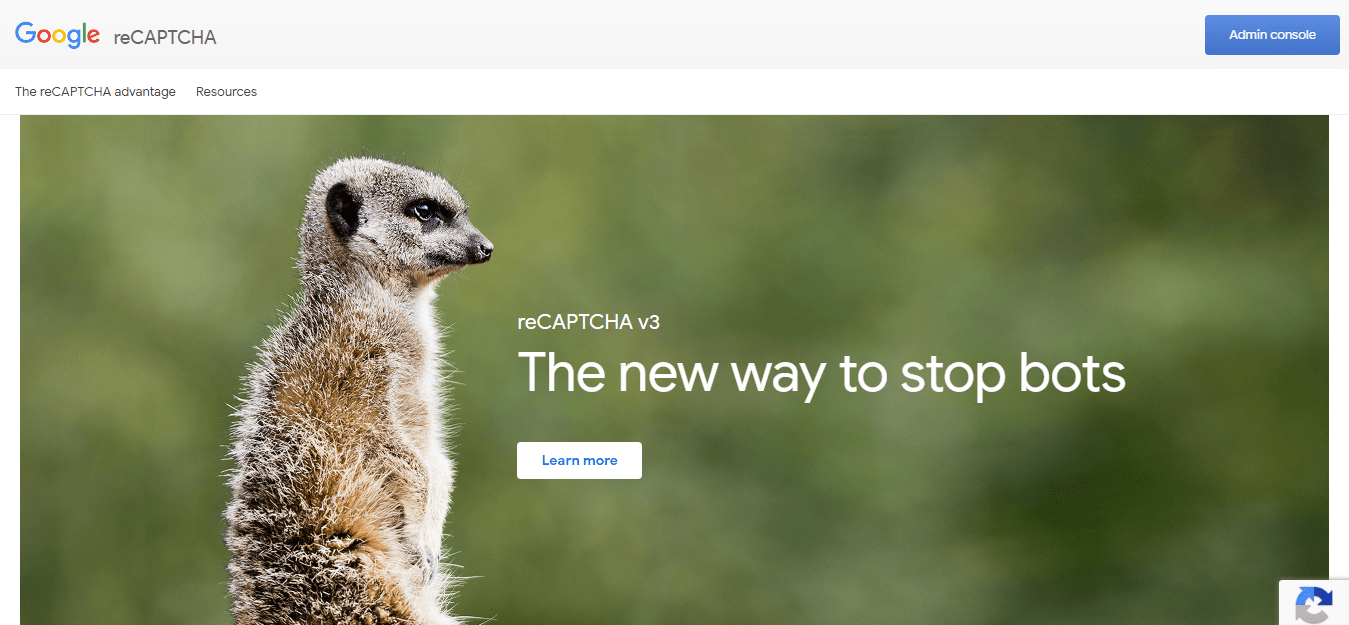
Further, we will dive into the best-proven ways that you can use to block the contact form spam on your WordPress website.
Proven Ways to Stop Contact Form Spams
Adding reCAPTCHA with WordPress plugins
Implementing a CAPTCHA on a WordPress site can have an added security benefit as it overcomes the interruption of bots to infiltrate your site.
One of the easiest ways to add a CAPTCHA to your WordPress site is to incorporate a WordPress CAPTCHA plugin. Well, you can find a lot of high-quality options from the WordPress.org plugin repository.
As discussed above, Google reCAPTCHA is a much more convenient option that can provide a user-friendly experience to the visitors on your site.
So, choosing an effective CAPTCHA plugin could prove to be a wiser step for your WordPress site.
Selecting the right WordPress Form Plugin that Provides built-in reCAPTCHA Facility
Securing your WordPress website is one of the best strategies to stop contact form spam. Strong security measures can reduce spam and shield your website from online attacks.
Check out these best WordPress security plugins for a detailed tutorial on how to improve the security of your website. These plugins have features that can lower the danger of spam and help protect your website.
There are many of the contact form plugins that don’t provide an in-built spam protection facility. Such contact form plugins won’t be able to protect your WordPress website to prevent spambots intrusion.
This means you should be applying reCAPTCHA with a reCAPTCHA plugin into your contact form where you need to opt for another plugin other than your WordPress Form plugin.
So, What’s the best thing you can do to overcome the issue of installing two WordPress plugins?
Well, this could certainly be done with the use of a powerful WordPress form plugin to keep the spambots away from interrupting.
To deal with such scenarios to stop spambots, it is of utmost importance to choose the right kind of WordPress form plugin that incorporates built-in features of reCAPTCHA and custom CAPTCHA.
Better yet, you can have a glimpse of ARForms WordPress Form Builder Plugin that facilitates Google reCAPTCHA v3.
With ARForms WordPress form builder plugin, you can simply apply the reCAPTCHA with a simple reCAPTCHA configuration option that requires an API key and the Secret key. ARForms WordPress form builder plugin also allows you to select your favorite reCAPTCHA theme, whether “Light” or “Dark” along with the option to select any language of your choice.
Let’s have a closer look at the image given below that shows the reCAPTCHA configuration option within the ARForms WordPress form builder plugin:
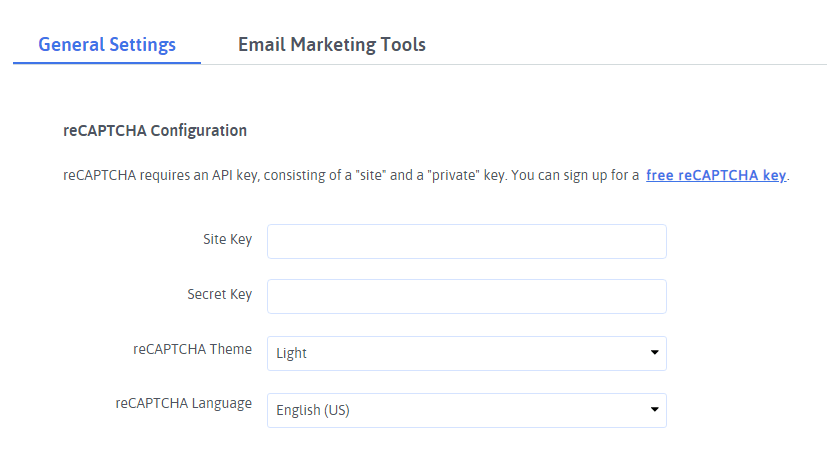
Additionally, the ARForms WordPress form builder plugin provides another impressive feature known as “Hidden CAPTCHA”. With this Hidden CAPTCHA, you can protect your forms from spambots and the amazing thing about this feature is that it comes in-built and you don’t even need to add Google reCAPTCHA or other kinds of CAPTCHAs for your forms.
Just have a look at the image of the Hidden CAPTCHA option in ARForms, so that if you want to disable the Hidden CAPTCHA option, just select the checkbox for Disable built-in Anti-spam feature in signup forms.
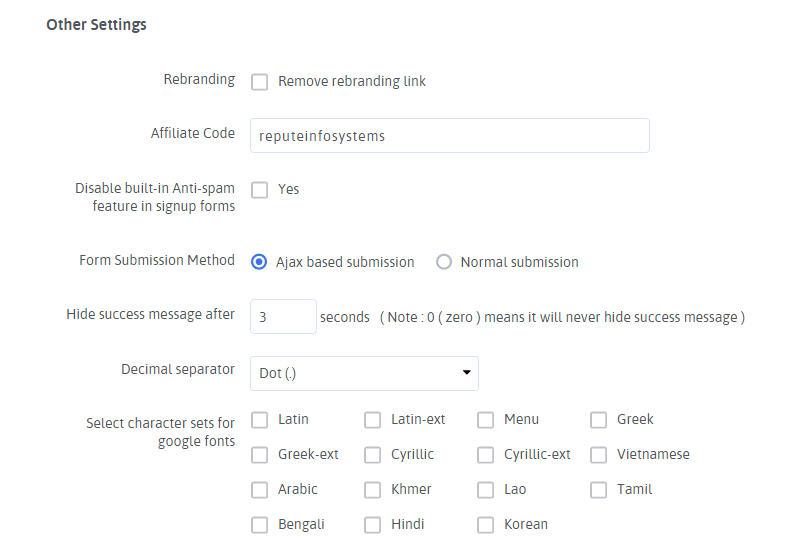
Using the Honeypot Antispam Methods on your WordPress site
The Honeypot antispam method is a hidden way to defend your contact form from spam. From the code of your contact form, the honeypot antispam method adds an extra field that it hides for the human visitors, but rather keeps it visible for the spambots to trick them so that they can fill the fields assuming that it’s a valid form.
Though, your form having the honeypot antispam method knows the spambot entries submitted into it so that they can be easily rejected.
On the other hand, your site visitors can find it even easy to fill the form without having the friction of challenge questions. This in turn will help you to improve your form submission rates as well.
Block Traffic by IP Address
One of the other things that you can do to stop the continuous spambot action is to block the traffic from the IP Address.
Block traffic by IP address is an advanced feature that can add an extra layer of security on your website. All you got to do is to add the IP address you want to block through the web host cPanel or through the WordPress security plugins.
Blocking the Copy and Paste in your Forms
One of the other ways to prevent spam to your contact form is to disable the right-click functionality on your WordPress website. Especially, this method will help you from the human spammers who just copy and paste their info into the contact forms.
This method will let you take advantage of stopping the content being stolen from anywhere else on your WordPress site.
Final Takeaways
There we go, with all the above-mentioned proven ways to prevent your WordPress site from the contact form spam.
Hopefully, this article may have helped you to learn how to prevent and block contact form spam for your WordPress website.
If you have any questions or suggestions, then tell us right away in the comment section below. We will help you out to guide you in the best possible way!
But most of the time, you frequently notice that there are plenty of spam messages you get on your contact us form. A lot of this type of submissions are from the auto spambots.
As WordPress is the most widely used CMS, there are possible chances to get spam messages from auto bots through your WordPress website contact us forms.
Well, this could be really annoying and rather takes a lot of your quality time to deal with such spam messages flooded on your inbox.
Before we go through that by beginning the proven ways to tackle the spam, let’s first understand what contact form spams are and how they can harm your business.
What is the Contact Form Spam and why you need to stop that?
First off, spambots are generally the automated computer programs that target from small websites to the large enterprise websites to submit irrelevant information through your website contact us form, or the signup form.
You may be thinking of, how do the spam gets into the contact form and send those useless messages?
Actually, the spam bots craws websites, and wherever they find the non-secure forms, they send the spam messages and links which are ultimately flooded on your email inbox.
That’s not just it, moreover, they can also attack into your login form with the use of brute force attacks which makes WordPress security even more essential.
All of these can be hazardous to your WordPress website and further require some effective things to deal with such spambots.
Let’s have a closer look at some Effective things that can help you protect from contact us spams.
Spammers use automated bots to attack WordPress websites with an intention to affect your website.
So, there is a simple way to keep those bots and spammers away from your WordPress site which is by conducting the Turing test that lets you effortlessly detect whether a visitor of your site is an auto spambot or spammer or if the visitor is a human.
Having said that, there are few things you can do to take care of your WordPress website where spammer can less likely to interrupt through the contact us form on your website.
One of those is to apply the Google reCAPTCHA that can protect your site from spammers and hackers.
First, let’s understand what is Google reCAPTCHA and the latest version that is Google reCAPTCHA v3.
What is reCAPTCHA
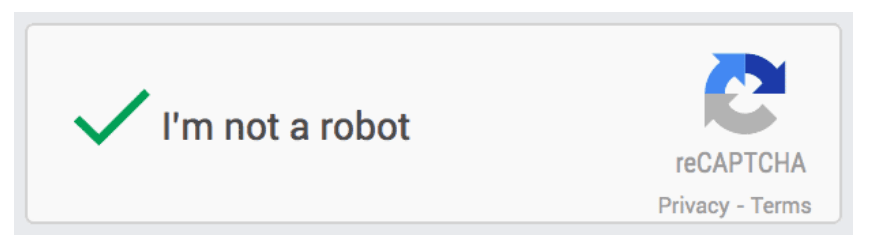
reCAPTCHA is a free service by Google that allows you to prevent spambots from interruption. It can help to detect automated software or intrusion of spambots by displaying challenges that only humans can solve. So, if the spambots try to interrupt, then the reCAPTCHA will detect it based on the behavior.
In short, a reCAPTCHA can easily detect humans and bots!
Google reCAPTCHA v3
Google reCAPTCHA v3 has been introduced recently that helps you to detect spam traffic on your website without interrupting the visitors.
reCAPTCHA v3 returns a score rather than showing the CAPTCHA challenges so that you can easily choose the valid actions for humans and bots apart for your website.
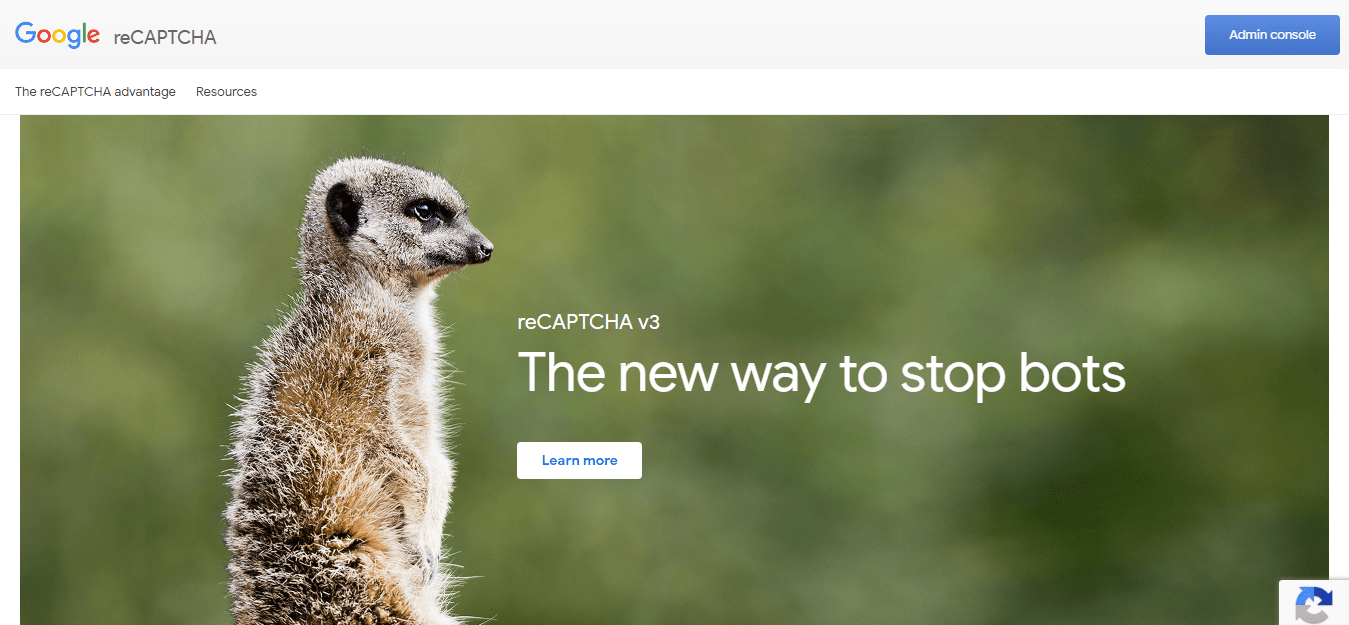
Further, we will dive into the best-proven ways that you can use to block the contact form spam on your WordPress website.
Proven Ways to Stop Contact Form Spams
Adding reCAPTCHA with WordPress plugins
Implementing a CAPTCHA on a WordPress site can have an added security benefit as it overcomes the interruption of bots to infiltrate your site.
One of the easiest ways to add a CAPTCHA to your WordPress site is to incorporate a WordPress CAPTCHA plugin. Well, you can find a lot of high-quality options from the WordPress.org plugin repository.
As discussed above, Google reCAPTCHA is a much more convenient option that can provide a user-friendly experience to the visitors on your site.
So, choosing an effective CAPTCHA plugin could prove to be a wiser step for your WordPress site.
Selecting the right WordPress Form Plugin that Provides built-in reCAPTCHA Facility
Securing your WordPress website is one of the best strategies to stop contact form spam. Strong security measures can reduce spam and shield your website from online attacks.
Check out these best WordPress security plugins for a detailed tutorial on how to improve the security of your website. These plugins have features that can lower the danger of spam and help protect your website.
There are many of the contact form plugins that don’t provide an in-built spam protection facility. Such contact form plugins won’t be able to protect your WordPress website to prevent spambots intrusion.
This means you should be applying reCAPTCHA with a reCAPTCHA plugin into your contact form where you need to opt for another plugin other than your WordPress Form plugin.
So, What’s the best thing you can do to overcome the issue of installing two WordPress plugins?
Well, this could certainly be done with the use of a powerful WordPress form plugin to keep the spambots away from interrupting.
To deal with such scenarios to stop spambots, it is of utmost importance to choose the right kind of WordPress form plugin that incorporates built-in features of reCAPTCHA and custom CAPTCHA.
Better yet, you can have a glimpse of ARForms WordPress Form Builder Plugin that facilitates Google reCAPTCHA v3.
With ARForms WordPress form builder plugin, you can simply apply the reCAPTCHA with a simple reCAPTCHA configuration option that requires an API key and the Secret key. ARForms WordPress form builder plugin also allows you to select your favorite reCAPTCHA theme, whether “Light” or “Dark” along with the option to select any language of your choice.
Let’s have a closer look at the image given below that shows the reCAPTCHA configuration option within the ARForms WordPress form builder plugin:
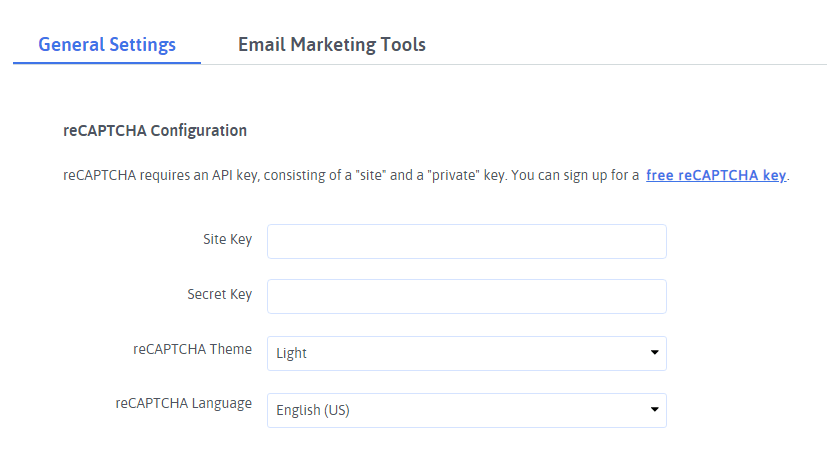
Additionally, the ARForms WordPress form builder plugin provides another impressive feature known as “Hidden CAPTCHA”. With this Hidden CAPTCHA, you can protect your forms from spambots and the amazing thing about this feature is that it comes in-built and you don’t even need to add Google reCAPTCHA or other kinds of CAPTCHAs for your forms.
Just have a look at the image of the Hidden CAPTCHA option in ARForms, so that if you want to disable the Hidden CAPTCHA option, just select the checkbox for Disable built-in Anti-spam feature in signup forms.
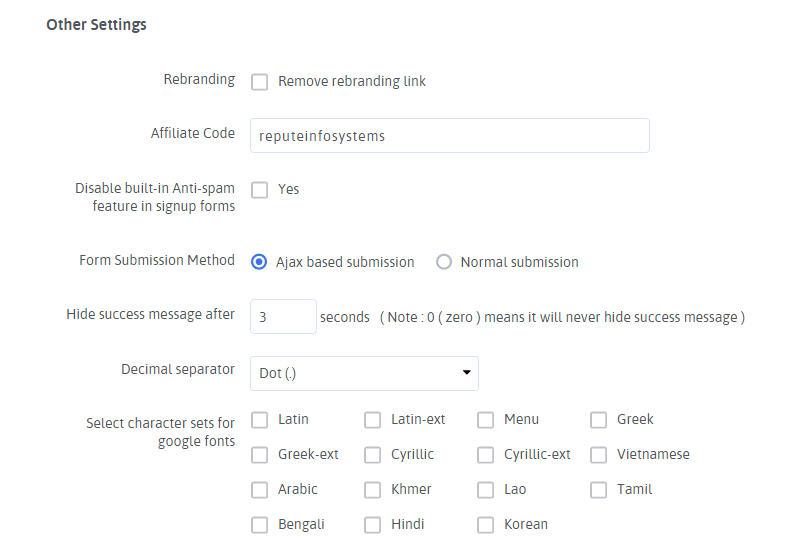
Using the Honeypot Antispam Methods on your WordPress site
The Honeypot antispam method is a hidden way to defend your contact form from spam. From the code of your contact form, the honeypot antispam method adds an extra field that it hides for the human visitors, but rather keeps it visible for the spambots to trick them so that they can fill the fields assuming that it’s a valid form.
Though, your form having the honeypot antispam method knows the spambot entries submitted into it so that they can be easily rejected.
On the other hand, your site visitors can find it even easy to fill the form without having the friction of challenge questions. This in turn will help you to improve your form submission rates as well.
Block Traffic by IP Address
One of the other things that you can do to stop the continuous spambot action is to block the traffic from the IP Address.
Block traffic by IP address is an advanced feature that can add an extra layer of security on your website. All you got to do is to add the IP address you want to block through the web host cPanel or through the WordPress security plugins.
Blocking the Copy and Paste in your Forms
One of the other ways to prevent spam to your contact form is to disable the right-click functionality on your WordPress website. Especially, this method will help you from the human spammers who just copy and paste their info into the contact forms.
This method will let you take advantage of stopping the content being stolen from anywhere else on your WordPress site.
Final Takeaways
There we go, with all the above-mentioned proven ways to prevent your WordPress site from the contact form spam.
Hopefully, this article may have helped you to learn how to prevent and block contact form spam for your WordPress website.
If you have any questions or suggestions, then tell us right away in the comment section below. We will help you out to guide you in the best possible way!

