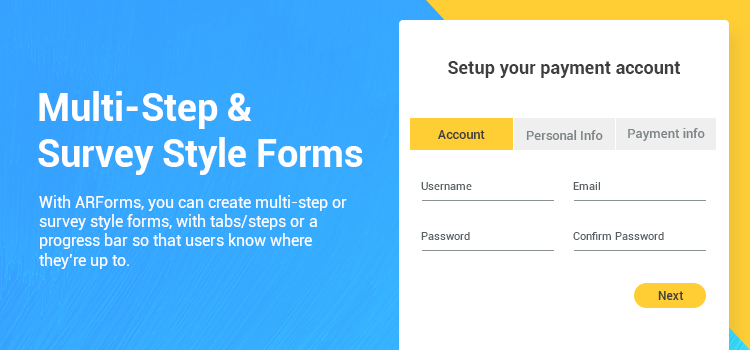Multi-page WordPress Forms: The Best Long Form Recommendation
If you deal with long and complex WordPress forms, be it procedural forms like insurance claims, registration forms, surveys or the like, you should be aware that such forms can potentially be very stressful for users. A form filling interface is the first thing users see. No doubt, even one look at the endless list of a form fields may result in apathy!
From a usability perspective, all types of complex and long forms should be intuitive and easy-to-use. Simply put, the forms should help, not interrupt users through the filling process.
But the good news is that you may have an impact on the user experience connected with the forms on your website.
How? Start with psychology. Technology very often deals with typical psychology tasks.
How does it work for the website form filling? Very simple – split the long forms into shorter ones and make it easier for people to fill in.
In any case, it’s pure psychology.
Now, if you are ready to become a form psychologist and significantly improve the user experience of the form filling on your own website, do the next step.
ARForms, the ultimate WordPess form builder plugin, comes with the multi-step form option out of the box. Technically, you can build any number of forms, of different nature, structure or design with just one plugin, being able to turn any into a multi-page WordPress form.
Craft professional-grade business proposals form effortlessly. With diverse proposal templates and a multi-step form option, ARForms ensures seamless execution and unparalleled versatility, making it the ideal solution for long forms like consulting proposals, sponsorship application forms, and so on.
To see that it’s really a piece of cake, let’s see how you can configure WordPress multi-step forms with ARForms plugin:
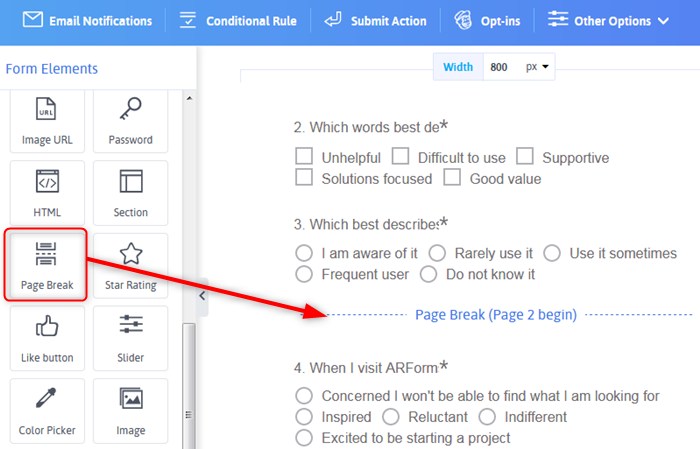
3. Design your form layout the way you need with a style builder from the right.
That’s it! Simpler than you’ve probably expected.
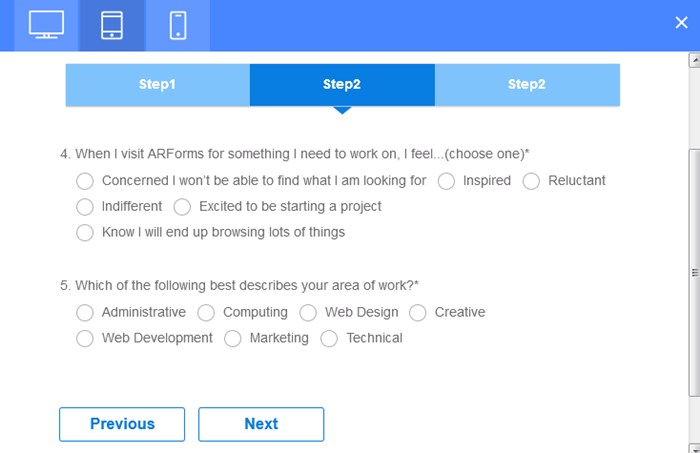
Also, if you’d like to display the progress of completing the form with the progress bar, you can simply choose the option “Progress bar” instead of the “Wizard” in the field settings.
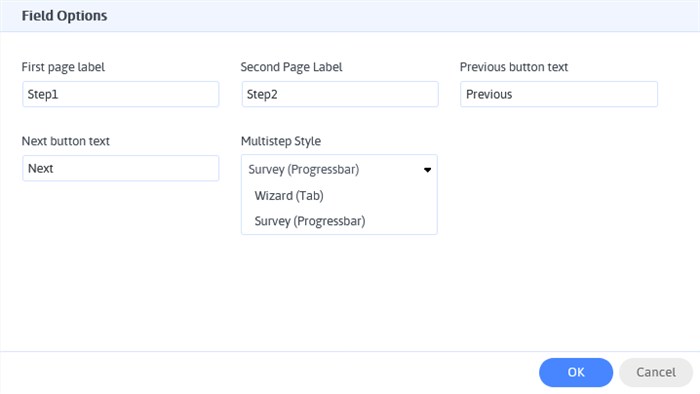
Thinking about it as a combo of a great functionality and a powerful styling toolkit, you can create a design and structure of the forms that can influence user’s emotional response and overall submission performance.
Moreover, with ARForms, you provide people with the opportunity to go back and verify what information they’ve entered, without data loss on the current or previous pages. The “next” and “previous” form buttons are there to help them in the process (by the way, you can change the label of these buttons).
WordPress sub-page forms have a significant benefit over long one-page forms and are very popular in practice. And while many popular WordPress form builder plugins force you to install extra addons, ARForms is giving you this option out of the box. It can significantly help you improve the user experience of the lengthy forms filling and increase the form submission rate at the same time.
It’s really easy and it works, why not give it a try?
From a usability perspective, all types of complex and long forms should be intuitive and easy-to-use. Simply put, the forms should help, not interrupt users through the filling process.
But the good news is that you may have an impact on the user experience connected with the forms on your website.
How? Start with psychology. Technology very often deals with typical psychology tasks.
How does it work for the website form filling? Very simple – split the long forms into shorter ones and make it easier for people to fill in.
Let’s highlight why multi-page forms may significantly increase the forms submission rate on your website:
- Multi-step forms in WordPress are able to decrease an amount of stress for users who fill in the forms: once each step (sub-form) is completed, people have a stronger feeling of accomplishment. Remember the to-do list technique? You always feel happier completing small tasks one by one. The same applies to long forms.
- Working with such forms, people are less prone to errors as their focus is not broken; they don’t scroll forever so they complete the form much quicker and easier.
- Splitting long forms into several pages (sub-forms) can highly decrease a user’s mental workload thanks to reducing visual clutter.
In any case, it’s pure psychology.
Now, if you are ready to become a form psychologist and significantly improve the user experience of the form filling on your own website, do the next step.
Take your multi-step WordPress forms even further with ARForms
ARForms, the ultimate WordPess form builder plugin, comes with the multi-step form option out of the box. Technically, you can build any number of forms, of different nature, structure or design with just one plugin, being able to turn any into a multi-page WordPress form.
Craft professional-grade business proposals form effortlessly. With diverse proposal templates and a multi-step form option, ARForms ensures seamless execution and unparalleled versatility, making it the ideal solution for long forms like consulting proposals, sponsorship application forms, and so on.
To see that it’s really a piece of cake, let’s see how you can configure WordPress multi-step forms with ARForms plugin:
- Create your form via ARForms > Add New Form.
- Find the “Page break” element in the list on the left. You can add as many breaks as you consider wise for your form. Moreover, you have a manual control over the breaks and can easily move it around in the form editor.
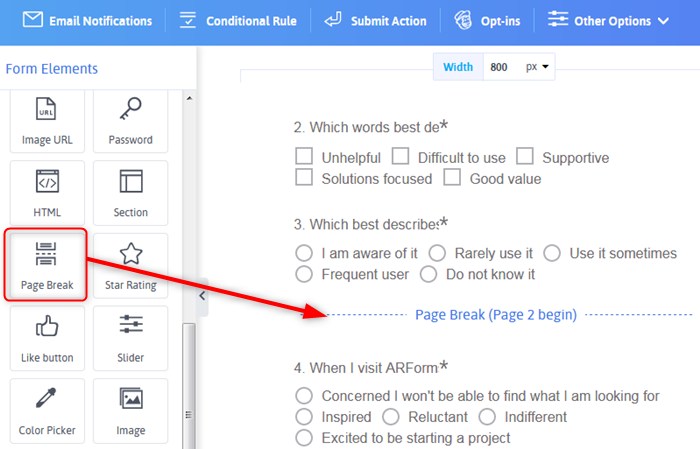
3. Design your form layout the way you need with a style builder from the right.
That’s it! Simpler than you’ve probably expected.
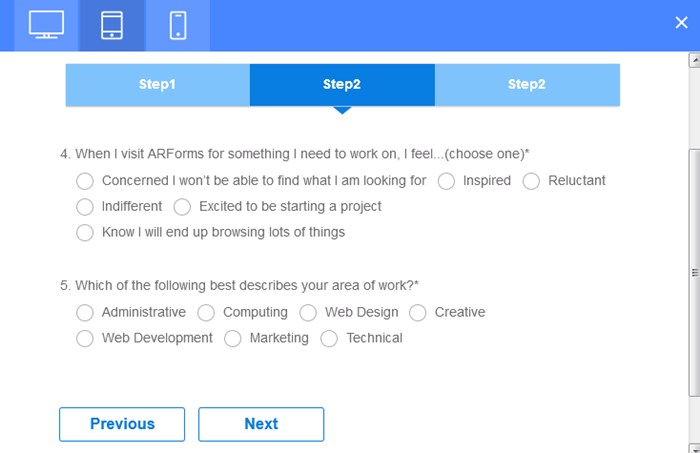
Also, if you’d like to display the progress of completing the form with the progress bar, you can simply choose the option “Progress bar” instead of the “Wizard” in the field settings.
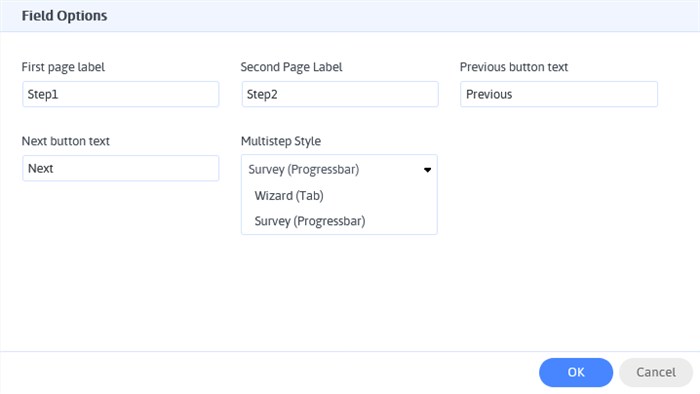
Thinking about it as a combo of a great functionality and a powerful styling toolkit, you can create a design and structure of the forms that can influence user’s emotional response and overall submission performance.
Moreover, with ARForms, you provide people with the opportunity to go back and verify what information they’ve entered, without data loss on the current or previous pages. The “next” and “previous” form buttons are there to help them in the process (by the way, you can change the label of these buttons).
Wrapping up
WordPress sub-page forms have a significant benefit over long one-page forms and are very popular in practice. And while many popular WordPress form builder plugins force you to install extra addons, ARForms is giving you this option out of the box. It can significantly help you improve the user experience of the lengthy forms filling and increase the form submission rate at the same time.
It’s really easy and it works, why not give it a try?