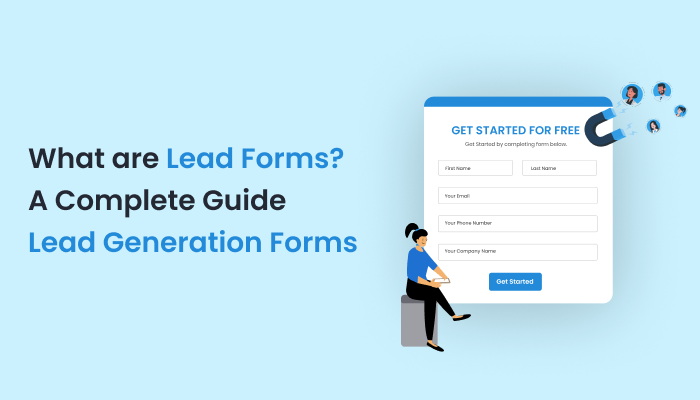What are Lead Forms? Ultimate Guide to Lead Generation Forms
Don’t tell me you are not using lead forms for your business! Are you confused as to what are lead forms in marketing? Don’t worry. Today we are going to look at every aspect of lead forms. From what are lead capture forms to lead form examples, everything.
Lead Forms are an essential part of digital marketing that are embedded on websites, landing pages, and social media channels. They typically have fields to collect crucial user information like email addresses, contact numbers, interests, etc. This data helps in curating email lists, segmenting audiences, and connecting with them as per their requirement.
This is the first step towards starting your sales funnel. Eventually, it helps serve the customers and generate sales.
There’s a CTA button on the website or a landing page. Clicking on that leads to a lead form. After submission, the details are stored in the business database for further processing by the marketing or sales team.
Various lead form examples or instances can be as follows,
Look at how BookingPress’s Contact Form looks.
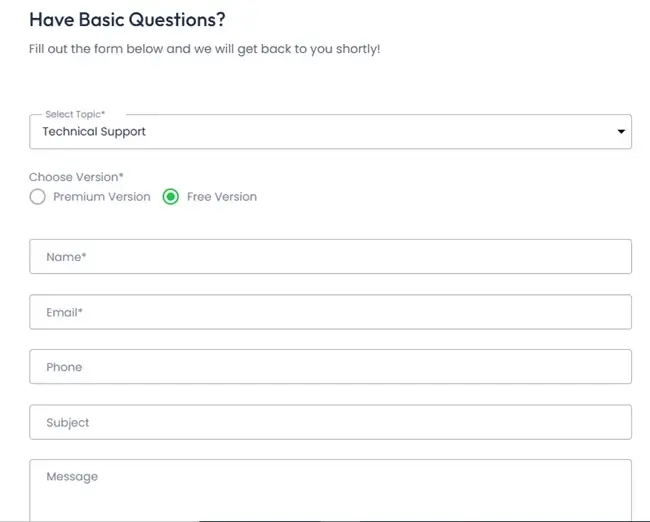
It asks for basic details like Name, Email, Phone, Subject, and Message. These fields are enough for the users to explain their issues. You can even choose the Topic or category of the issue. Based on these details, the BookingPress team can sort the query further more efficiently.
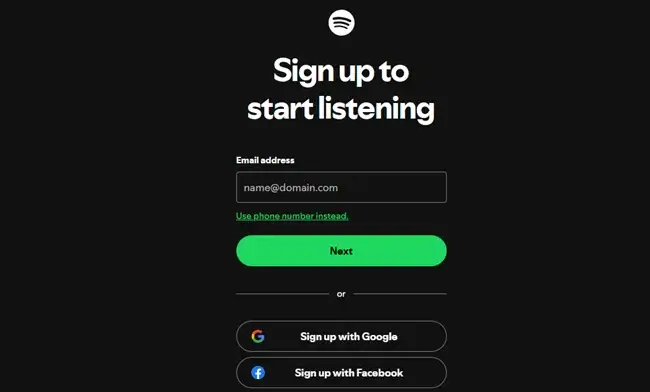
When you allow access to your content only after receiving their contact information, you generate a lead that can be turned into a paying customer in the future.
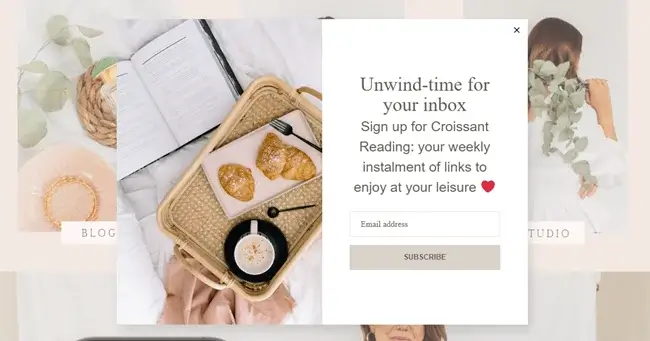
By sending relevant emails and content, you can nurture this lead for the future. The copy is strong and suggests that their Newsletters would help users unwind and have leisure time. The links that land in inboxes eventually increase the website traffic! It’s a smart lead form example.
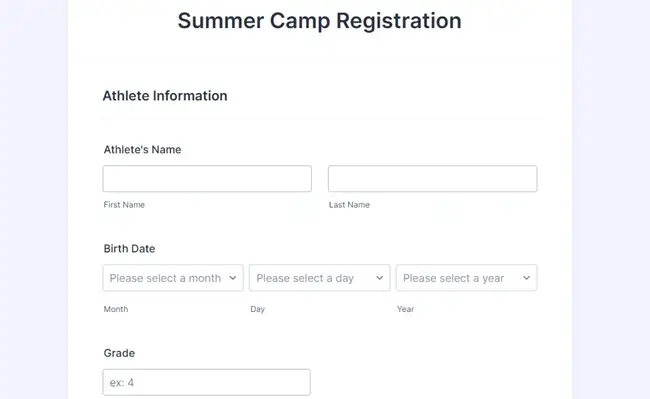
Check out this summer camp registration form. It collects details like the athlete’s preferred sport, expertise level, and so on. For an online course creator or a sports goods seller, this helps in offering curated products and services that match the child’s skill level.
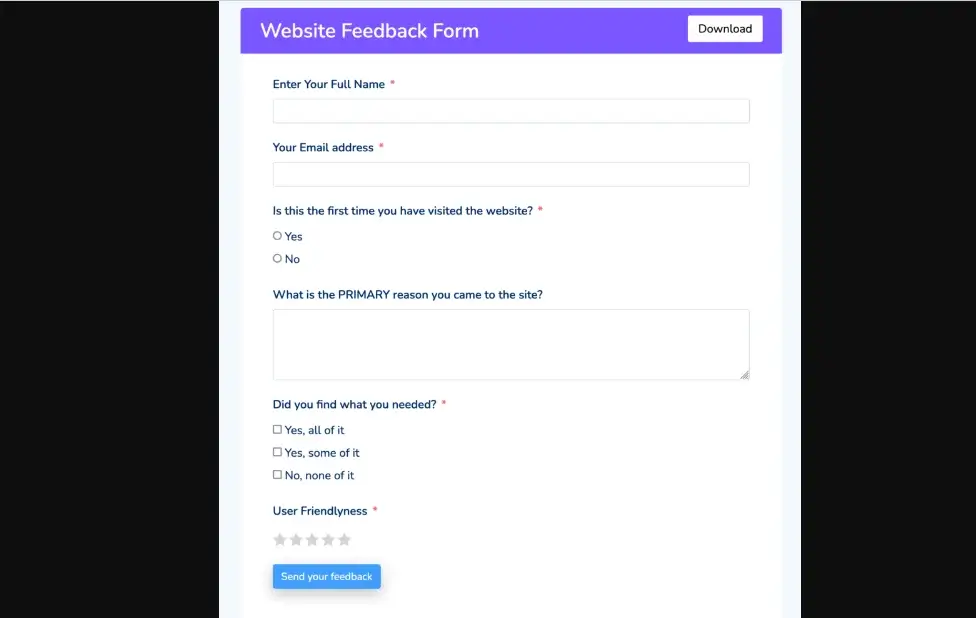
Feedback type of lead form will help you understand the user's thoughts on your products. What do they like, what do they want, what kind of updates are desired, and so on. This acts as a direct communication channel between users and you. You can feature good feedback on your page. Survey answers can be utilized to redefine your offering.
How does gaining contact details add value? Well, if you work on any suggestions received through this form, you can inform them via mail. This would make them feel valued and increase trust in your offering. Thus, leading to your end goal of conversion.
All these types of forms would help you create meaningful conversations and take your lead generation journey ahead.
There are certain Key Elements that you must consider while designing a Lead Form. Let us look at them for a comprehensive understanding.
Make sure all these points are implemented as your best practice and do not turn into basic mistakes.
Lead Forms are an essential part of digital marketing that are embedded on websites, landing pages, and social media channels. They typically have fields to collect crucial user information like email addresses, contact numbers, interests, etc. This data helps in curating email lists, segmenting audiences, and connecting with them as per their requirement.
This is the first step towards starting your sales funnel. Eventually, it helps serve the customers and generate sales.
How do Lead Generation Forms Work?
You must have seen a pop-up that asks for your email address on any shopping or service website, right? That is one type of lead form. It works by capturing required information through various form fields. A lead form is usually short and to the point to avoid incomplete forms.There’s a CTA button on the website or a landing page. Clicking on that leads to a lead form. After submission, the details are stored in the business database for further processing by the marketing or sales team.
Various lead form examples or instances can be as follows,
- A lead form capturing product preferences on e-commerce sites
- Lead Form for Free Trial for a Software Business
- A free e-book or resource download form against addresses for content-centric website
What are Lead Forms & Their Types
Let us look at some of the most common types of lead forms used by various industries and businesses.1. Contact Forms
These are forms that help your visitors. To contact a product/service support team, usually a contact form is required to be filled out. This helps the business understand the customer/prospect question well before deploying a support person. Based on the issue or question at hand, further email communications or calls are initiated by the business.Look at how BookingPress’s Contact Form looks.
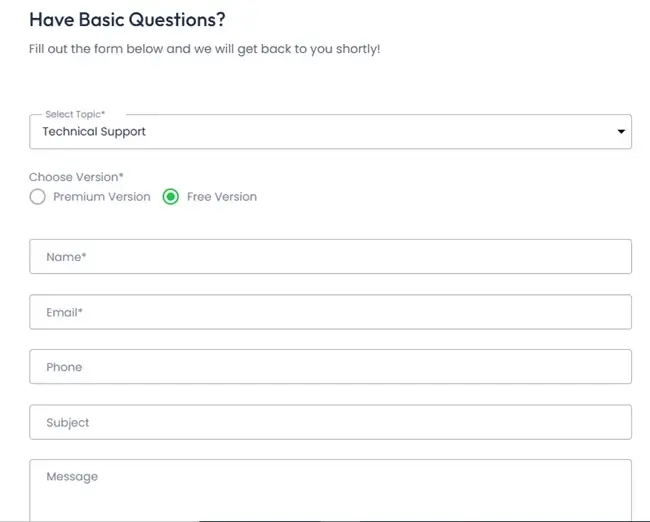
It asks for basic details like Name, Email, Phone, Subject, and Message. These fields are enough for the users to explain their issues. You can even choose the Topic or category of the issue. Based on these details, the BookingPress team can sort the query further more efficiently.
2. Sign-up Forms
Platforms like Canva or Spotify need a basic sign-up before you can use it. For this, they require specific details. Usually, they allow login with a Google Account or Email ID. However, they ask for your preferences after that. This helps them modify the platform suggestions and its plans as per you.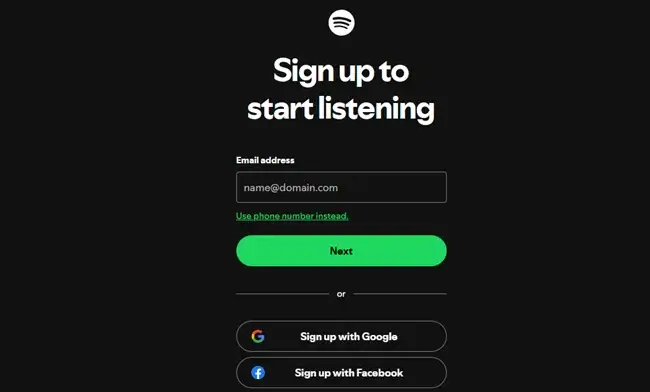
When you allow access to your content only after receiving their contact information, you generate a lead that can be turned into a paying customer in the future.
3. Newsletter Subscription Forms
Many websites send weekly, monthly, or daily Newsletters. They contain product/service information, daily tips, exclusive content, special discount codes and so much more. When visitors enter their email address to subscribe to your Newsletter, it means they are interested in your offering.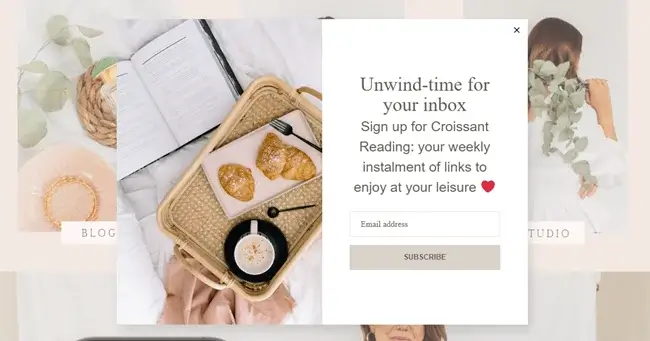
By sending relevant emails and content, you can nurture this lead for the future. The copy is strong and suggests that their Newsletters would help users unwind and have leisure time. The links that land in inboxes eventually increase the website traffic! It’s a smart lead form example.
4. Event Registration Lead Forms
For online and offline events, you need to collect user information. Create an event registration form that would help you get leads from people who are interested in your event. Whether they attend or not, you get a list that can be nurtured by providing offers and showing value.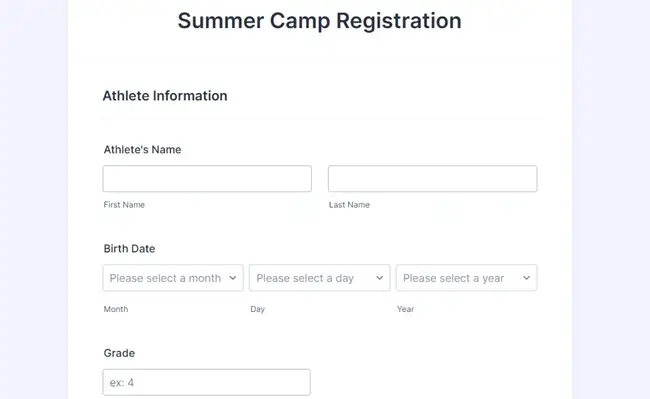
Check out this summer camp registration form. It collects details like the athlete’s preferred sport, expertise level, and so on. For an online course creator or a sports goods seller, this helps in offering curated products and services that match the child’s skill level.
5. Survey and Feedback Forms
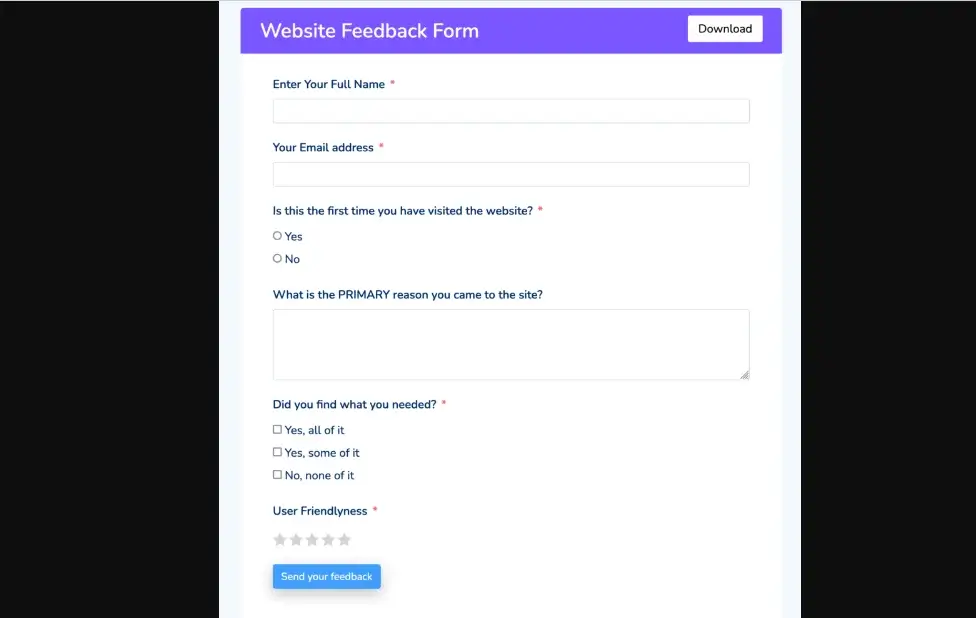
Feedback type of lead form will help you understand the user's thoughts on your products. What do they like, what do they want, what kind of updates are desired, and so on. This acts as a direct communication channel between users and you. You can feature good feedback on your page. Survey answers can be utilized to redefine your offering.
How does gaining contact details add value? Well, if you work on any suggestions received through this form, you can inform them via mail. This would make them feel valued and increase trust in your offering. Thus, leading to your end goal of conversion.
6. Product Interest Form
These forms would help you understand your visitor’s product preferences. Based on that, you can curate your offers and product bundles. Provide the best offers based on user preferences for a sure-shot sale.All these types of forms would help you create meaningful conversations and take your lead generation journey ahead.
There are certain Key Elements that you must consider while designing a Lead Form. Let us look at them for a comprehensive understanding.
Key Elements of an Effective Lead Generation Form
- Clear CTA: A well-crafted and engaging call-to-action guides visitors on the next steps effectively. Phrases, like Read Now, Free Trial, Download Free E-book, Get Started, and Subscribe Now, encourage user action.
- Concise Forms: Have your forms in a single fold only. Keep only essential fields to maintain audience interest and engagement. Ask for relevant and important information only for higher completion rates.
- User-friendly Design: The form fields must be easy to fill up. Keep the language easy to avoid confusion. Make sure they are responsive on every device.
- Privacy Assurance: Comply with privacy regulations like GDPR and CCPA to ensure utmost user safety. Build trust by gaining consent before submissions.
Benefits of Using Lead Forms for Businesses
Lead forms might seem a very simple thing but come with loads of benefits for your business.- Improved Customer Engagement: With forms, you can directly communicate with your customers. This is your space of engagement.
- Higher Conversion Rates: A lead form is the first step to connecting with any business. If more people fill it out, there are chances of increased conversion rates.
- Data Collection for Targeted Marketing: You can create personalized and targeted communication by using lead forms. Suggestions based on user interest can lead to more sales.
- Increased Customer Insights: Based on user feedback and insights, you can further refine your products and services. Helping your business grow and evolve.
Best Practices and Common Mistakes in Designing Lead Forms
Following best practices for creating a lead form helps avoid common pitfalls. So, we shall look at them simultaneously.- Concise and Relevant Fields: Keep very limited fields for users to fill. Keeping fields minimal ensures a smooth experience and reduces form abandonment.
- Mobile Optimization: The traffic from mobile is the most. Thus, your forms must be optimized to take advantage of this aspect.
- Use Progress Bars: If the form goes beyond the screen fold, you can have a progress bar that shows users how much form is left to finish. This would motivate them to go ahead and complete the form.
- A/B Testing: Testing your forms is crucial as it helps you understand which version works the best. Try various copy, CTAs, and lead form placement in A/B testing.
- Clarity on Data Usage: You must clarify how the audience information is going to be used. This builds trust and ensures data protection.
- Eye-catching Form Placement:Placing your forms strategically ensures higher visibility and engagement. A lead form placed in a clean and visually appealing area enhances its effectiveness.
Make sure all these points are implemented as your best practice and do not turn into basic mistakes.