How To Stop Contact Form Spam In WordPress
It is so tiring to fish out genuine contact form entries from contact form spam in your inbox. With so many hackers and bots, there’s always a fear of spam entries filling up your forms. Well, not anymore. Here we are with an extensive guide on how to stop spam from website contact forms and get important inquiries only.
Don’t worry, we are going to give you multiple options for you to opt for a feasible one. But is it so important to do so? Can’t you just look it up yourself and sort it out? Well, sure, if you have all the time in the world to run your business. But apart from saving time, there are other points as well that must be considered.
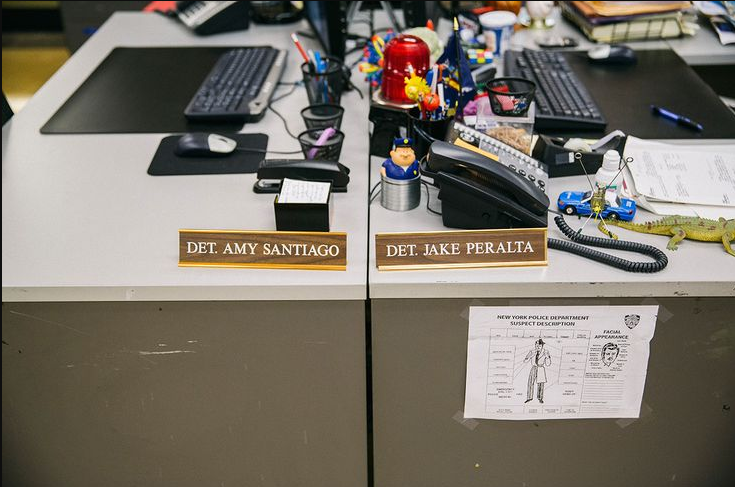
Saves Server Space: Spam submissions are going to utilize space, bandwidth, and processing power on your server. This can affect your website and slow it down, plus server spaces are not for free!
Prevents Data Overload: You don’t want your database all filled up too soon. Excessive spam will overload your database thus increasing costs over time.
Improved Email Responses: When you sort out spam manually, the response time to legitimate queries might increase. This affects your business adversely. But if it’s already sorted, your response time is quick.
Safeguards Against Malware: Spam submissions can potentially carry harmful links or file attachments that can affect your site’s security. It can also steal your user’s data. Thus, spam protection is required.
Maintains Trust and Safety: A spam-protected form makes users feel safe filling it out. Further, they would know that their inquiries would be taken seriously and responded to.
Reduce Administrative Load: Manually, it’s going to take a lot of man-hours to sift through the entry. You might just have to hire dedicated personnel for the task.
Now that you have understood the importance of preventing contact form spam, let’s look at various ways to implement it.

WordPress Plugins are the all-rounder solution when it comes to any aspect of WordPress website management. Using an anti-spam plugin is the easiest and one of the most effective ways to save your contact forms. These Plugins are trained to filter common patterns to block spam sources. Now, these Plugins are regularly updated to understand new spam techniques and prevent them.
Plugins like Akismet, Antispam Bee, WPBruiser, and Spam Destroyer are widely popular and available for free download from WordPress.org. These Plugins are lightweight and can block spam efficiently.
The Plugins are easy to set up and can be configured without any coding knowledge. This is an ideal approach to prevent contact form spam without Captcha.
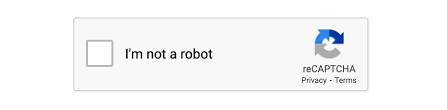
All of us have encountered Google reCAPTCHA and ‘confirm that you are human’ one too many times. Similarly, you can enable reCAPTCHA for WordPress. Usually, it puts in a challenge to identify images or check a box. The algorithm is trained accordingly to understand and prevent bots from submitting the Contact Form Spam to your website.
Currently, there are two major versions of the reCAPTCHA. They are reCAPTCHA v2 and v3.
The v2 version provides users with a task like selecting specific images. They are designed in a way that a bot cannot bypass easily.
The v3 is an invisible reCAPTCHA version. The images or checkbox might seem obtrusive for some, that’s why V3. It runs in the background and tracks user behavior. From that, it can determine whether it is a bot or a human.
It is fairly easy to integrate Google reCAPTCHA with your WordPress website. With ARForms, you can enable reCAPTCHA for dynamic form security.
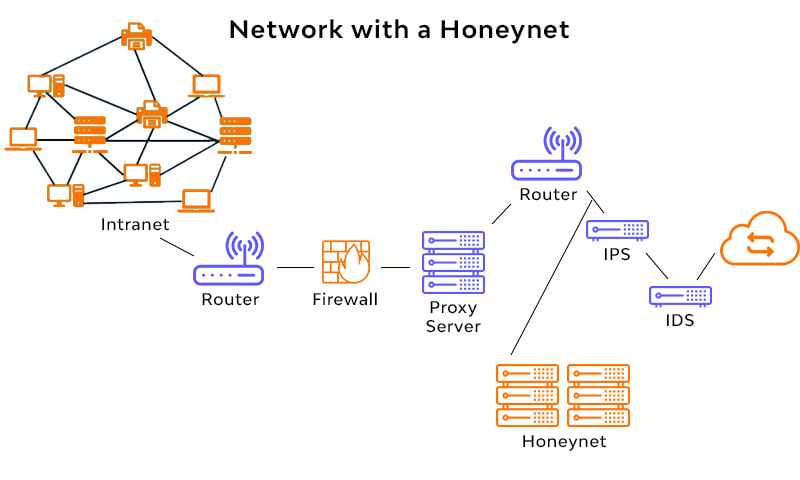
The honeypot technique is one of the most impressive ways to add spam protection. It is a user-friendly method that does not interrupt the user’s interaction with your form. You can set it up manually with CSS or HTML or use Plugins that provide the Honeypot anti-spam Feature. But how does it actually work?
Manual Implementation Code
For creating a Hidden Field:
For Laying a Condition to Report Spam if Filled:
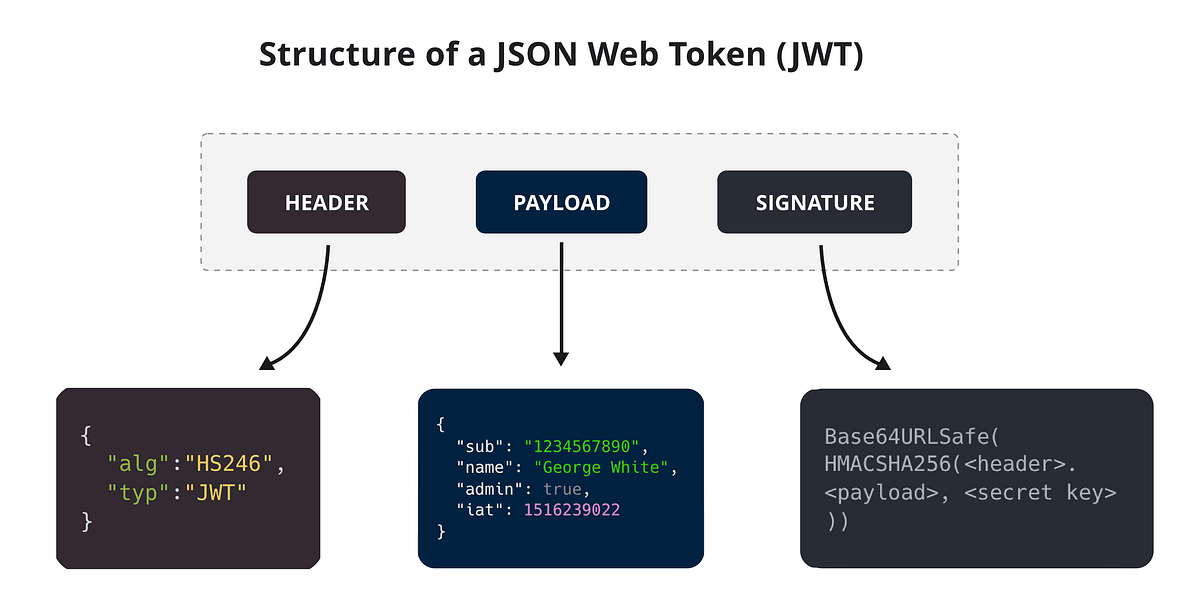
This method also provides invisible spam protection and adds a layer of security. Each genuine user who fills out your form is provided with a unique, one-time token. This token is generated by JavaScript. This token is necessary for the form to be submitted. Now, bots do not have JavaScript capabilities and thus, cannot generate these tokens. No token, no form submission.
With this method, the user experience is not hampered in any way. This is a robust complementing method with some other spam protection methods. Thus, you can easily lay down a tiered safety.
The only drawback is the technical setup. If you’re a coder or developer, it’s a breeze. But for others, it can be a headache. However, it is a solid security layer you must consider if you have technical support.

WordPress firewall can be a robust WordPress spam blocker even before it reaches your site. They are trained to monitor all the traffic and block all the suspicious behavior patterns. Wordfence, Defender Pro, Sucuri, and BulletProof are well-known firewall Plugins. These Plugins are advanced enough to block spam as well as protect your website from hacking attempts. It also protects you from malware or any DDoS attacks.
A firewall is strong enough to block shady IP addresses, countries, or users with spam-like behavior. This works at the server level so that bots do not even reach your forms.
Multiple WordPress security Plugins provide features for spam protection, firewall, malware and hacking protection, and so on. Some of the most famous ones are Jetpack, Wordfence Security, and Security Optimizer.
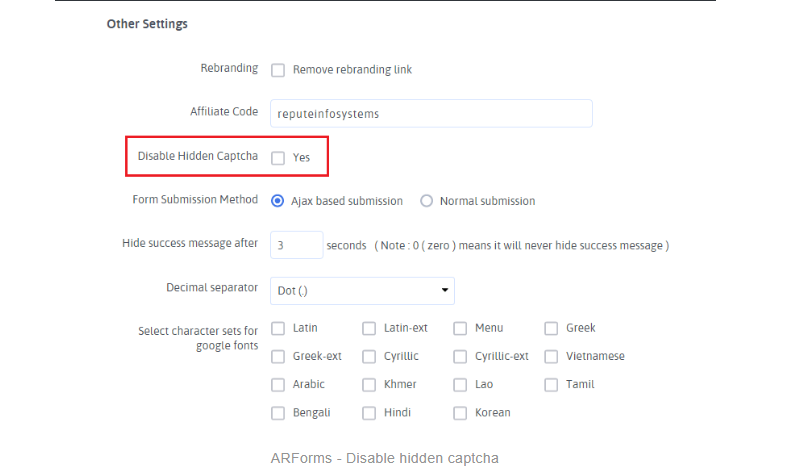
With ARForms, you get in-built anti-spam and reCAPTCHA support. Thus, along with multiple-form building, you can also focus on security. You do not need Google reCAPTCHA or any other external Plugin with ARForms.
Additionally, you also get a Google reCAPTCHA free add-on with ARForms to protect your site from spam and abuse. It has a simple interface and provides cross-browser support. Its procedure is very simple and you will need to add an API key to activate it.
With ARForms, you get built-in features of Google reCAPTCHA and Cloudflare Turnstile CAPTCHA. Avoid using multiple plugins for spam and security and get your solution from a single Plugin.
The methods of stopping the spam for your contact forms are varied. You can choose one or lay down a multi-step security as well by using multiple methods. If you are regularly creating multiple forms, then opting for ARForms anti-spam Plugin is the best choice. It will provide you with powerful features like conditional logic, math logic, in-built templates, integrations of maps, online payments and so much more! It is an all-rounder Form Plugin with a free, lite version that is power-packed with anti-spam functionality.
Are you ready to keep your forms safe from bots and increase your efficiency? Pick a method and let our readers know which worked the best for you.
Read These also:
Don’t worry, we are going to give you multiple options for you to opt for a feasible one. But is it so important to do so? Can’t you just look it up yourself and sort it out? Well, sure, if you have all the time in the world to run your business. But apart from saving time, there are other points as well that must be considered.
Importance of Stopping Contact Form Spam
Well, whose desk is more sorted? Definitely, Amy Santiago’s. You can find things quickly and feel sorted. Focus on the important stuff. While Jake’s, well, it’s gonna be tough to find things. You can be Team Jake for the clutter in your room, but not for Contact Forms. Why? Let’s get to it.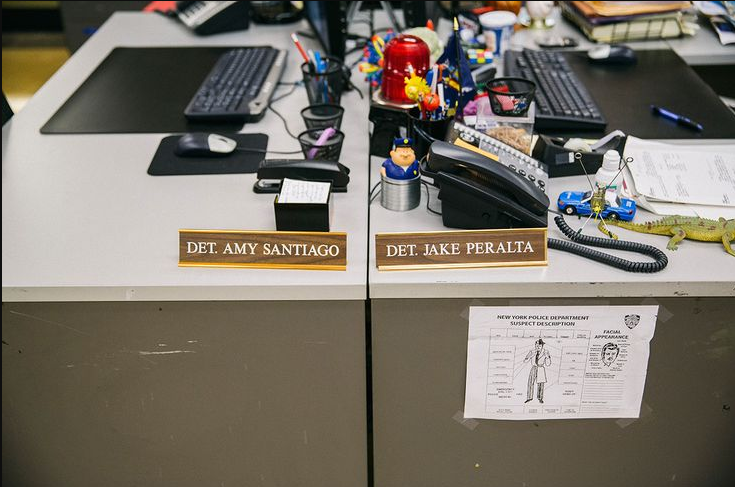
Saves Server Space: Spam submissions are going to utilize space, bandwidth, and processing power on your server. This can affect your website and slow it down, plus server spaces are not for free!
Prevents Data Overload: You don’t want your database all filled up too soon. Excessive spam will overload your database thus increasing costs over time.
Improved Email Responses: When you sort out spam manually, the response time to legitimate queries might increase. This affects your business adversely. But if it’s already sorted, your response time is quick.
Safeguards Against Malware: Spam submissions can potentially carry harmful links or file attachments that can affect your site’s security. It can also steal your user’s data. Thus, spam protection is required.
Maintains Trust and Safety: A spam-protected form makes users feel safe filling it out. Further, they would know that their inquiries would be taken seriously and responded to.
Reduce Administrative Load: Manually, it’s going to take a lot of man-hours to sift through the entry. You might just have to hire dedicated personnel for the task.
Now that you have understood the importance of preventing contact form spam, let’s look at various ways to implement it.
6 Ways to Stop Contact Form Spam in WordPress
1. Anti-Spam Plugin

WordPress Plugins are the all-rounder solution when it comes to any aspect of WordPress website management. Using an anti-spam plugin is the easiest and one of the most effective ways to save your contact forms. These Plugins are trained to filter common patterns to block spam sources. Now, these Plugins are regularly updated to understand new spam techniques and prevent them.
Plugins like Akismet, Antispam Bee, WPBruiser, and Spam Destroyer are widely popular and available for free download from WordPress.org. These Plugins are lightweight and can block spam efficiently.
The Plugins are easy to set up and can be configured without any coding knowledge. This is an ideal approach to prevent contact form spam without Captcha.
2. Add Google reCAPTCHA
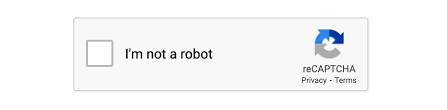
All of us have encountered Google reCAPTCHA and ‘confirm that you are human’ one too many times. Similarly, you can enable reCAPTCHA for WordPress. Usually, it puts in a challenge to identify images or check a box. The algorithm is trained accordingly to understand and prevent bots from submitting the Contact Form Spam to your website.
Currently, there are two major versions of the reCAPTCHA. They are reCAPTCHA v2 and v3.
The v2 version provides users with a task like selecting specific images. They are designed in a way that a bot cannot bypass easily.
The v3 is an invisible reCAPTCHA version. The images or checkbox might seem obtrusive for some, that’s why V3. It runs in the background and tracks user behavior. From that, it can determine whether it is a bot or a human.
It is fairly easy to integrate Google reCAPTCHA with your WordPress website. With ARForms, you can enable reCAPTCHA for dynamic form security.
3. Honeypot Technique
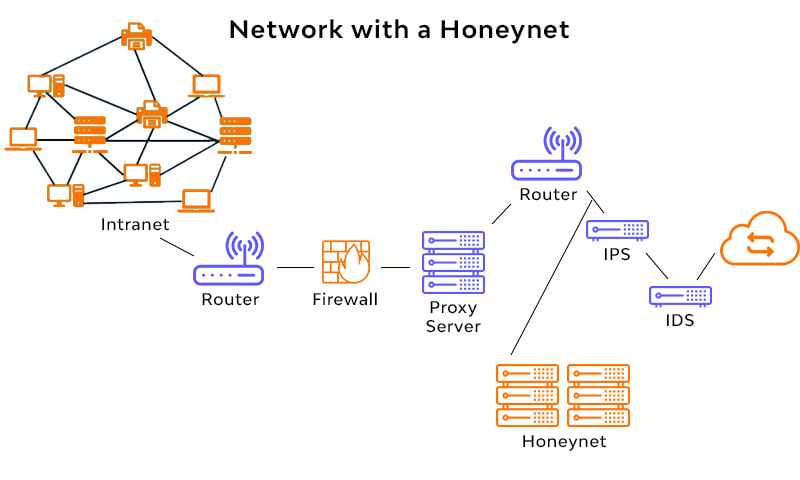
The honeypot technique is one of the most impressive ways to add spam protection. It is a user-friendly method that does not interrupt the user’s interaction with your form. You can set it up manually with CSS or HTML or use Plugins that provide the Honeypot anti-spam Feature. But how does it actually work?
- Well, you create a form field and hide it
- This field is invisible to human users, but bots being bots will fill out all the fields indiscriminately
- Thus, your condition is that if the field is filled up, it’s a bot entry, and if empty, it’s human.
Manual Implementation Code
For creating a Hidden Field:
<input type="text" name="hidden_field" style="display:none;" />For Laying a Condition to Report Spam if Filled:
if (!empty($_POST['hidden_field'])) {
// Flag as spam and prevent form submission
}4. JavaScript Token Method
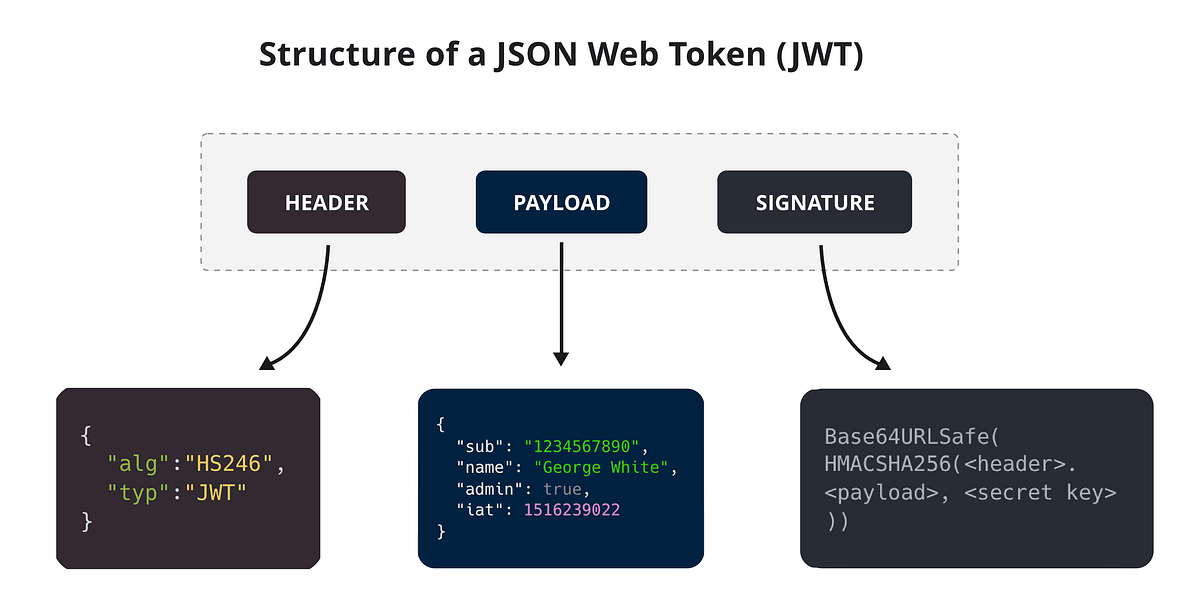
This method also provides invisible spam protection and adds a layer of security. Each genuine user who fills out your form is provided with a unique, one-time token. This token is generated by JavaScript. This token is necessary for the form to be submitted. Now, bots do not have JavaScript capabilities and thus, cannot generate these tokens. No token, no form submission.
With this method, the user experience is not hampered in any way. This is a robust complementing method with some other spam protection methods. Thus, you can easily lay down a tiered safety.
The only drawback is the technical setup. If you’re a coder or developer, it’s a breeze. But for others, it can be a headache. However, it is a solid security layer you must consider if you have technical support.
5. Using a Firewall or a Security Plugin

WordPress firewall can be a robust WordPress spam blocker even before it reaches your site. They are trained to monitor all the traffic and block all the suspicious behavior patterns. Wordfence, Defender Pro, Sucuri, and BulletProof are well-known firewall Plugins. These Plugins are advanced enough to block spam as well as protect your website from hacking attempts. It also protects you from malware or any DDoS attacks.
A firewall is strong enough to block shady IP addresses, countries, or users with spam-like behavior. This works at the server level so that bots do not even reach your forms.
Multiple WordPress security Plugins provide features for spam protection, firewall, malware and hacking protection, and so on. Some of the most famous ones are Jetpack, Wordfence Security, and Security Optimizer.
6. Use ARForms for Built-in Spam Protection
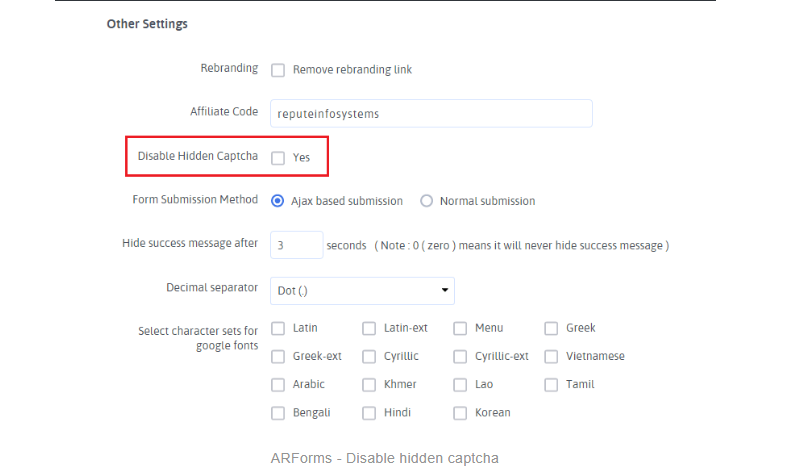
With ARForms, you get in-built anti-spam and reCAPTCHA support. Thus, along with multiple-form building, you can also focus on security. You do not need Google reCAPTCHA or any other external Plugin with ARForms.
Additionally, you also get a Google reCAPTCHA free add-on with ARForms to protect your site from spam and abuse. It has a simple interface and provides cross-browser support. Its procedure is very simple and you will need to add an API key to activate it.
With ARForms, you get built-in features of Google reCAPTCHA and Cloudflare Turnstile CAPTCHA. Avoid using multiple plugins for spam and security and get your solution from a single Plugin.
Wrapping Up the Contact Form Spam Methods
The methods of stopping the spam for your contact forms are varied. You can choose one or lay down a multi-step security as well by using multiple methods. If you are regularly creating multiple forms, then opting for ARForms anti-spam Plugin is the best choice. It will provide you with powerful features like conditional logic, math logic, in-built templates, integrations of maps, online payments and so much more! It is an all-rounder Form Plugin with a free, lite version that is power-packed with anti-spam functionality.
Are you ready to keep your forms safe from bots and increase your efficiency? Pick a method and let our readers know which worked the best for you.
FAQs for Spam Protection of Contact Form
1. What Plugins can I opt for to implement the Honeypot Technique?
HoneyPot for Contact Form 7, WP Armour, Honeypot Anti-spam, Honeypot for WP Comment, and F12 spam protection are some of the Plugins that would help you lay down a Honeypot spam protection.2. Can Google Captcha be non-intrusive?
Google reCAPTCHA’s V3 works in the background and is invisible. Thus, it is non-intrusive and helps you set a seamless user experience.3. What are multi-layered spam protection systems? And how to implement them?
Multi-layered spam protection systems mean using more than one spam protection or security measure for your website. You can have a Google reCAPTCHA as your base spam feature along with a firewall, security Plugin, or Honeypot. This will easily implement multi-layered protection.Read These also:

