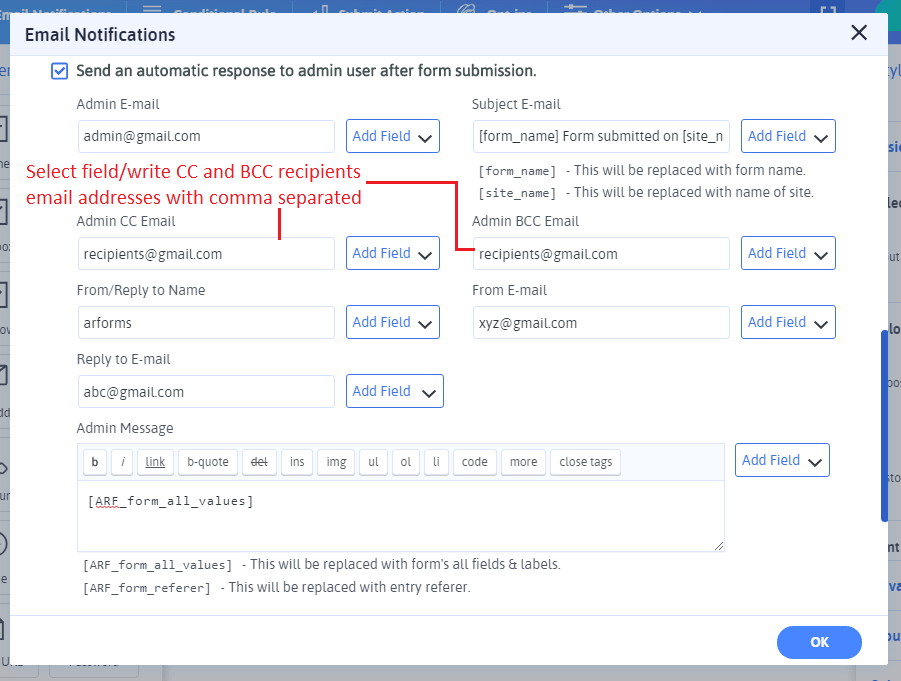Home > Email Notification
Email Notification
Email Setting Globally
To send Email to user and admin firstly we have to configure Email Setting globally.
ARForms allows you to set Email Configuration globally for Auto Response Email. You can set default setting for email.Even you will be able to choose the server which you want to use to send email.If you want to set different Email settings for each form then you can manage it also from ‘Email Settings’ inside the Form ‘General Settings’ tab.
ARForms Provides various email sending mechanism like SMTP Mail, WordPress Server or PHP Mailer.Also, many other setting is provided to configure email globally.For more details visit document Global Settings > Email Configuration.
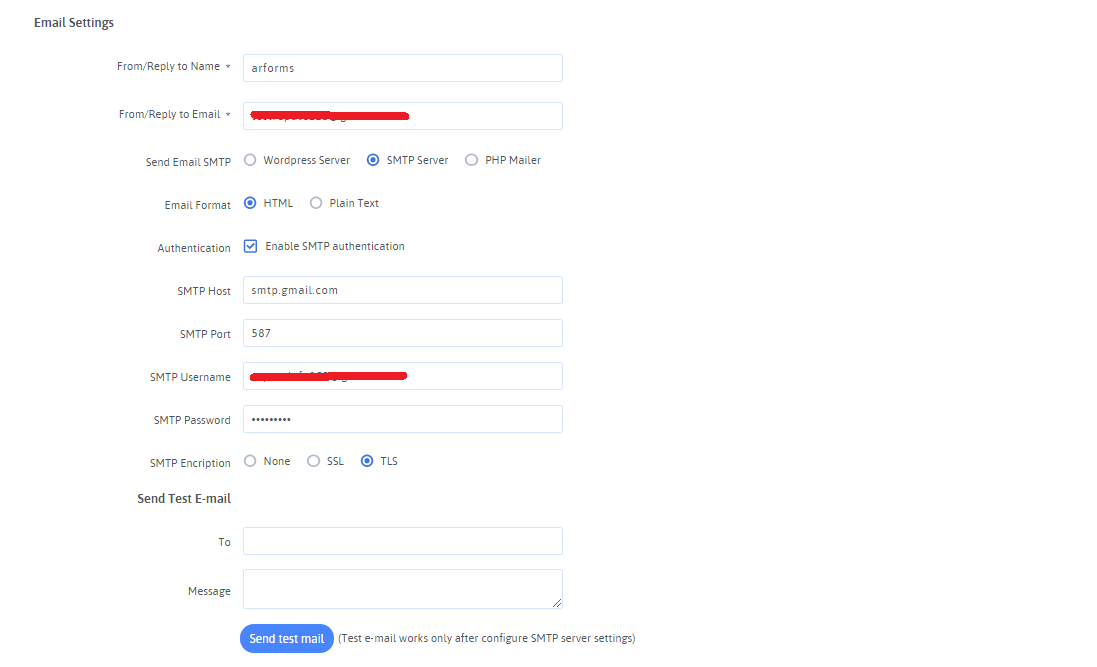
Email Notification ( Form Level Configuration )
If you want to send an automatic response email to the user as well as administrator after submitting the form, you have to configure option separately for user and admin.
ARForms allows you to customize email content for both user and admin. Here you can fully customize email content, you can add a form field data by selecting the particular field.
You have to set receiver email id, a subject of an email, and message content. You can configure the sender email id, name and also add form field content with the message, email id and subject.
ARForms also provides shortcodes, which you can use anywhere in message content.
1.Configuring User Email Notification.
In Email Notification popup, by checking Send an Automatic Response to users after submitting form checkbox user will get a notification after successful form submission.
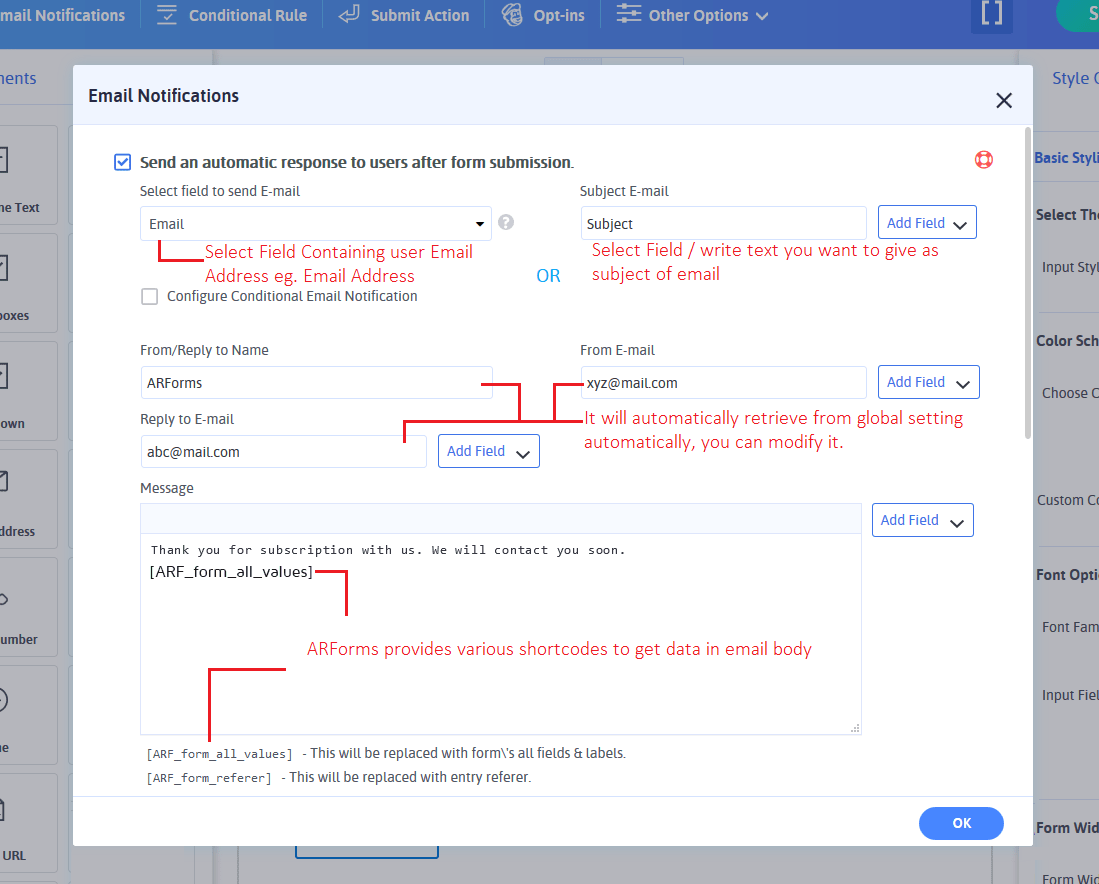
Conditional User Email Notification
Sending email notification to a user can be specified Conditionally ie. to send an Automatic Response only if some condition gets fulfilled like if email field does not equal to blank the send email.
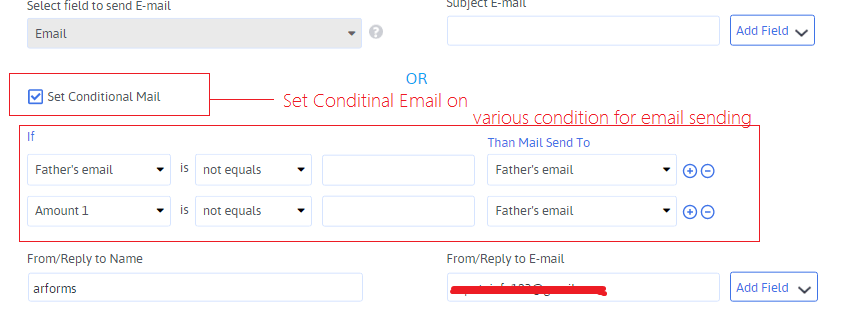
2.Configuring Admin Email Notification.
In Email Notification popup, by checking Send an Automatic Response to admin after submitting form checkbox Administrator will get a notification after successful form submission.Default admin Email Address automatically retrieves from its profile and From/Reply to Email will be as defined in global settings. ARForms also provides Cc and Bcc Email at Admin Email Notification.