Home > Default Message on forms
Default Message on forms
Customize Default Messages over a Form
In global settings, we provide customization of different common messages which general use by form.The customization of various messages allows you to show preferred messages where you required.There are some common messages that can be customized are
1.Blank Field
When you choose any field as Required Field (using asterisk(*) symbol), the field becomes compulsory , i.e. if that field will remain blank during submission then form will throw an validation error and message will display.This message can be modify globally by editing Bank Field message which by default like “This field cannot be blank”.
The above can also be manage field wise by given customize message for Blank Field in there field options.
2.Incorrect Field
When field is not validated with the required validation like Only Alphabets, Only Numeric, Phone Number format, etc then a message for Incorrect Field Data will be thrown and the message content will can be modify from here.
Please,these section once
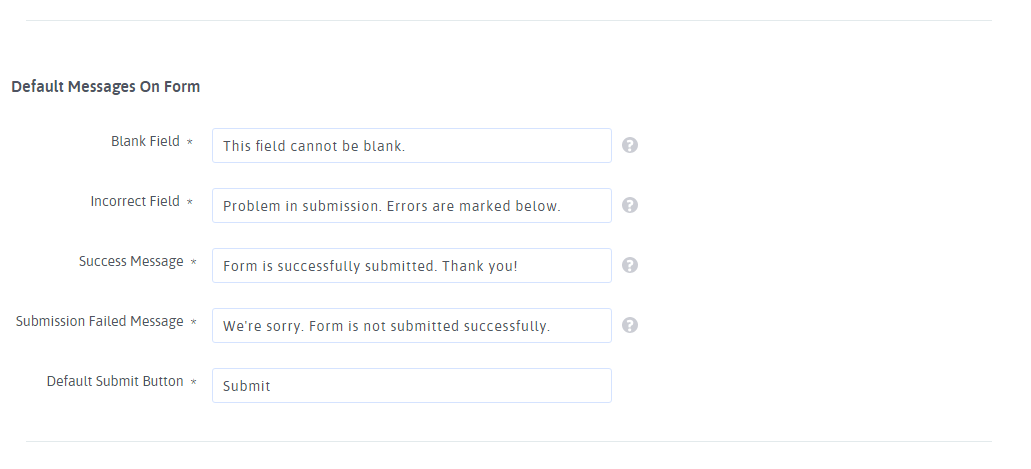
3.Success Message
On successful submission of form there will be a success message which indicates the submission of form data is performed without any error.
This message can be updated according to user preference, by default it is ”Form is successfully submitted. Thank You! “ and this can be changed by changing Success Message field in Global Setting.
4.Submission Failed Message
When due to some errors the submission of form get interrupted and submission get failed, then there will be a Failed Submission Message which indicates the submission of form data has not performed due to some error.
These message doesn’t shows actually error but just informs user that form data was not submitted successfully.
This message can be updated according to user preference, by default it is ”We are sorry. Form is not submitted successfully. ” and this can be changes by changing Success Message field in Global Setting.
5.Default Submit Button
These field use to define default text of submit button to all of its newly building form, unlike already built form.
If you want a submit button with you preference text then, you just need to write new message inside this field.Example if you want SAVE text as default text in for all form which you built now the, you just need to change this field data to SAVE from Submit.