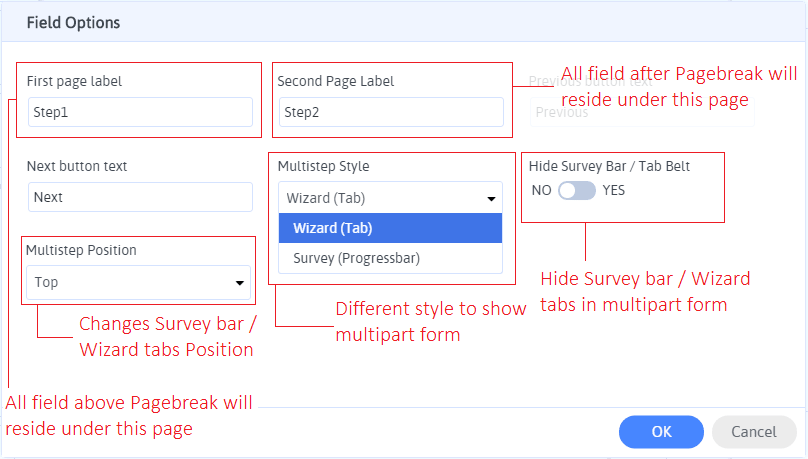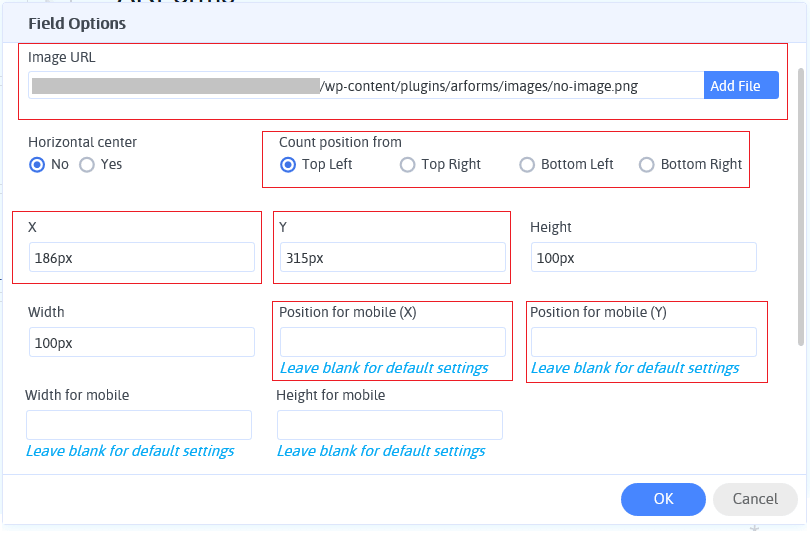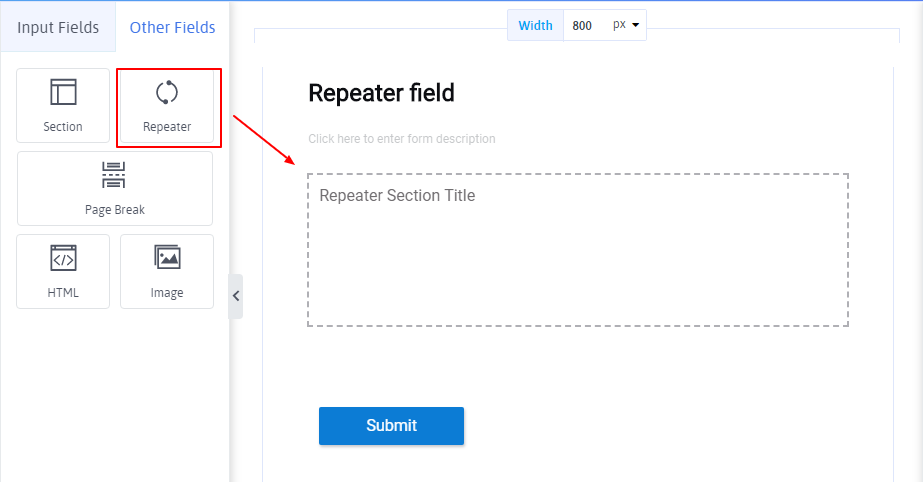Home > Other Field Types
Other Field Types
There are number of field types provided by ARForms to make its form a superior and fully functioned in its class of other Form Builders as well as many Advance Element has also been provided by ARForms.
Lets have a look on various Field Types :
- HTML.
HTML field allows to add any HTML content in your form ie. you can use HTML tags to make form’s UI more pleasing. eg to add <marquee> or <table> ,etc you can use HTML field.
- Section.
Section field enables you to make a list of fields inside on the section to manage all that field together and also apply many operations on this group of the field.
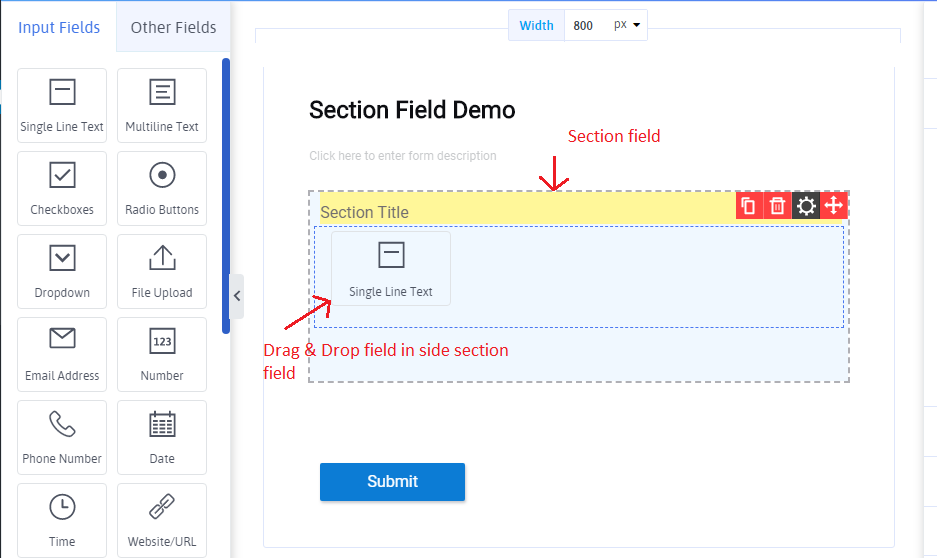
A section creates when you put section field now you can Drag and Drop field inside section which you want in the same section. For more options, you can refer to the section field option.
For more option you can refer to section field option.
Using Conditional Logic you can show/hide all element under one condition and also you can add background color to full section.
Using Field Options you can change section title and hide section title in frontend.
- Page Break.
Page break provides multipart form functionality ie.making form in multi pages and each page has next button which shows next part of form. Multipart form can be managed easily just by adding Page Break field in between fields all fields above and below Page Break will show in separate pages.You can also conditionally show/hide this field by Conditional Logic then the whole page will be shown/hided using this functionality.
You may need to hide survey bar(progress bar) or top bar(for wizard style) in your multipart form which can be done by Hide Survey Bar / Tab Belt field option at page break field options popup.
Another option is available here is Multistep Position where you can change the position of survey bar/tab belt to Top position or Bottom position in your form.
- Image.
Images control allows you to add attractive images on your forms, to make User-Interface of your form more delightful. These field has option to place the image at any part of form, just by dragging or by entering X-axis or Y-axis points of form where you want image, there are another options for image position, height and width if you need to change at mobile device.
- Repeater.
Repeater field is use to repeat the field(s) inside it. ARForms provide the Repeater field which helps users to add dynamic field(s) from front-end. For more details click here
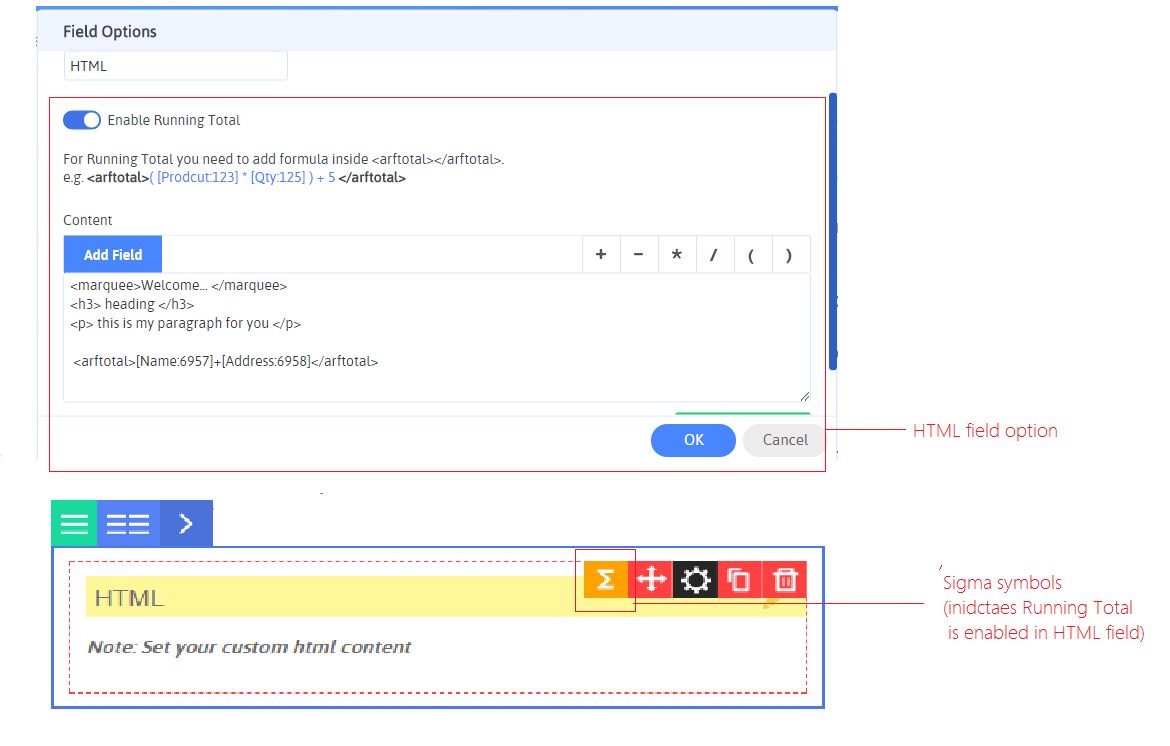
Apart from HTML tags, this field also gives the functionality of running total (Math Logic) for more details on Running Total click here.If you use running total in this field then a sigma symbol will start appearing.