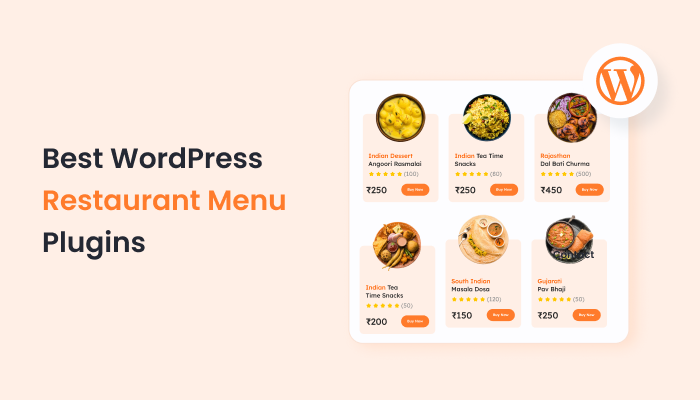6 Best WordPress Restaurant Menu Plugins for 2025
As a restaurateur, you must showcase your culinary creations online so customers can be tempted and hit the ‘Order Now’ button. A food truck, cafe, or 5-star restaurant, having your digital presence is very crucial in the technological era. People are on the internet and searching for services online. They want pictures, reviews, details, and everything on their fingertips. Without wanting to make a human conversation. Then why are you lagging?
An eye-catching and user-friendly online menu will help you create an online presence. The right WordPress restaurant menu plugins will help you build it. And darling not just menus, but handling online orders, managing reservations, and promotions, all can be done with menu Plugins. You can focus on your skills. We have already dished out a list of the best WordPress restaurant menu plugins 2025.
Let’s dive in and spice up your menu game!
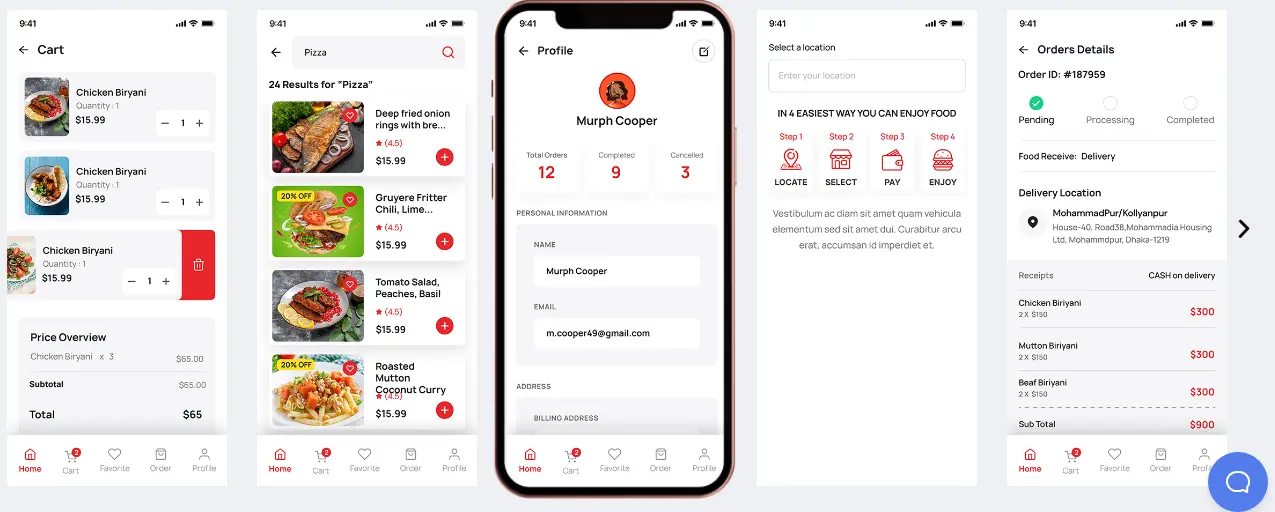
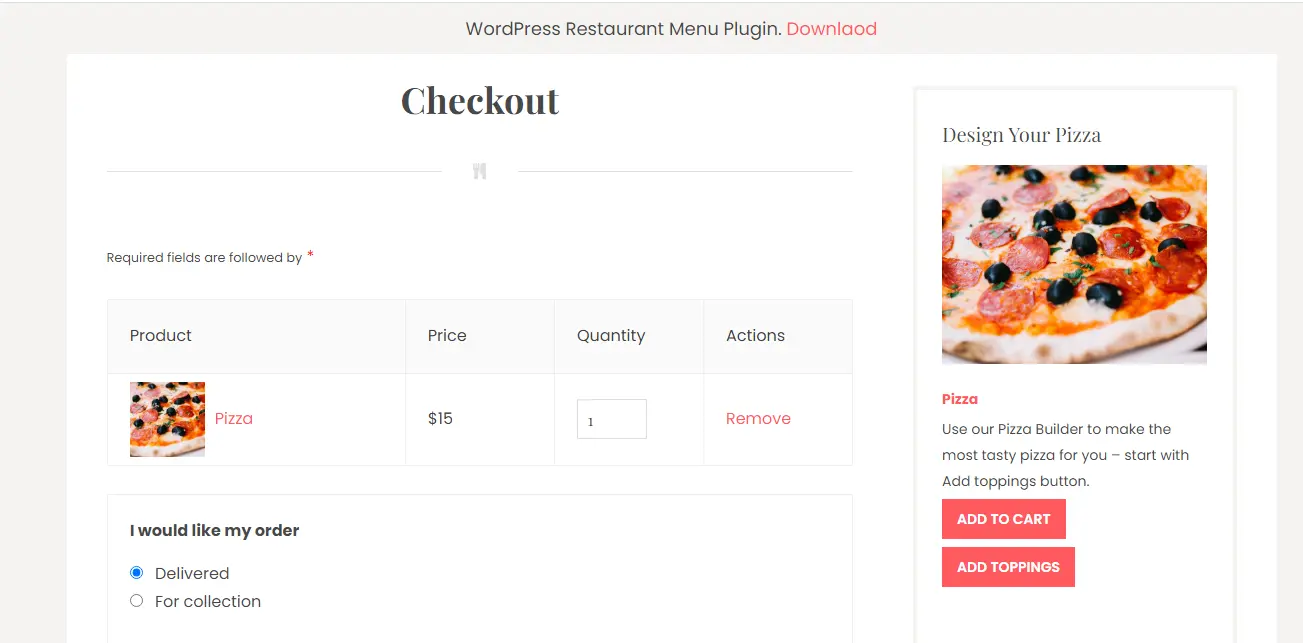
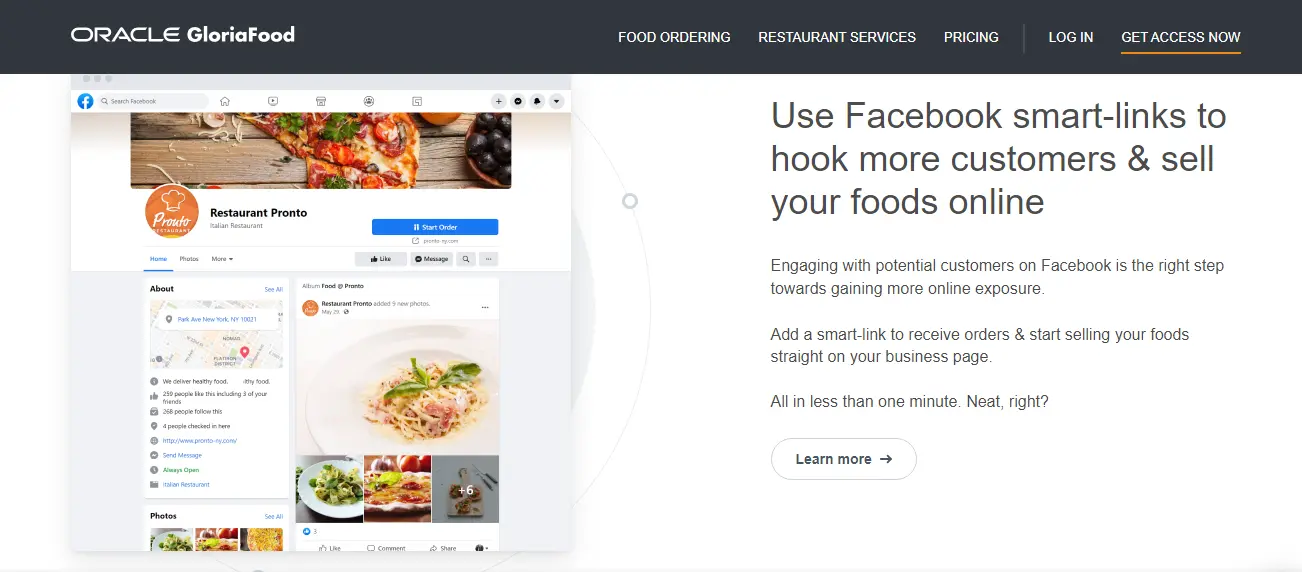
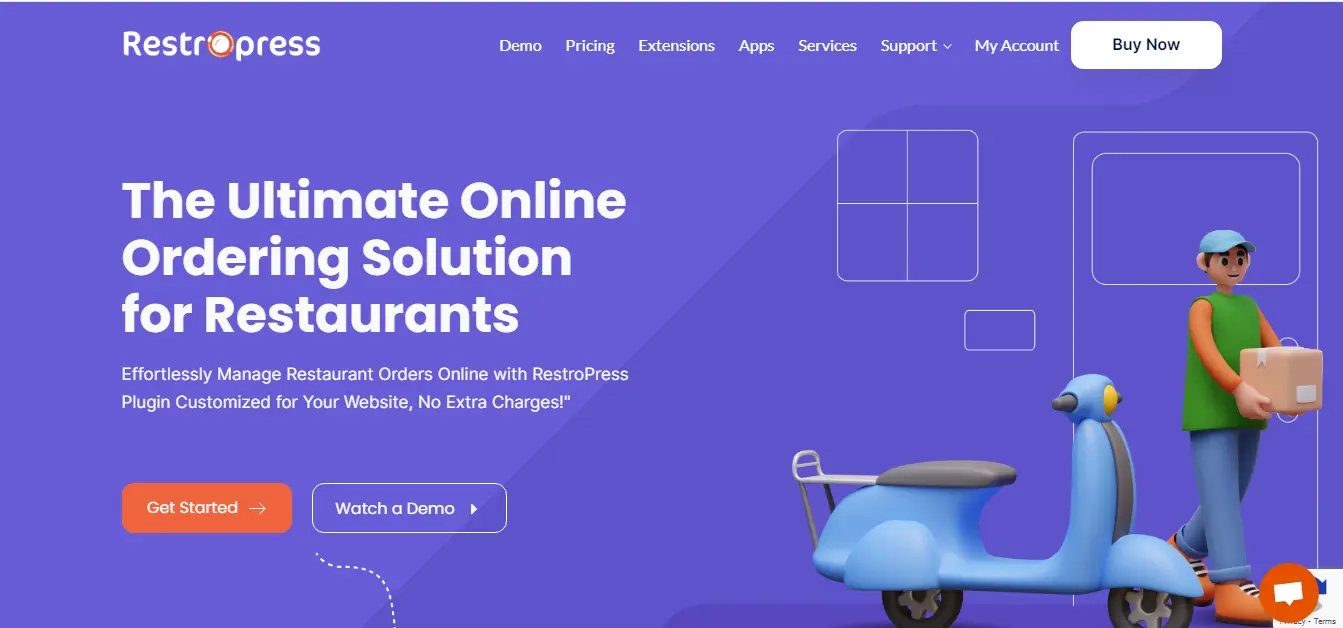
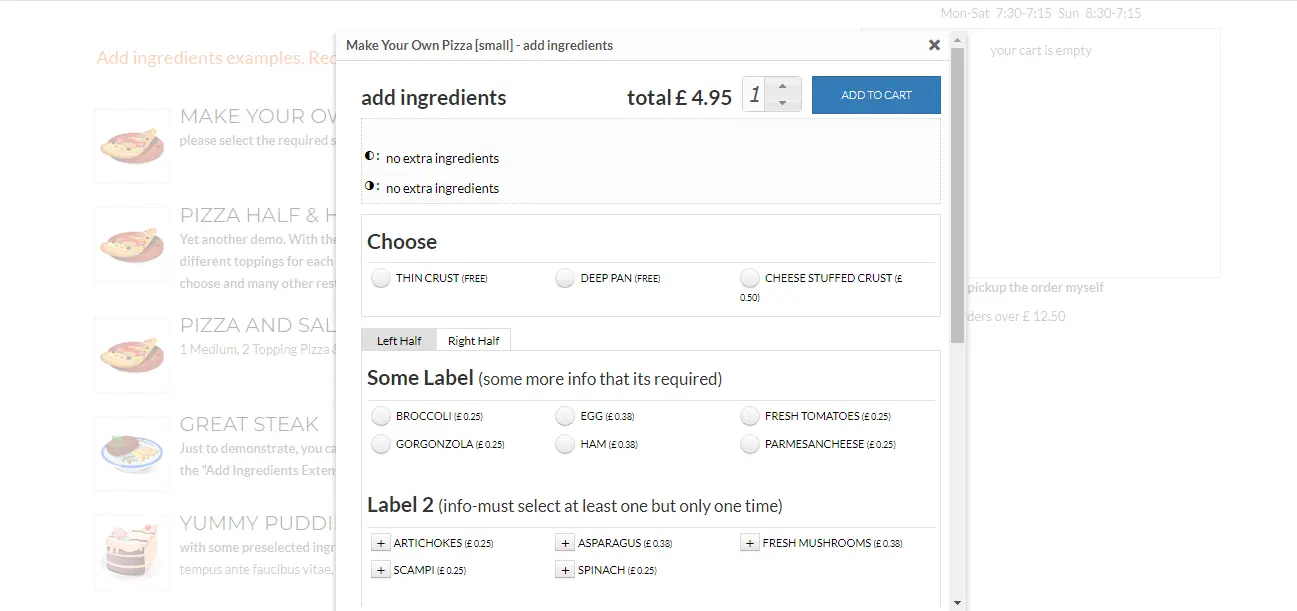
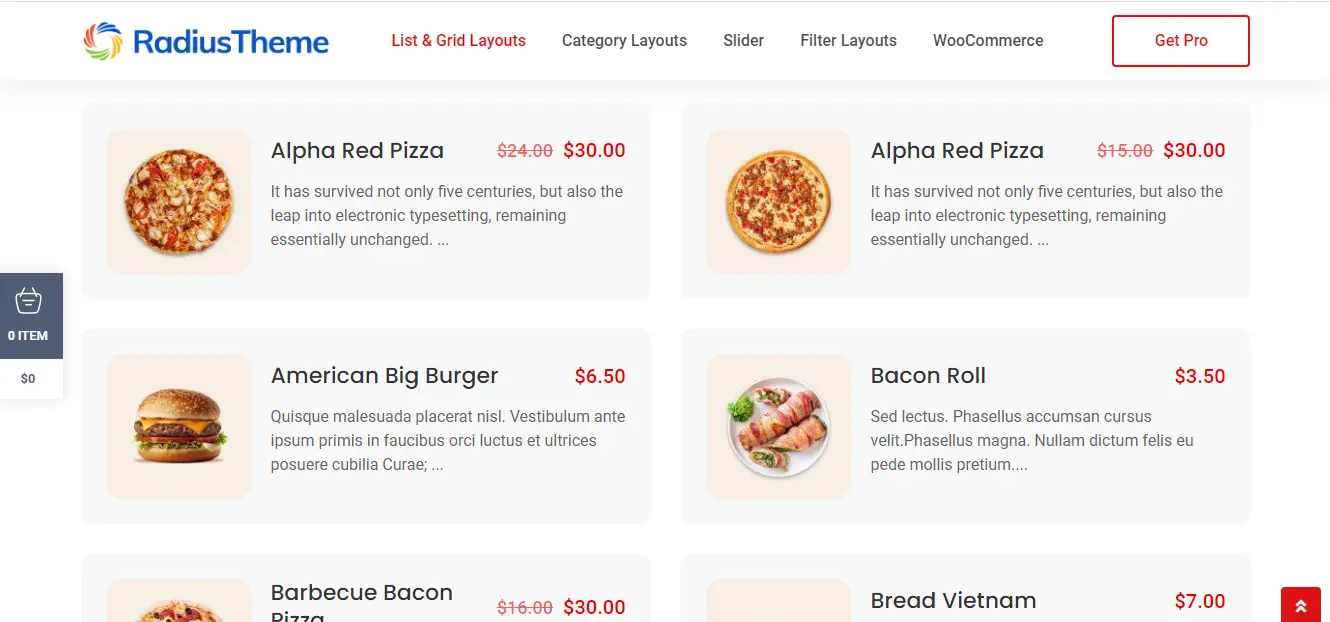
Apart from various restaurant menu Plugins, there are various themes available in the market that support a food business. When you think about how to create an online restaurant menu with WordPress, themes too are one of the answers.
Many such food or restaurant-based themes provide an in-built feature of adding a menu and even online ordering at times. Check out the platforms of Divi and Astra for exploring restaurant or cafe-based themes.
Other informative blogs:
An eye-catching and user-friendly online menu will help you create an online presence. The right WordPress restaurant menu plugins will help you build it. And darling not just menus, but handling online orders, managing reservations, and promotions, all can be done with menu Plugins. You can focus on your skills. We have already dished out a list of the best WordPress restaurant menu plugins 2025.
Let’s dive in and spice up your menu game!
Criteria to Choose a WordPress Restaurant Plugin
There are multiple factors that you should consider while choosing a plugin. You cannot just rely on it being a free WordPress plugin for restaurant menus. Free plugin or Paid, you should deeply study its features, check a demo, and consider the following criteria.- Mobile Responsiveness: Check whether your Plugin is responsive to mobile. Is there an app that can be used for quick access or how is it mobile-friendly?
- Online Reservation System: Apart from online ordering and menu creation, the Plugin should also provide a system for online reservation. Customers should be able to select their date, time, and sometimes, even a table.
- Image Gallery: Check whether multiple images are supported in a Plugin. Most plugins would let you add images. Yet, you must ensure that high-quality food images are not disturbing your site performance.
- Regular Updates: A plugin should be able to provide you with regular version updates. Check the date of its last updated version. Based on that you can easily make out whether it is giving updates or not.
- E-commerce Support: Creating an order cart and accessing a payment gateway is the least needed for a restaurant. Customers must be able to create an order and check it out. Additionally, it can also enable the features of delivery, pick-up, tipping, and discount codes.
1. WPCafe
If you want a one-stop solution for managing your restaurant business from A to Z, WPCafe is the best and most loved solution. This is an Elementor-supported Plugin with a simple drag-and-drop builder. Its exquisite features include,- 33+ Food Menu Templates
- Schedule delivery and pick up for online food orders
- manage multiple branches and provide separate menus for each
- Multiple Reservations, Holiday Reservation schedules
- Food Ordering with QR code available
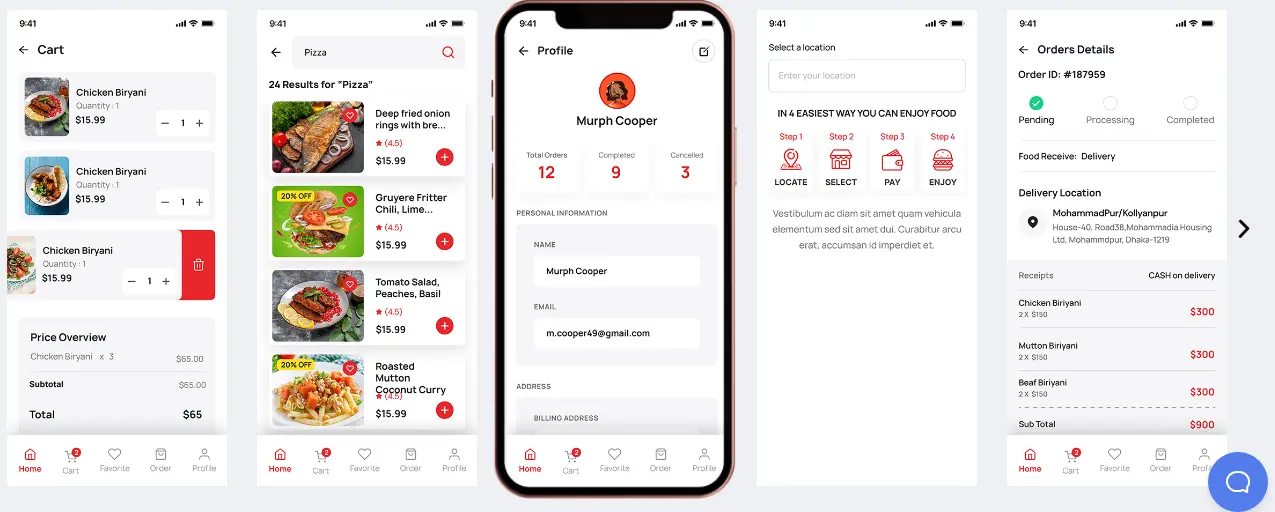
2. Restaurant Menu by MotoPress
With a responsive design and multiple custom categories, MotoPress is next on our menu. What are the most delicious features of the Plugin? Well, let’s have a look at it.- Multiple menu designs to enhance your site
- Import and export data as per requirement at any time
- Post multiple images without compromising on page load speed
- Integrated with MotoPress Builder
- Download and Use it for free!
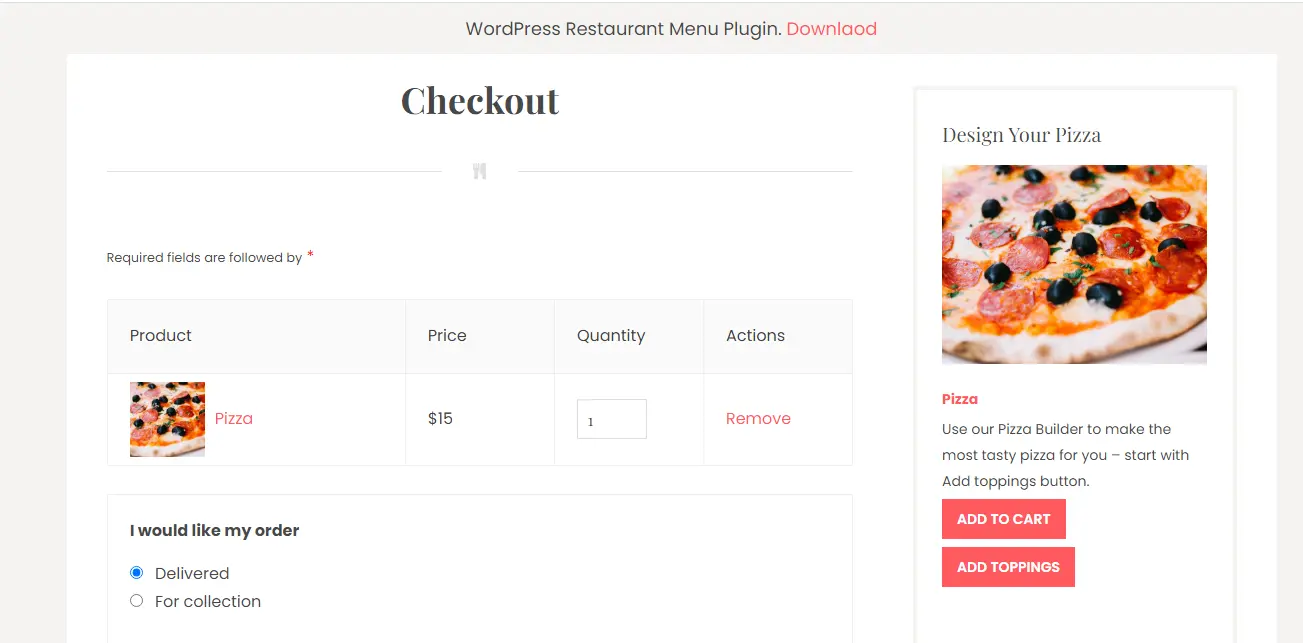
3. Restaurant Menu by GloriaFood
Another free online food ordering and restaurant support plugin is the Restaurant Menu. This Plugin helps you take orders from your Website, Facebook Page, or Mobile App as well. Let us look at other exclusive features.- Integration with a mobile phone via app for quick management
- Enable table reservations and order ahead feature
- Online takeaway ordering system for customers to choose a date and time for picking up their food
- Enable online delivery and specify your own delivery zones
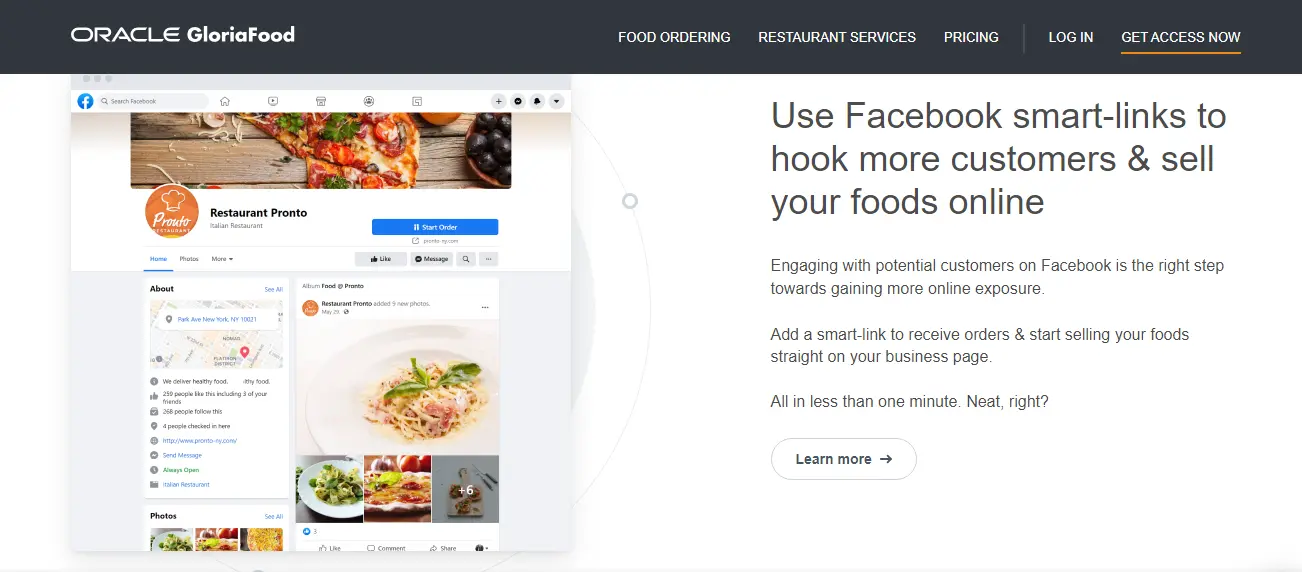
4. RestroPress
Enhance customer experience and boost online orders with a feature-rich RestroPress Plugin. It supports all major payment gateways for you to be worry-less completely.- Menu management for you to add multiple items and edit them as per availability
- Multiple ready-made product layouts for simple use
- Set delivery and pick-up time slots
- Multiple product add-ons and tipping option at checkout for customers
- Reordering facility for repeat customers
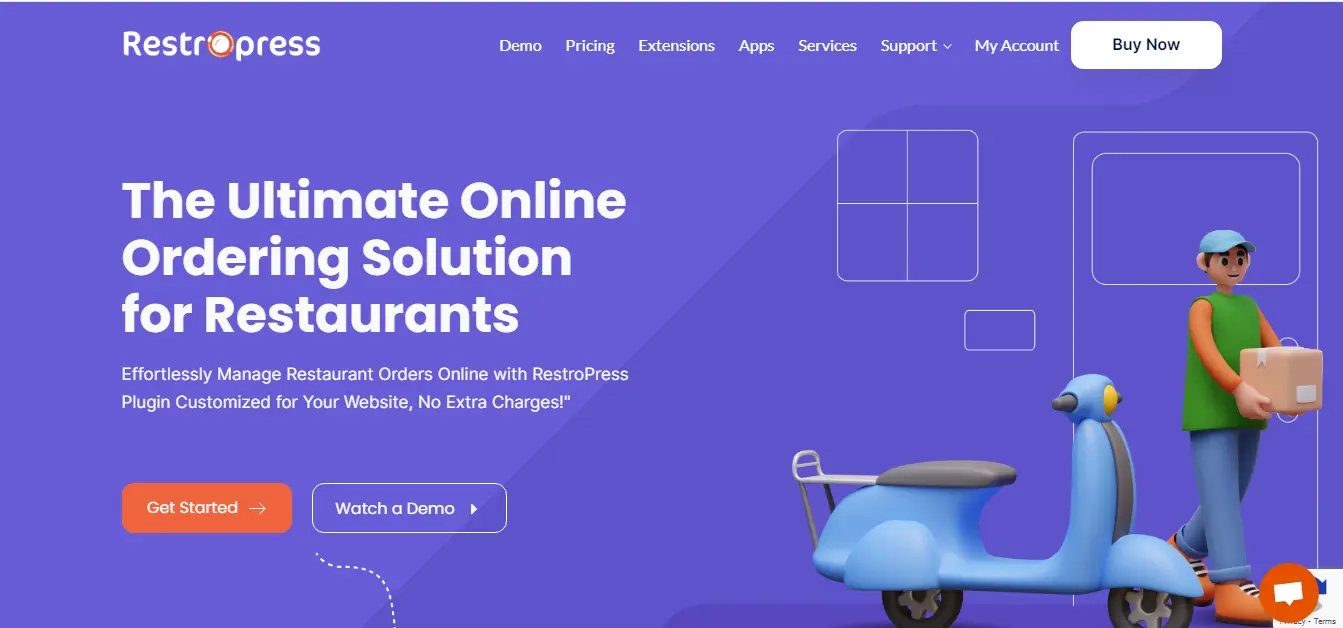
5. WPPizza
WPPizza is a full-featured quick order solution for a restaurant. It is curated for Pizza Business.- Add Menu Items and accept Cash on Delivery on online orders
- Multilingual Frontend and WPML-compatible software
- 15+ premium extensions available for various utilities. Like add ingredients, pickup prices, preorders, stock management, coupons, and discounts.
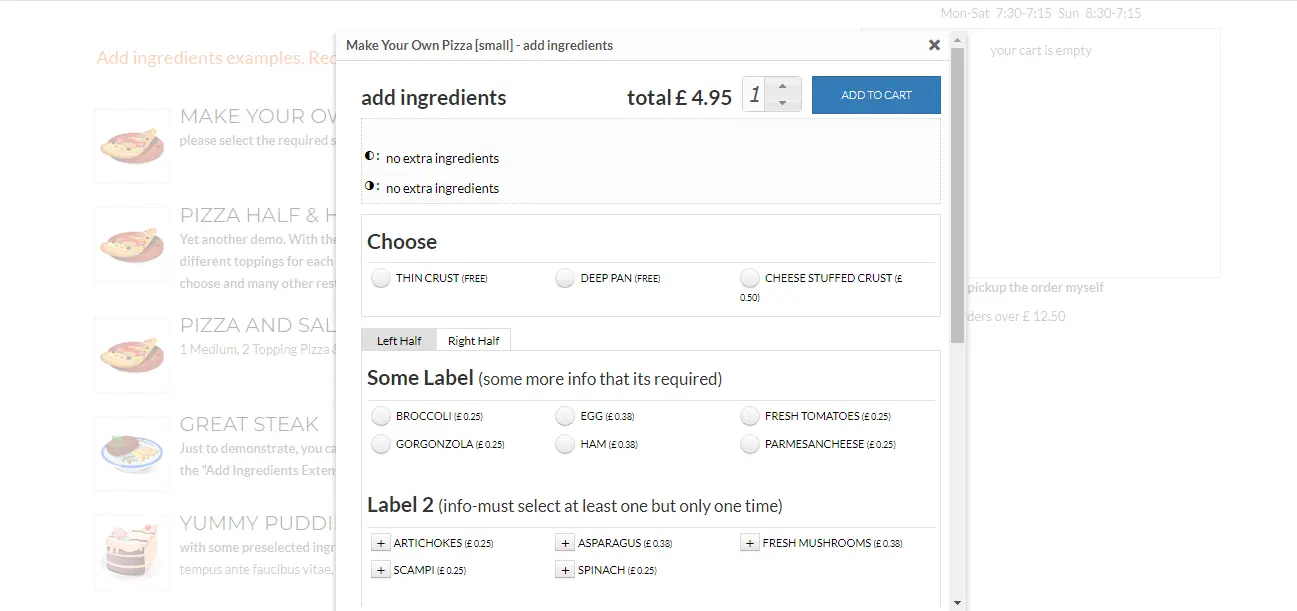
6. Food Menu by Radius Theme
One of our favourite Plugins is the Food Menu which has 80,000+ installations. It has 11 different layouts for designing your menus with grid isotope, and slider variations. Its other features include,- Filter items by category of date, time, order ID, price, or randomly
- Enable ingredients, nutrition details, and reviews for individual food items
- Add multiple images for gallery and pop-ups
- The pro version provides with 20+ additional layouts for your food menu
- It can be a WooCommerce restaurant menu plugin by integrating a mini cart to your page
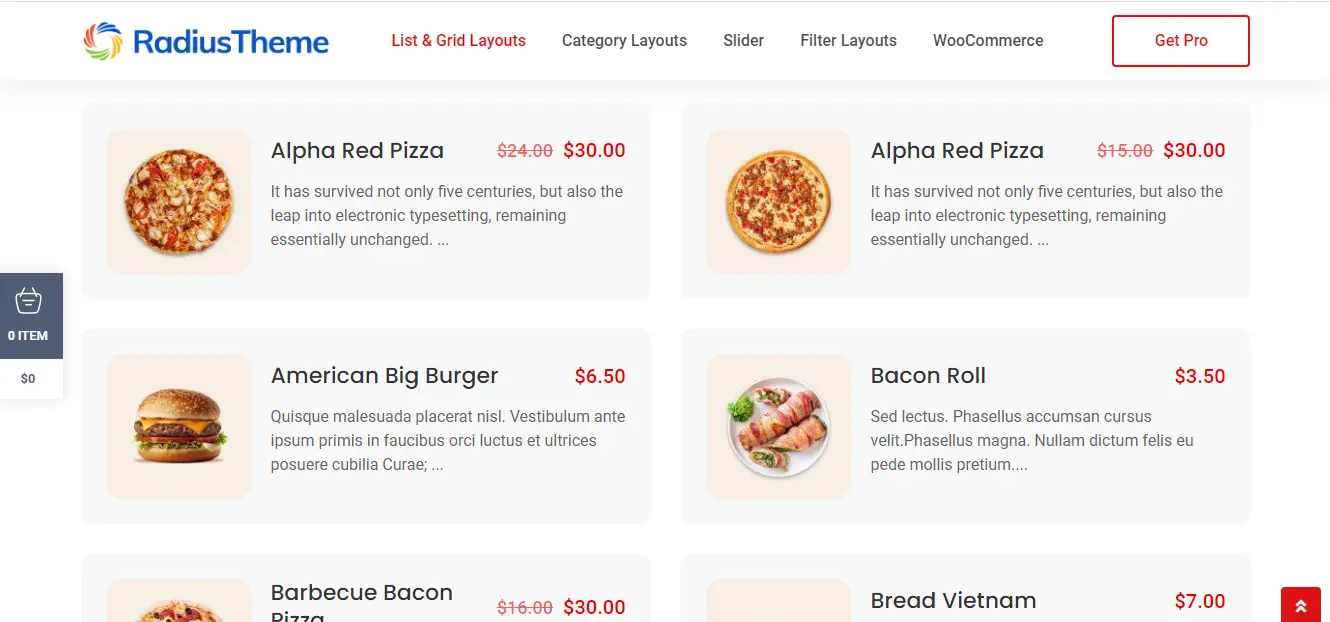
Can I Create a Restaurant Menu Order Form using a Form Setup?
If you do not want an extensive restaurant menu Plugin just add an order form to your Website, which is possible with ARForms. Create a form and add similar details as in an online order. ARForms can bring something extra to the table with its extensive features.Drag and Drop Multi-Step Form Builder
With ARForms, you can use the drag-and-drop feature and create a multi-step form. This will ease the ordering process for customers. Add multiple fields and even images with the form to attract customers visually.Conditional Form Building
Based on user inputs, show or hide the upcoming fields for a seamless and personalized ordering experience. A dynamic menu set with conditional formatting will enhance the user experience. It will bring them again and again.Ordering and Payment Integration
You can seamlessly finish your orders with the multiple payment gateway option s. Further, you can set up automatic email options for informing your kitchen and delivery staff regarding a new order.Advanced Analytics and Reporting
When you create a WordPress restaurant menu with ARForms, you also get multiple reports. You can monitor form views, submissions, and use A/B testing for different form layouts. Manage and export all the form submissions for processing further and keeping detailed records.Integration with Other Tools
You can easily integrate ARForms with other tools. Integrate it with other email marketing platforms to send promotional offers updates. It also connects with Zapier for a seamless integration with many applications.Wrapping Up the Roll!
With multiple menu building Plugins and even a form building Plugin like ARForms, it becomes easy for a restaurant to make an online space. The pictures and the features attract more customers. A seamless experience is going to make them come back for more and more. You can even look for Plugins based on your niche. Cafe Plugins, Bar Plugins, Fine Dining Themes and Plugins, and so on.Apart from various restaurant menu Plugins, there are various themes available in the market that support a food business. When you think about how to create an online restaurant menu with WordPress, themes too are one of the answers.
Many such food or restaurant-based themes provide an in-built feature of adding a menu and even online ordering at times. Check out the platforms of Divi and Astra for exploring restaurant or cafe-based themes.
FAQs
1) What are some Free Restaurant Menu Plugins?
Checkout WooCommerce food, MotoPress, Drupal, Restaurant and Cafe add-on for Elementor, and Five Star Restaurant Menu among several others.2) Can I create an online order system with restaurant menu plugins?
Yes, it is very easy to set up an online ordering system with most restaurant menu plugins. Look at the plugin features before downloading. ARForms, WPPizza, MotoPress, and are some of the plugins that would help you set up an all-rounder restaurant business.3) Can I use multiple plugins on my restaurant website?
You can use multiple plugins on your Website, however, it is not advisable to stuff up your website with unnecessary plugins to avoid plugin bloat. You do not want your page speed and efficiency compromised.Other informative blogs: