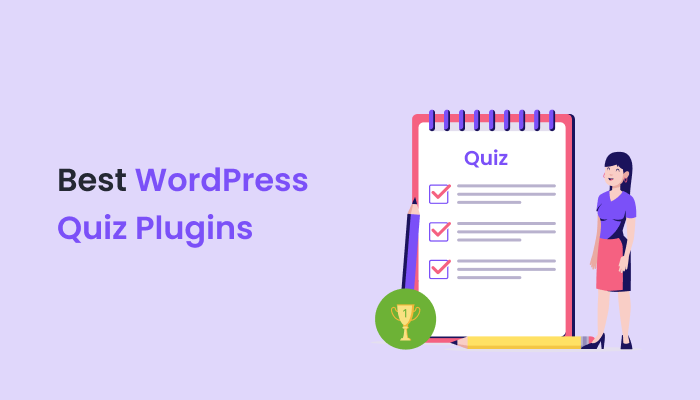Best WordPress Quiz Plugins (2025)
Quizzes are not just for getting some answers, they help gain important insights. For a blog, online store, or membership website, a quiz is a tool for generating engagement and building a sales funnel. WordPress quiz tests boost the interactivity of your business and help you drive conversions. Whether you’re looking for the best free quiz Plugin for WordPress or a WordPress personality quiz Plugin, you will find your answers here. From key features to the best utility of a plugin, find everything at one place for creating the best quizzes.
Lead Magnet Tool: When we say quizzes are lead magnets, we are stating facts. Instead of directly providing the quiz results, ask for their email address to share the results. Knowing the quiz results would encourage them to share their email addresses. Further, you can segment your data and grow your email list.
Data Collection: Apart from providing on-site engagement, a well-designed quiz would give you an idea about your audience. What they want, their needs, their budget, their spending behavior, their income group, purchase preferences, and a lot more. Based on these results, you can strategize your content and marketing plans. Thus, stay aligned with your audience’s interests at all times.
Content Personalization: Once you know your audience’s interests, you can provide product and service recommendations accordingly. Top quiz plugins help you deliver customized content that resonates with individual users. A personalized approach is the best way to boost marketing.
Boosting Social Sharing: Quiz results are something that everyone likes to share on their social media or with their friends. Thus, quizzes boost your social sharing. This in turn brings in more visitors to your site as they get intrigued by the idea of a quiz. The social shares and visits keep multiplying to give you more leads.
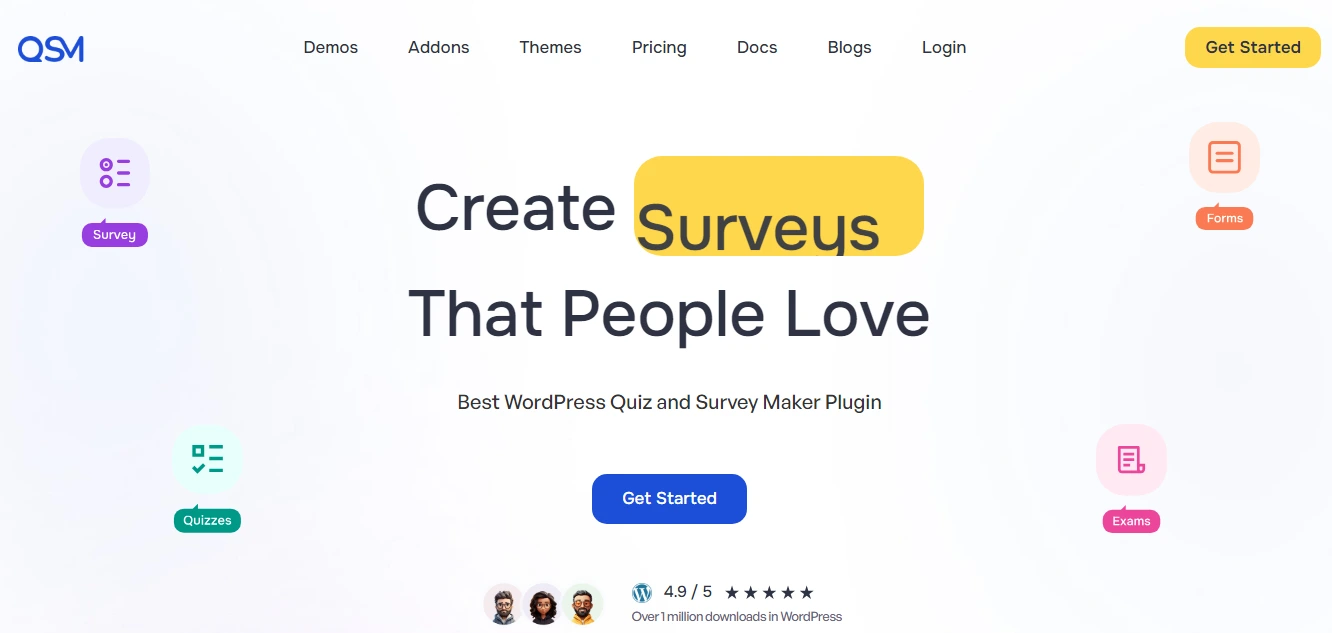
If you are looking to create dynamic quizzes, Quiz and Survey Master plugin is your answer for Best WordPress Quiz Plugins. From creating basic knowledge quizzes to advanced navigational quizzes, flash-card quizzes, science quizzes, social media quizzes, and so many more. Its robust features and premium add-ons create the rich experience of a quiz.
Features:
Pricing: The plan starts at $149/year for a basic plan available on a single site. The all-access pass is available for $299/year active on 10 sites.
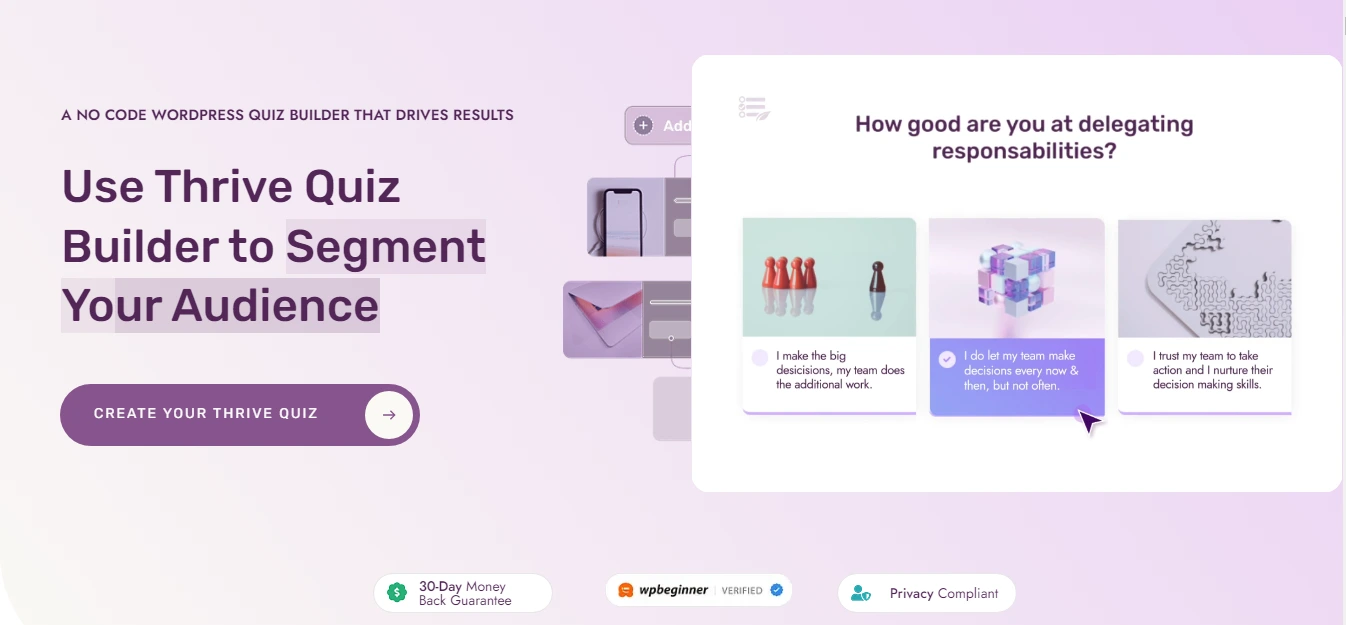
With Thrive Quiz Builder, use the power of information to drive your marketing strategies. Build complex quizzes without any coding knowledge. You get multiple themes to choose from or even create your own quiz from scratch.
Features:
Pricing: If you opt for Thrive Best WordPress Quiz Plugins, it is available at $99/year. Based on your utility, if you opt for the Thrive Suite that integrates all advanced Thrive Plugins including Quiz Builder, you’ll have to pay $299/year.
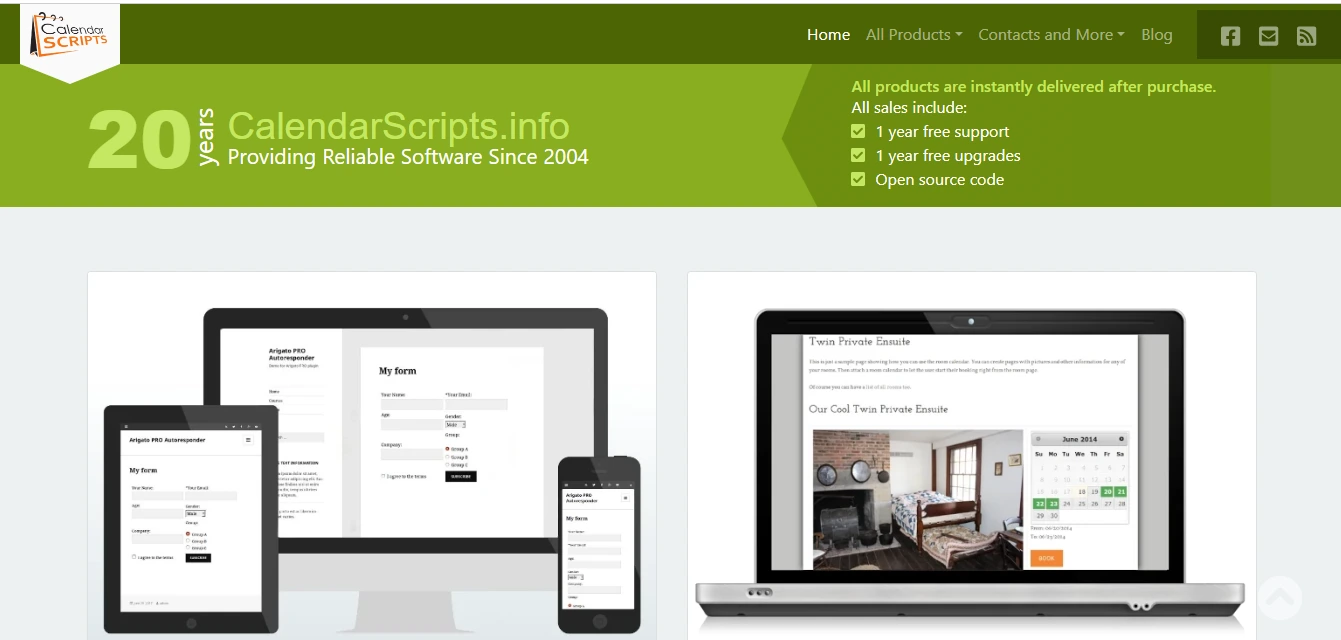
Create various exams, surveys, quizzes, and tests with the best free quiz plugin for WordPress Watu. This lite version of WatuPro is very easy to use and set up.
Features:
Pricing: The lite version is freely available to download from the WordPress Plugin repository. The Pro version is available at a single-time fee of $47. Its more advanced modules are available at a lifetime cost of @87 and $137.
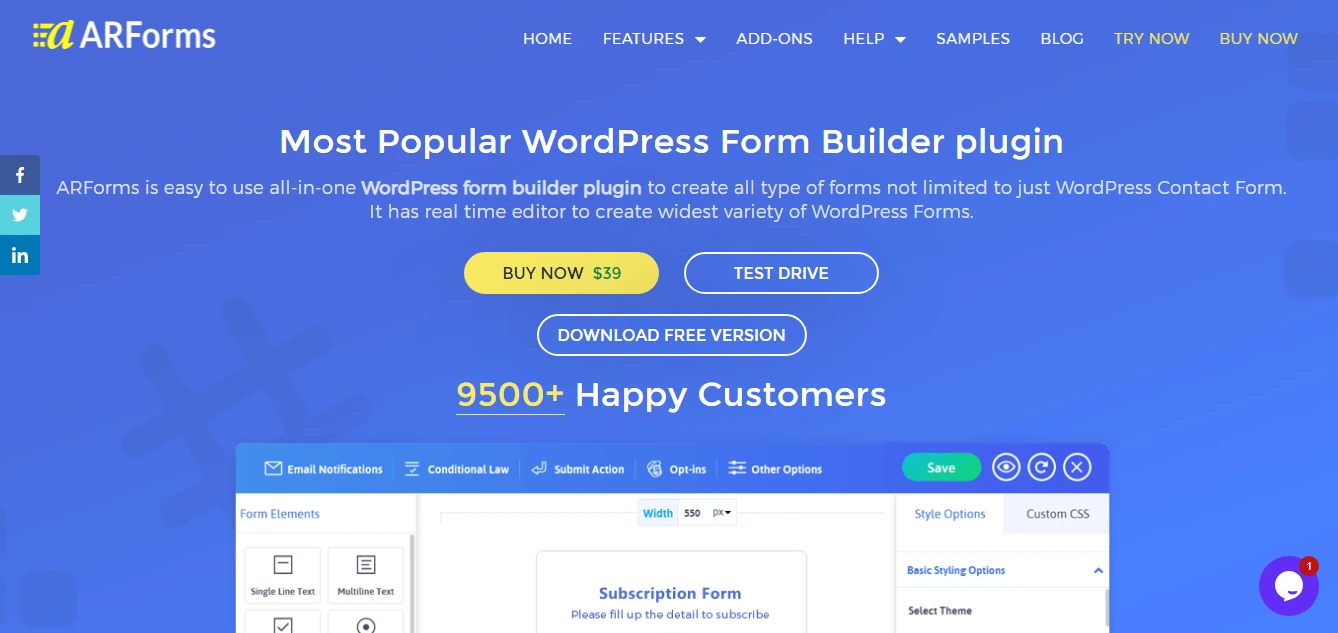
To create advanced WordPress quiz questions and answers, opt for the best form builder Plugin, ARForms. Its drag-and-drop visual builder interface allows you to generate the best surveys, tests, and quizzes.
Features:
Pricing: The free version is available to download from Plugin repository. The pro version is available at $39 for a lifetime license with 17 premium add-ons included.
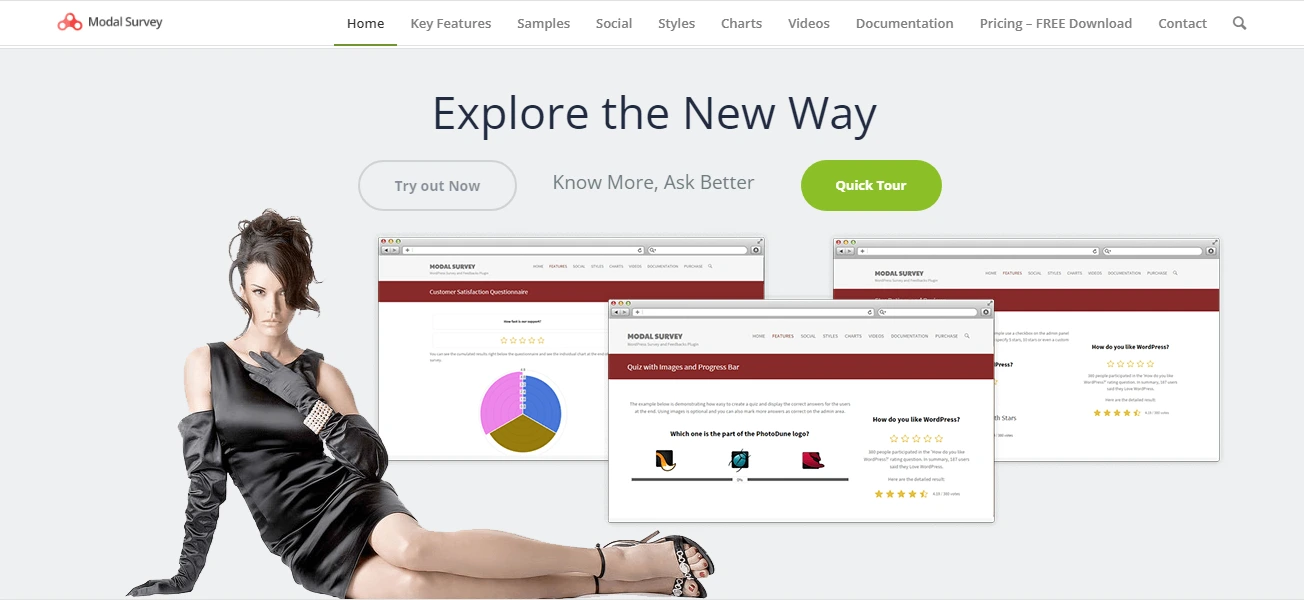
Create score-based questionnaires, surveys, personality tests, and quizzes with a single quiz Plugin of Modal Survey. It provides a visual builder and is compatible across all browsers.
Features:
Pricing: Apart from the free download, get a lifetime license at $89. Further, opt for any of the three plans that are priced at $14, $25, and $59 per month.
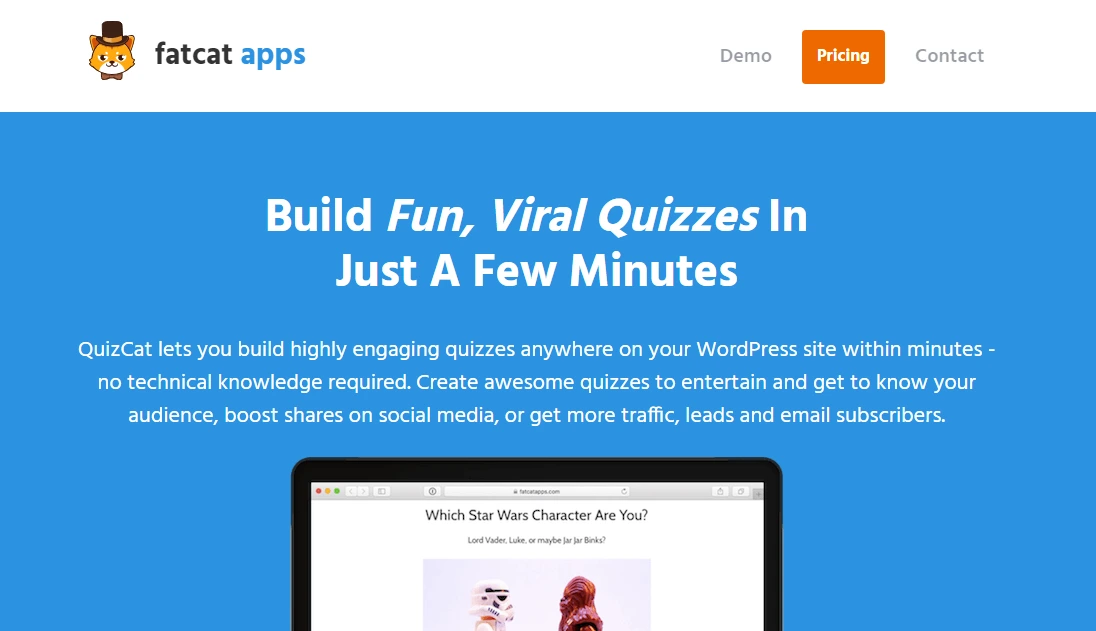
Do you want to create entertaining quizzes like the BuzzFeed Quiz Party? Then, explore Quiz Cat for the same. Select from various types of quizzes and start building an engaging quiz in just a few minutes.
Features:
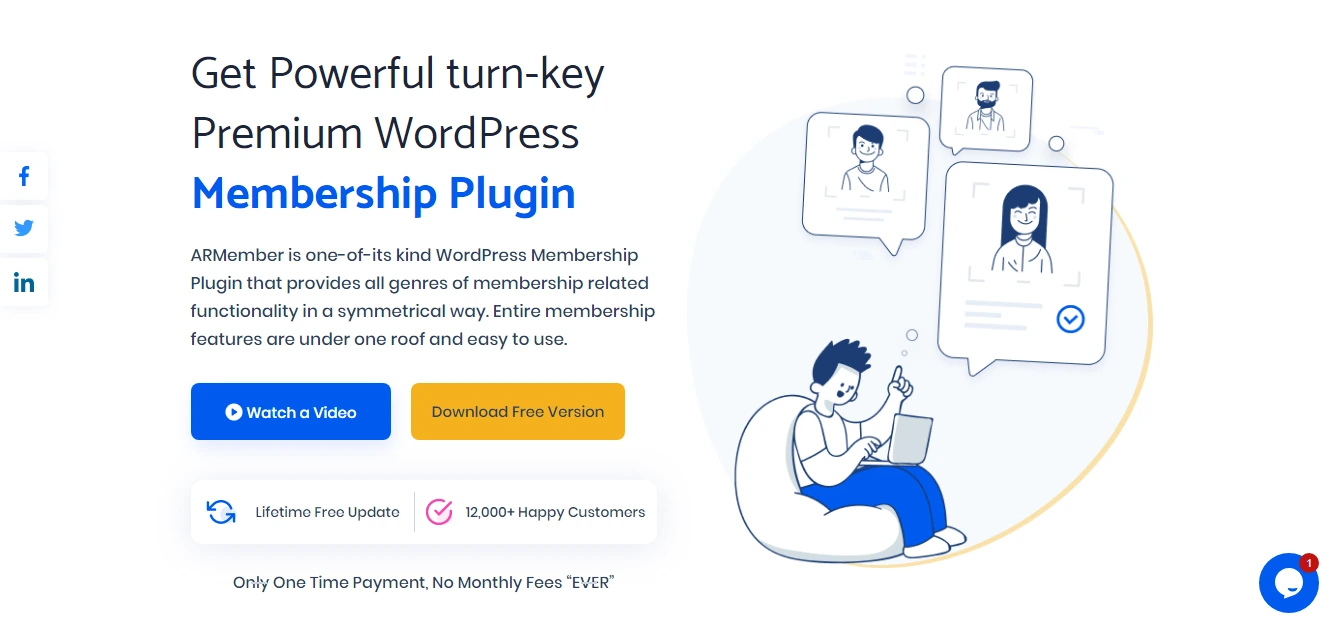
ARMember is a robust membership Plugin that allows you to create various membership plans and subscriptions. It’s unique Online Course Add-on helps you create a quiz for the course you offer. Further, a user is allowed to go ahead only on the completion of the quiz.
If you aim to provide quizzes for your online courses, opt for ARMember. It will provide multiple benefits in one and give you an all-rounder solution with content restriction, scheduling content, creating various types of forms and quizzes, and generating detailed courses with audio, video, images, and so on.
Pricing: ARMember lite is available for free. The online course add-on for ARMember is available at $35/year for a single site.
Isn’t it amazing how a simple tool such as Quiz can drive amazing engagement and results? Here, the magic is to opt for the right Best WordPress Quiz Plugins and understand its features. Further, designing questions for the quiz is also an important aspect to think thoroughly about. You do not want your visitors to get bored and leave in between. Strike a perfect balance between entertainment and gaining important information and you’ll be unstoppable.
Benefits of Using WordPress Quiz Maker Plugin
Engagement: With the help of a quiz, your audience is hooked. They love to engage in personality tests, zodiac sign quizzes, basic knowledge tests, and the like. It increases their active time on the site. With this, you would face lower bounce rates, more page views, and gather more leads.Lead Magnet Tool: When we say quizzes are lead magnets, we are stating facts. Instead of directly providing the quiz results, ask for their email address to share the results. Knowing the quiz results would encourage them to share their email addresses. Further, you can segment your data and grow your email list.
Data Collection: Apart from providing on-site engagement, a well-designed quiz would give you an idea about your audience. What they want, their needs, their budget, their spending behavior, their income group, purchase preferences, and a lot more. Based on these results, you can strategize your content and marketing plans. Thus, stay aligned with your audience’s interests at all times.
Content Personalization: Once you know your audience’s interests, you can provide product and service recommendations accordingly. Top quiz plugins help you deliver customized content that resonates with individual users. A personalized approach is the best way to boost marketing.
Boosting Social Sharing: Quiz results are something that everyone likes to share on their social media or with their friends. Thus, quizzes boost your social sharing. This in turn brings in more visitors to your site as they get intrigued by the idea of a quiz. The social shares and visits keep multiplying to give you more leads.
7 Best WordPress Quiz Plugins
It’s time to explore the top 7 Best WordPress Quiz Plugins that will change your engagement and marketing game.1. Quiz and Survey Master
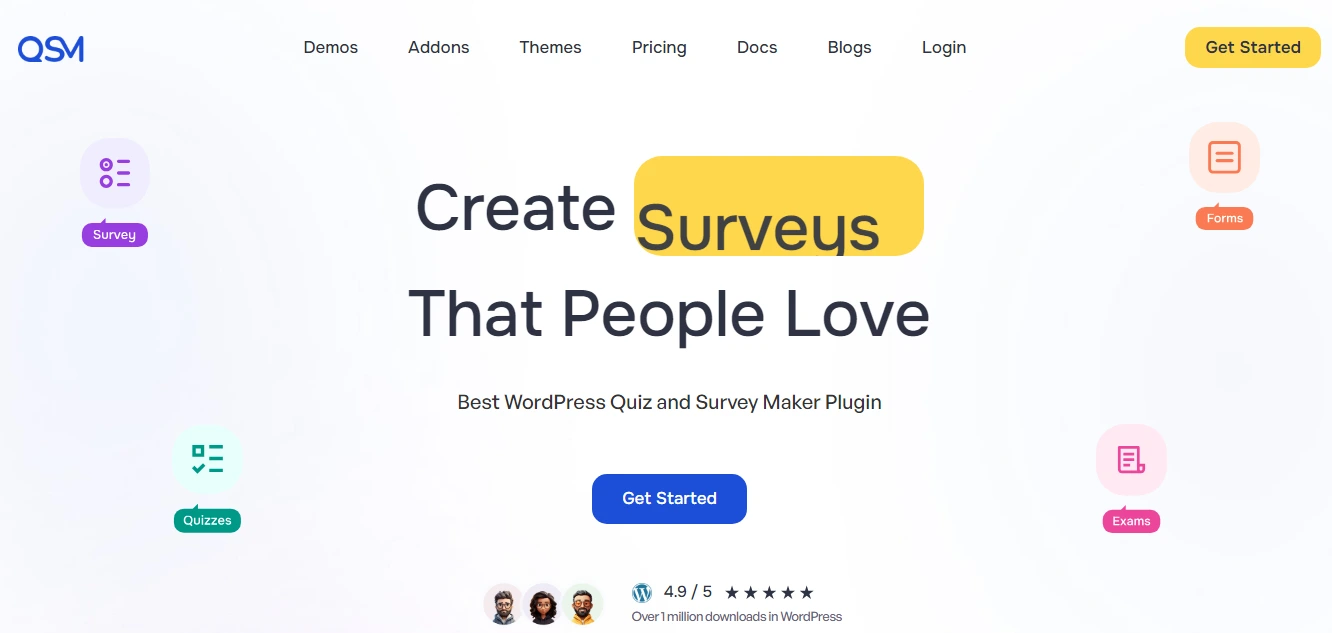
If you are looking to create dynamic quizzes, Quiz and Survey Master plugin is your answer for Best WordPress Quiz Plugins. From creating basic knowledge quizzes to advanced navigational quizzes, flash-card quizzes, science quizzes, social media quizzes, and so many more. Its robust features and premium add-ons create the rich experience of a quiz.
Features:
- Multiple question types and multi-page quiz support
- Support to personalize results page
- Randomize questions to provide a unique set of questions to each user
- Add a quiz timer to make it more competitive and engaging
- Provide user dashboard, connect with Google Sheets, get detailed reports, export results, and integrate with WooCommerce
- Get leaderboards, and conditional logic, and provide certificates with add-on features
Pricing: The plan starts at $149/year for a basic plan available on a single site. The all-access pass is available for $299/year active on 10 sites.
2. Thrive Quiz Builder
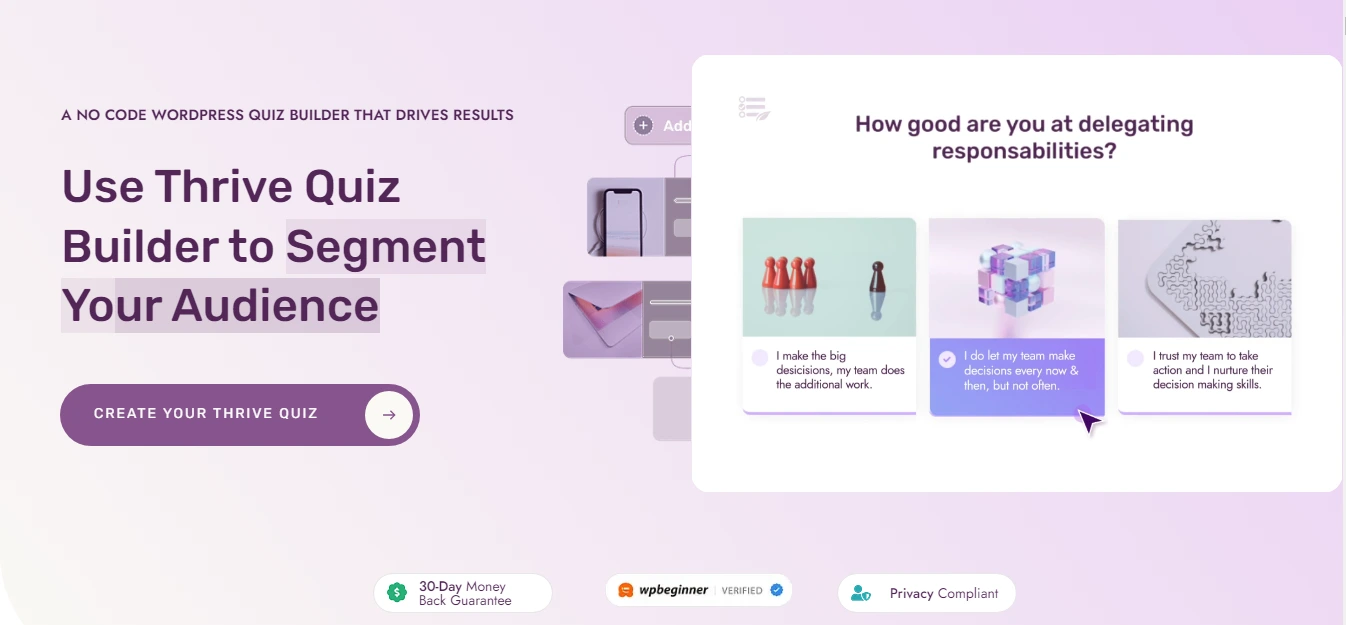
With Thrive Quiz Builder, use the power of information to drive your marketing strategies. Build complex quizzes without any coding knowledge. You get multiple themes to choose from or even create your own quiz from scratch.
Features:
- Drag and Drop builder for easy quiz building
- Five varied types of quizzes to choose from
- Create branching quizzes based on the previous answers
- Mobile friendly interface for seamless device integration
- In-built A/B testing model to perfect your quizzes
- Personalized results and powerful analytics
Pricing: If you opt for Thrive Best WordPress Quiz Plugins, it is available at $99/year. Based on your utility, if you opt for the Thrive Suite that integrates all advanced Thrive Plugins including Quiz Builder, you’ll have to pay $299/year.
3. Watu Quiz
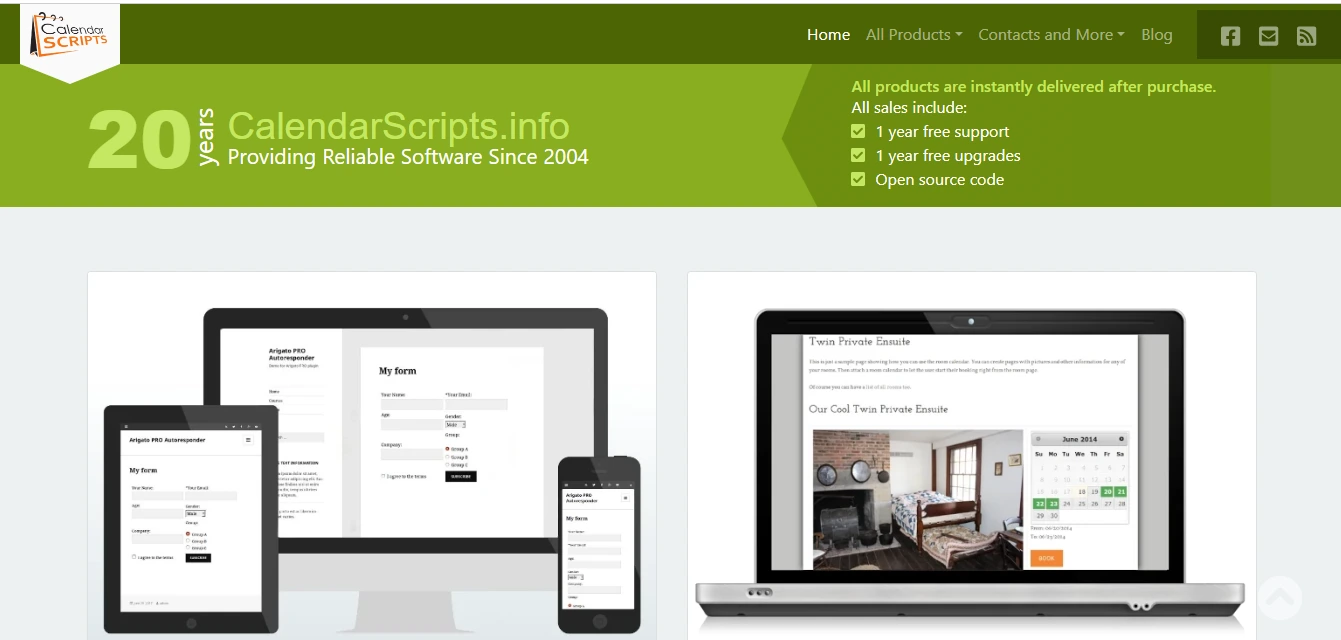
Create various exams, surveys, quizzes, and tests with the best free quiz plugin for WordPress Watu. This lite version of WatuPro is very easy to use and set up.
Features:
- Display quizzes in any post or page by embedding a simple shortcode.
- Multiple types of questions supported
- Randomize questions from the set
- Provide results in grades or different personality types
- Allow social sharing of Quiz results
- MailChimp Integration for powering up email marketing
- Set timers to add a competitive edge to the quizzes
Pricing: The lite version is freely available to download from the WordPress Plugin repository. The Pro version is available at a single-time fee of $47. Its more advanced modules are available at a lifetime cost of @87 and $137.
4. ARForms
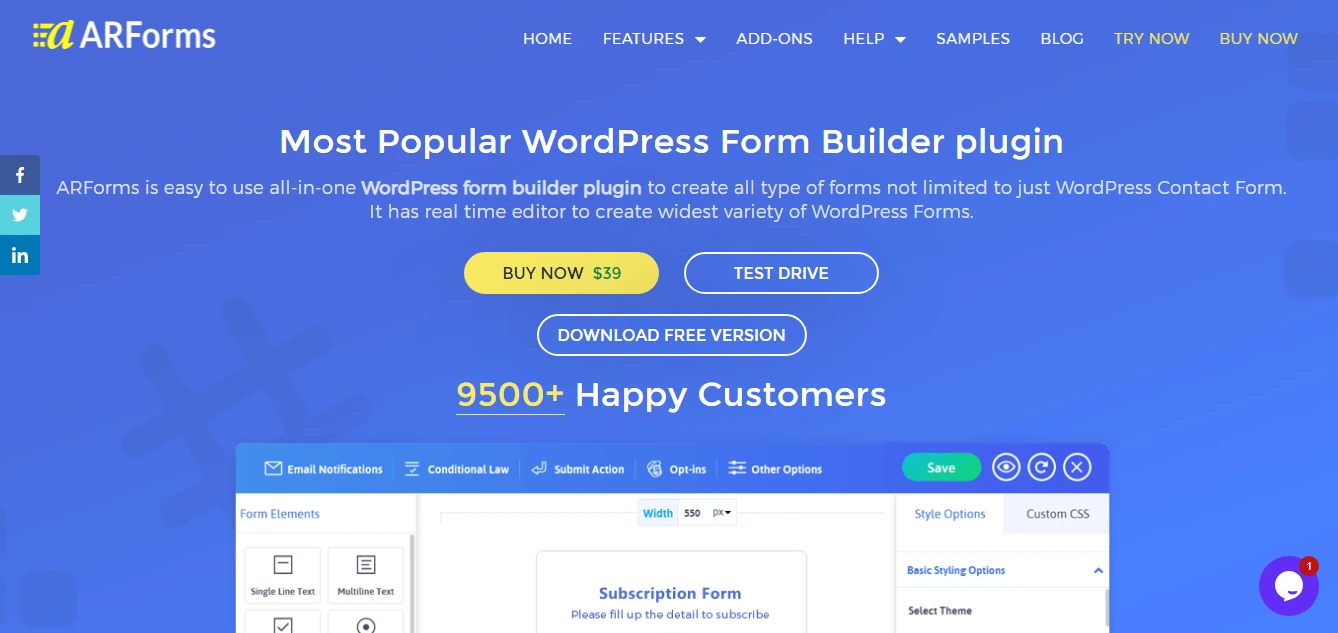
To create advanced WordPress quiz questions and answers, opt for the best form builder Plugin, ARForms. Its drag-and-drop visual builder interface allows you to generate the best surveys, tests, and quizzes.
Features:
- Use the 50+ form elements and 33+ elements to build advanced quiz forms
- Autosave form progress to allow visitors to resume their quizzes
- Embed third-party files like YouTube videos or Google Maps
- Multiple formatting options with color schemes, font settings, background image, icons, and CSS
- Use conditional logic to create intuitive quizzes that takes into account user’s previous responses
- Allow multiple file uploads for receiving online projects, rough work for the quiz
- Use images for checkboxes and informative tooltips to guide visitors
- reCaptcha add-on with invisible spam protection
- Filter, export, edit, or delete entries based on your requirement
- Multiple analytics, email marketing tools, compatible with famous page builders, themes, and provision of multiple extensions
- Compliant with GDPR regulations for data privacy and safety
Pricing: The free version is available to download from Plugin repository. The pro version is available at $39 for a lifetime license with 17 premium add-ons included.
5. Modal Survey
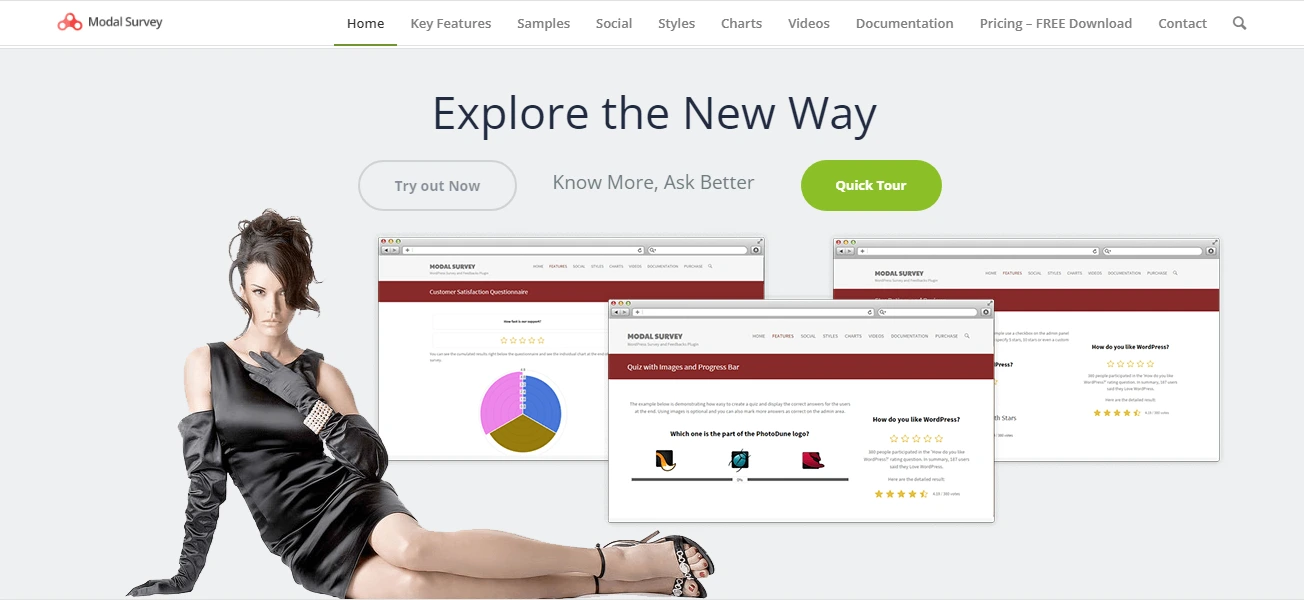
Create score-based questionnaires, surveys, personality tests, and quizzes with a single quiz Plugin of Modal Survey. It provides a visual builder and is compatible across all browsers.
Features:
- Create a fancy display of the results with the help of multiple types of charts
- Assign scores to each answer for the personality quiz
- Allow social sharing and set custom redirection for completing a survey
- Use multiple layouts and allow multiple answers based on the requirement
- Correlate questions by setting different conditions based on user answers
- Use multiple animation effects
- Enable the logged-in users-only option so that a user has to log in to take your quiz
Pricing: Apart from the free download, get a lifetime license at $89. Further, opt for any of the three plans that are priced at $14, $25, and $59 per month.
6. Quiz Cat
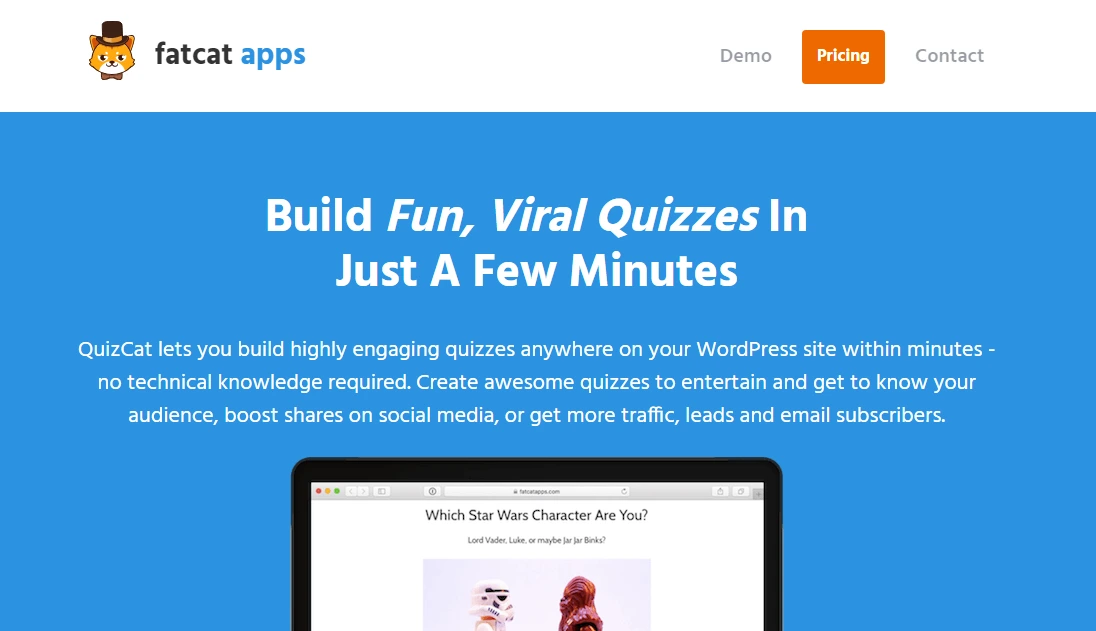
Do you want to create entertaining quizzes like the BuzzFeed Quiz Party? Then, explore Quiz Cat for the same. Select from various types of quizzes and start building an engaging quiz in just a few minutes.
Features:
- Leverage one of the major benefits of quizzes, social sharing to reach multiple people simultaneously
- It is optimized for all mobile devices, thus fully responsive
- Multiple automation integration with MailChimp, Convert Kit, Zapier, MadMiMi
- Create fun knowledge quizzes, personality tests, and advanced weighted quizzes and provide variety to your visitors
- Use the quiz analytics for future quiz creation and planning
7. ARMember Online Course for Quiz Creation
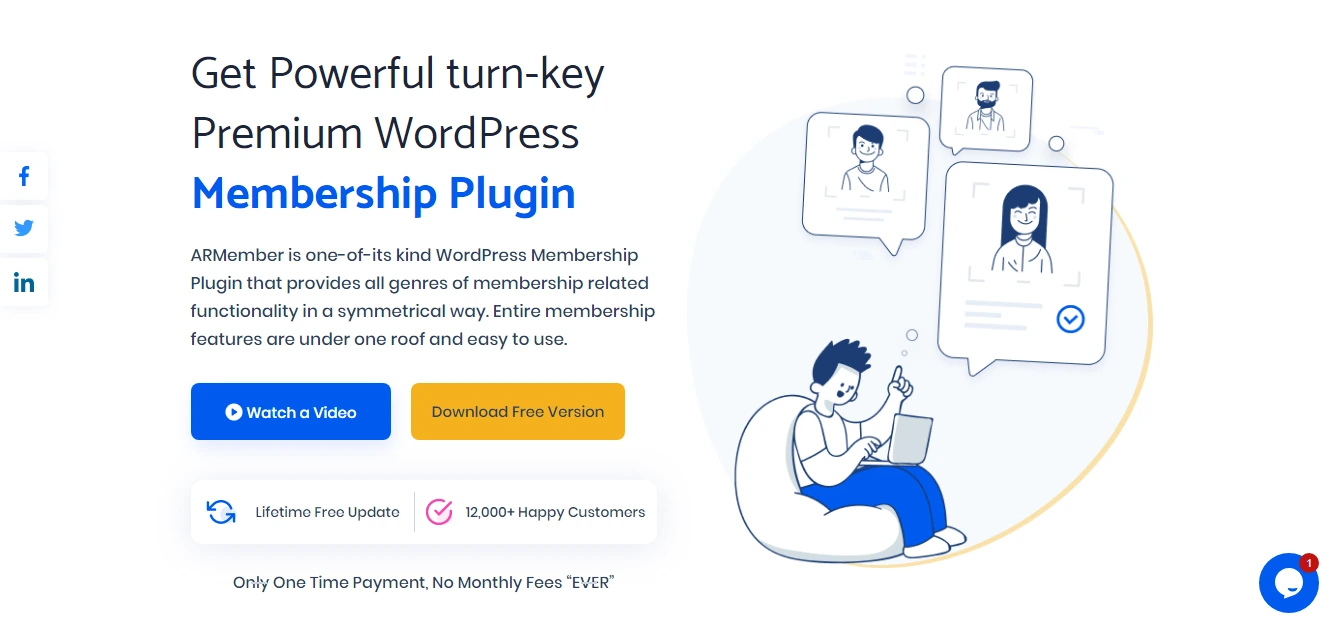
ARMember is a robust membership Plugin that allows you to create various membership plans and subscriptions. It’s unique Online Course Add-on helps you create a quiz for the course you offer. Further, a user is allowed to go ahead only on the completion of the quiz.
If you aim to provide quizzes for your online courses, opt for ARMember. It will provide multiple benefits in one and give you an all-rounder solution with content restriction, scheduling content, creating various types of forms and quizzes, and generating detailed courses with audio, video, images, and so on.
Pricing: ARMember lite is available for free. The online course add-on for ARMember is available at $35/year for a single site.
Various Types of Quizzes to Implement on your Website
- A Customer Feedback Quiz that has multiple choice questions to get to know their suggestions for the future.
- Online tests and examinations for school, colleges, and tuition. It can be fill-in-the-blanks, short answers, multiple choice questions, and use different methods for results and final score.
- Know Yourself, or Your Personality Quizzes are very famous among people. Answer these questions and know which Marvel character you are, answer these questions to get your next travel destination suggestions.
- Various Health Tests, skin tests, eye tests, color analysis, and diet tests are popular to guide a user in a specific direction for a service or a product package. Multiple online brands provide customized skincare haircare, and eyewear suggestions based on such quizzes.
- Many times a user is confused regarding their purchase decisions. A product quiz test like what utility they are trying to find, whether it is for gifting, what’s the budget, and so on is suggested. Like this, they can be engaged, you give them a solution to a pain point, and provide suggestions in the end based on answers.
Wrapping Up the Best WordPress Quiz Plugins with Analytics
Isn’t it amazing how a simple tool such as Quiz can drive amazing engagement and results? Here, the magic is to opt for the right Best WordPress Quiz Plugins and understand its features. Further, designing questions for the quiz is also an important aspect to think thoroughly about. You do not want your visitors to get bored and leave in between. Strike a perfect balance between entertainment and gaining important information and you’ll be unstoppable.