10+ Best Social Media Plugins for WordPress in 2025
People spend an average of 2.24 hours a day on Social Media. You know its lure and its power, but how to integrate it with your business site? Well, the answer is simple, using the social media plugin for Website. There are multiple WordPress Plugins that give a variety of social features to amp up your site. But, based on the utility, there are different options.
In this blog, we shall bifurcate the Plugins based on the functionality they provide. Thus, it will be easy for you to choose a Plugin based on your requirements. Let’s get to it directly without any delay.
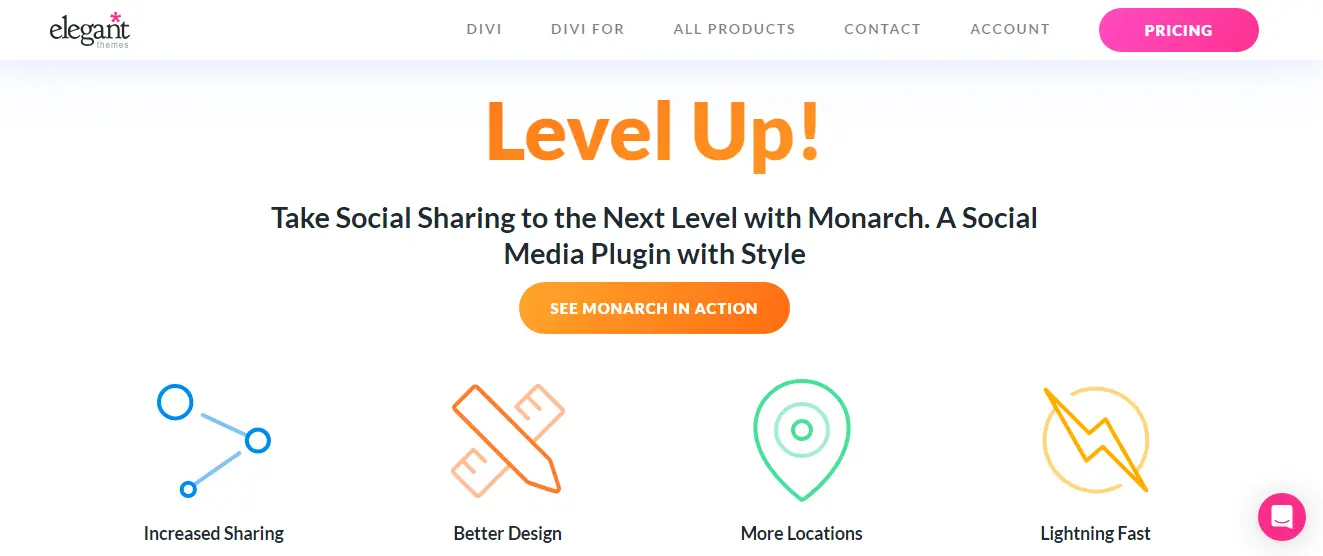
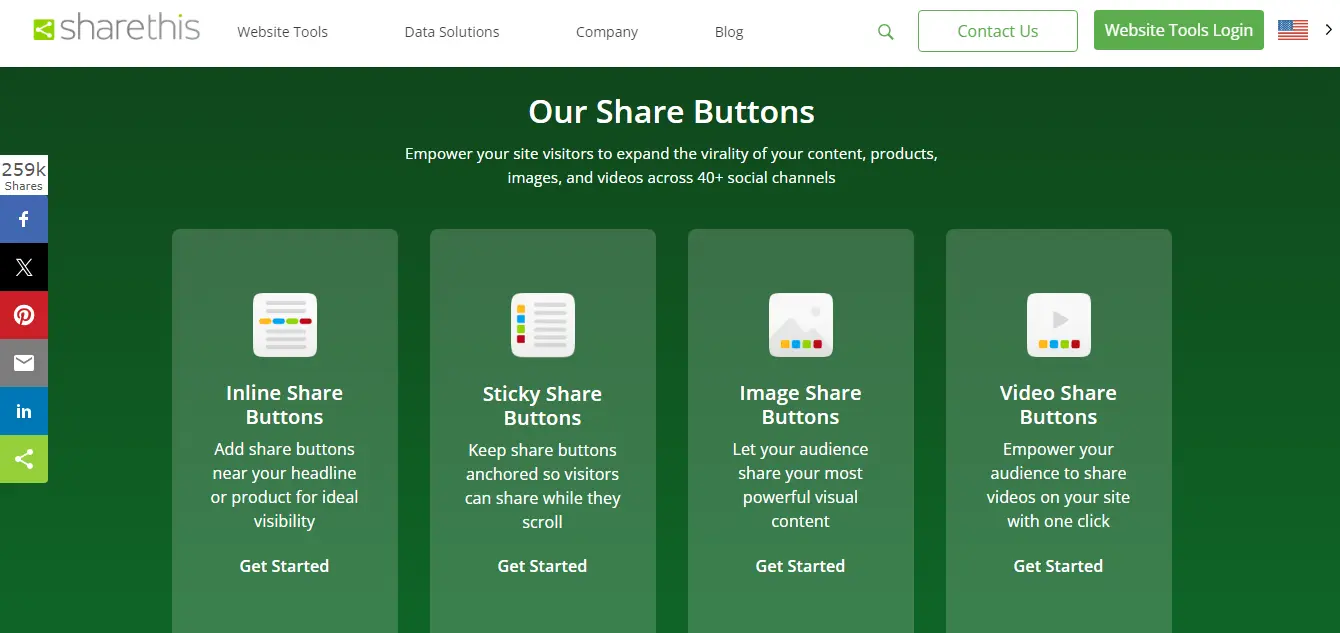
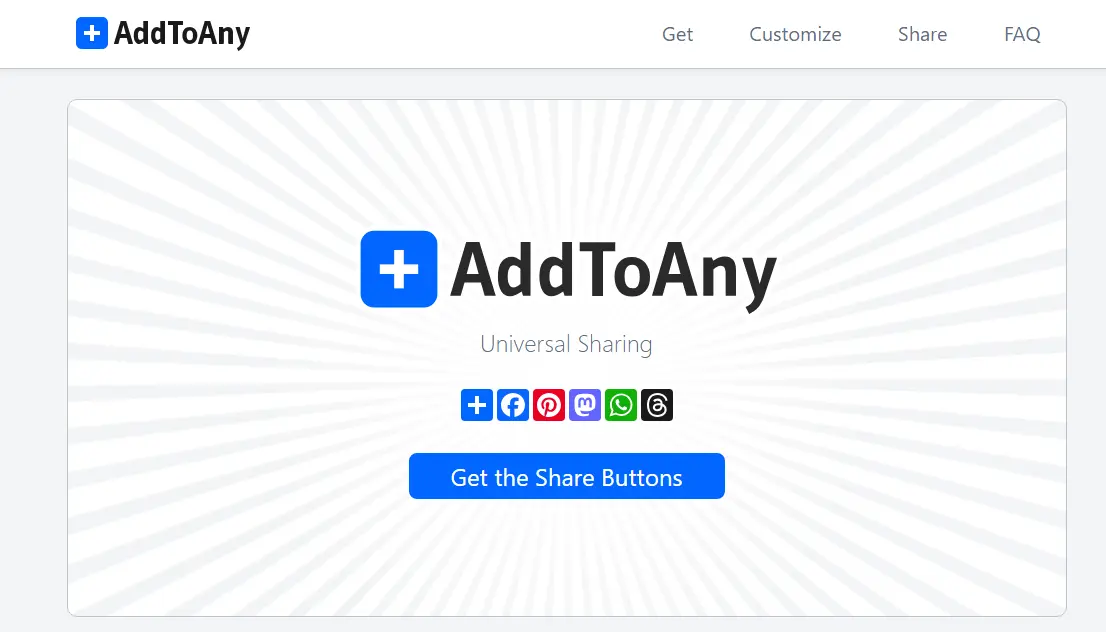

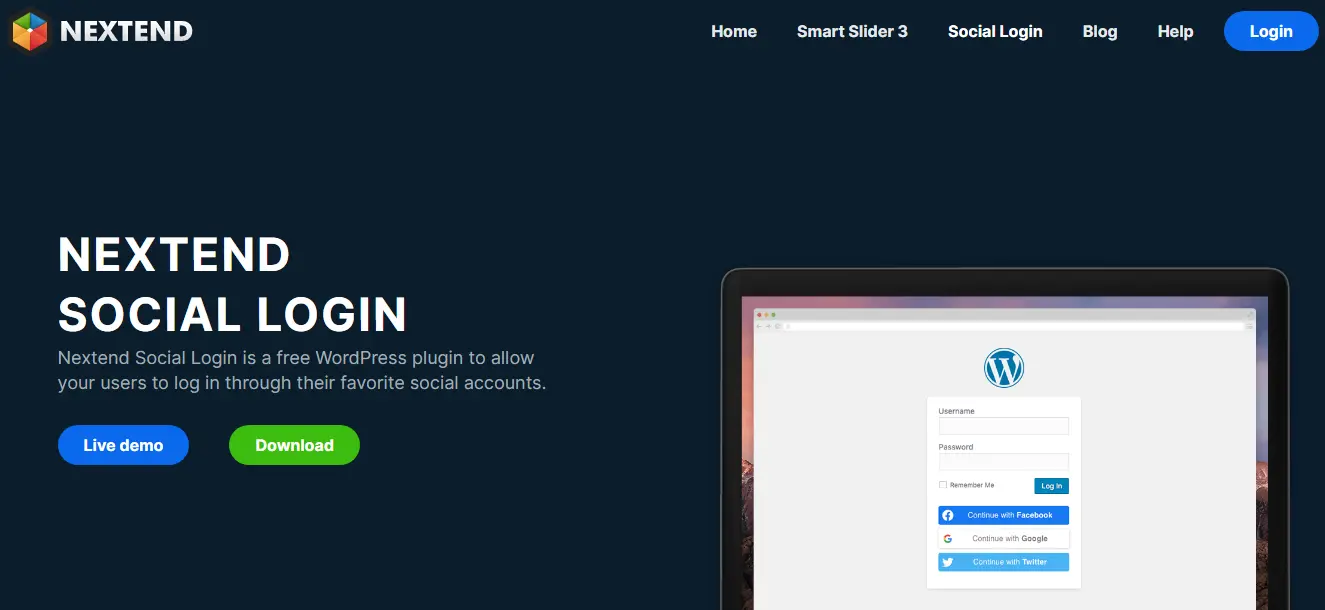


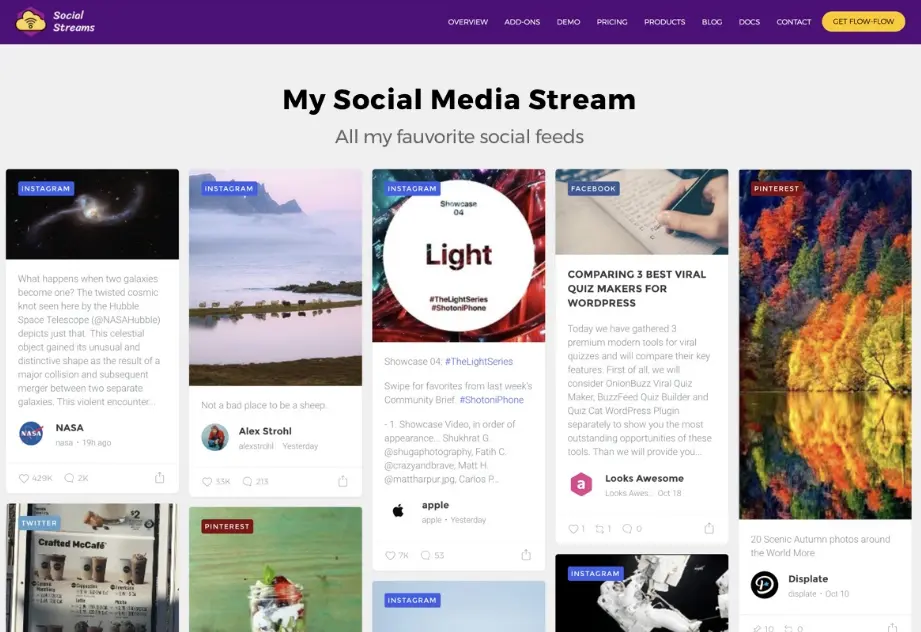


Check the Plugins like Better Click to Tweet and Click to Tweet by CoSchedule to explore how you can enable this very tiny, yet powerful feature on your WordPress site.
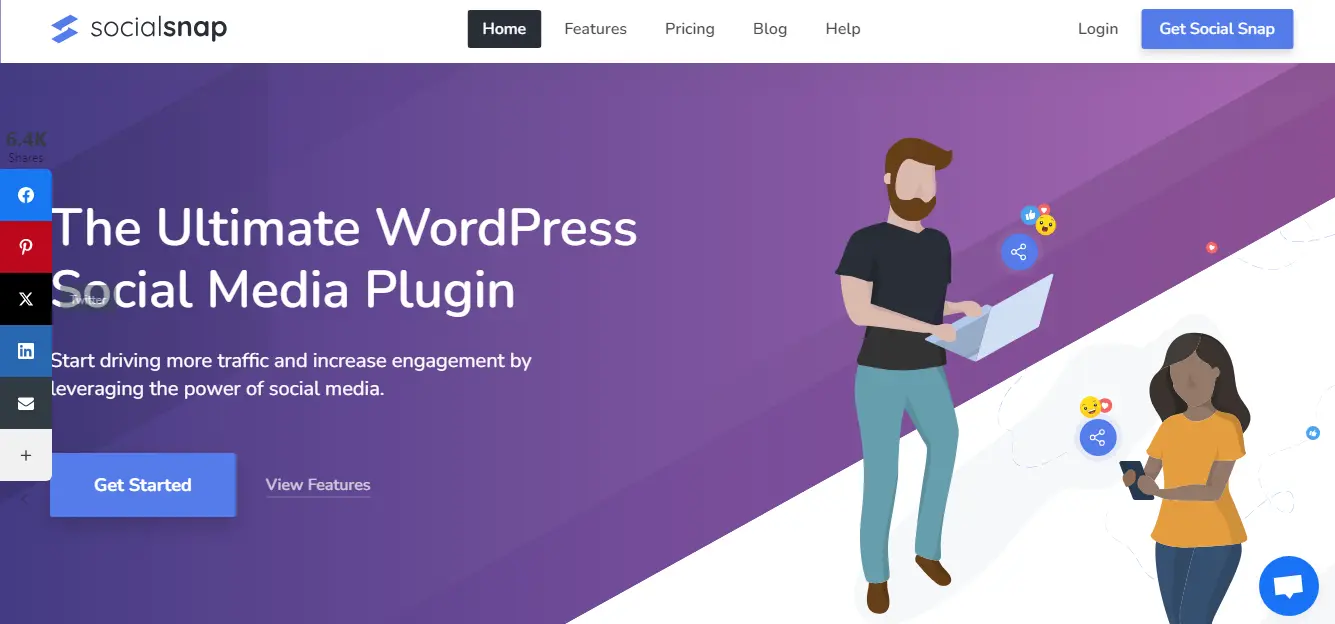
You might also like:
In this blog, we shall bifurcate the Plugins based on the functionality they provide. Thus, it will be easy for you to choose a Plugin based on your requirements. Let’s get to it directly without any delay.
WordPress Social Media Share Plugin
This Plugin enables social sharing buttons on your website or blog so that a visitor can directly share a page or blog on their social platform of choice. These Plugins provide buttons for Facebook, LinkedIn, Twitter, WhatsApp, and so on that can be positioned anywhere on your site as per the need.1. Monarch
A Plugin by elegant themes, Monarch provides social media share buttons on your site to make it efficient. You can choose from over 20 social media platforms with Monarch.- Add the icons as a floating sidebar, above or below the page content, over images and videos, as automatic pop-ups, or automatic fly-ins.
- 6 different triggers for pop-ups and fly-ins
- Display follow counts and profiles in any widget area with a shortcode
- Customizable design and outlook
- Mobile-friendly with an interactive dashboard for various settings and stats
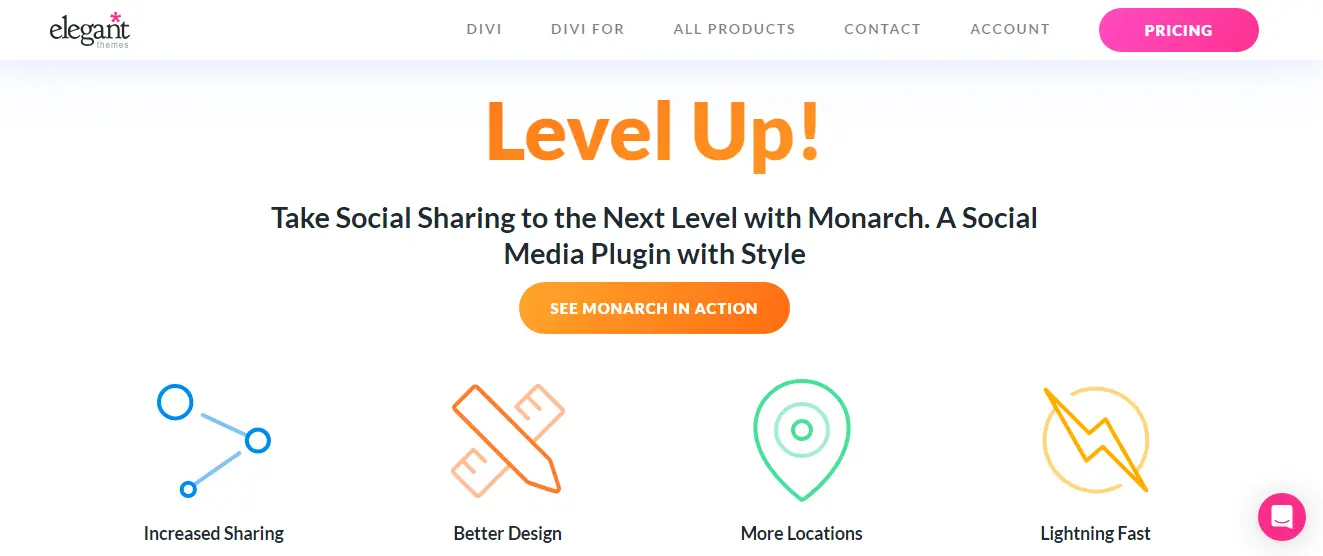
2. Share Buttons
If you are looking for free social media Plugins for WordPress, Share Buttons is your answer. It will help you enable single-click sharing to scale your site traffic.- Create inline share buttons, sticky share buttons, image share buttons, and video share buttons
- It is free to use and optimized for mobile
- It provides multi-language support
- Choose from 40+ social share icons and customize the look and feel
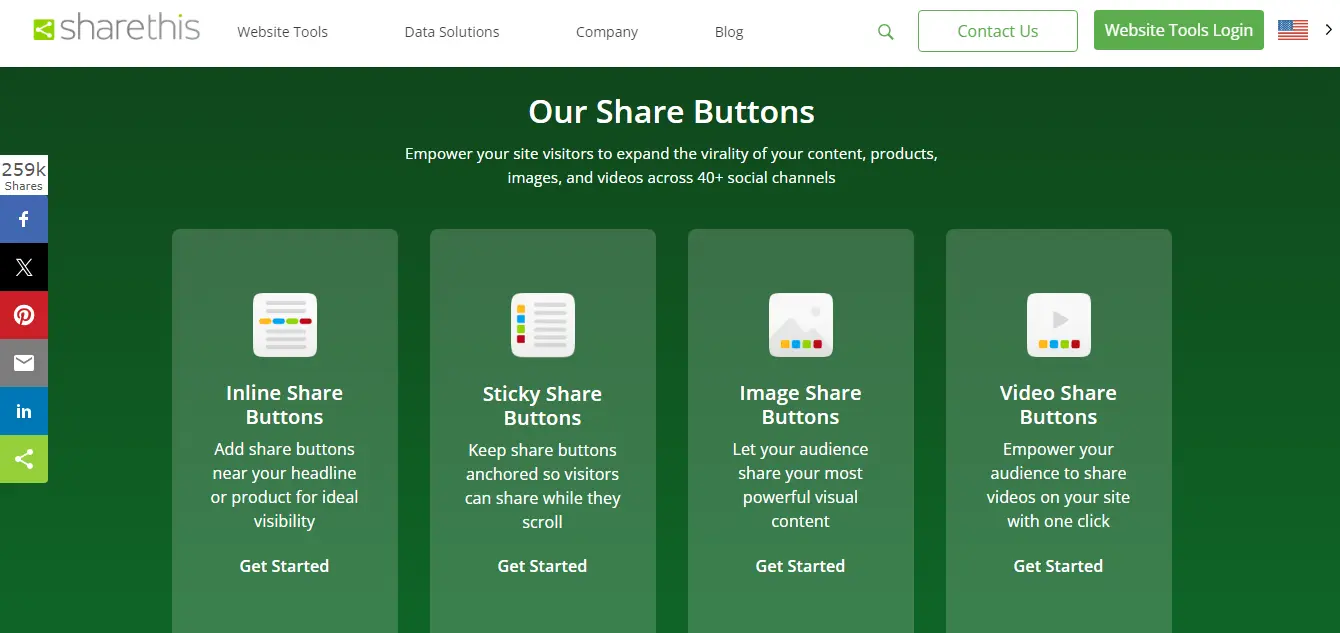
Social Follow Icons
The Social Follow feature allows you to link your social media accounts as icons on your website pages. This helps the visitors to directly click and explore your social profile. They can directly connect with you and follow you, thus, generating diverse traffic.3. AddToAny
With AddToAny Plugin, you can easily add your social media buttons anywhere. It is a highly customizable Plugin that doesn’t require creation of an account or log in. Just choose to share and you’re done.- Highly customizable and mobile responsive
- The icons are scalable vector graphics thus, loading quickly without delay
- It is integrated with Google Analytics to view sharing stats from a single dashboard
- Add floating share bars and show the follower count for each platform
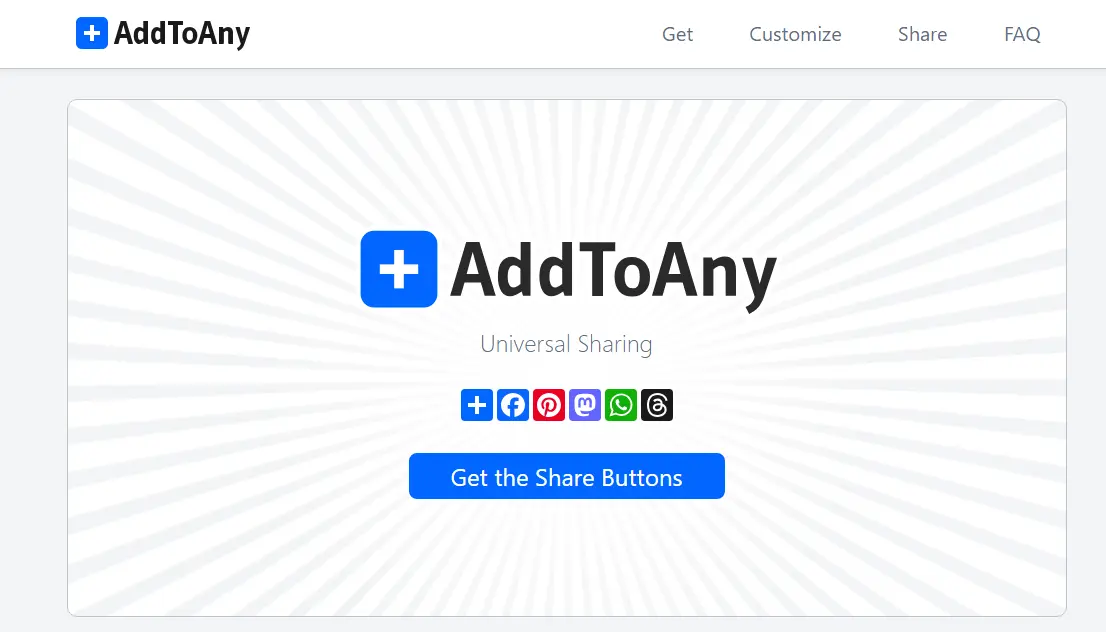
4. Social Media Share Buttons
To add and define your social media sharing icons, opt for the free Social Media Share Buttons plugin. You can determine what actions each icon would perform and also their animation. You can even add counts to each icon to display the following number. You can even add a customized pop-up to ask visitors to follow you or share.
Social Login Feature
Social login features simplify the login process for visitors. Instead of creating their account on your site, they can use their other social profiles directly to log in. This would reduce their log-in efforts and encourage them to go further.5. Nextend Social Login
This is another free social media integration Plugin that enables users to log in using their favorite social media accounts. With Nextend, instead of filling out your detailed registration form, they can quickly log in.- The free version provides the option of Facebook, Google, or X for logging in
- Define the custom redirect URL after social login
- Editable and translatable login button texts
- With the Pro version, you get multiple other integrations like WooCommerce, BuddyPress, LinkedIn, Amazon, Discord, Slack, TikTok
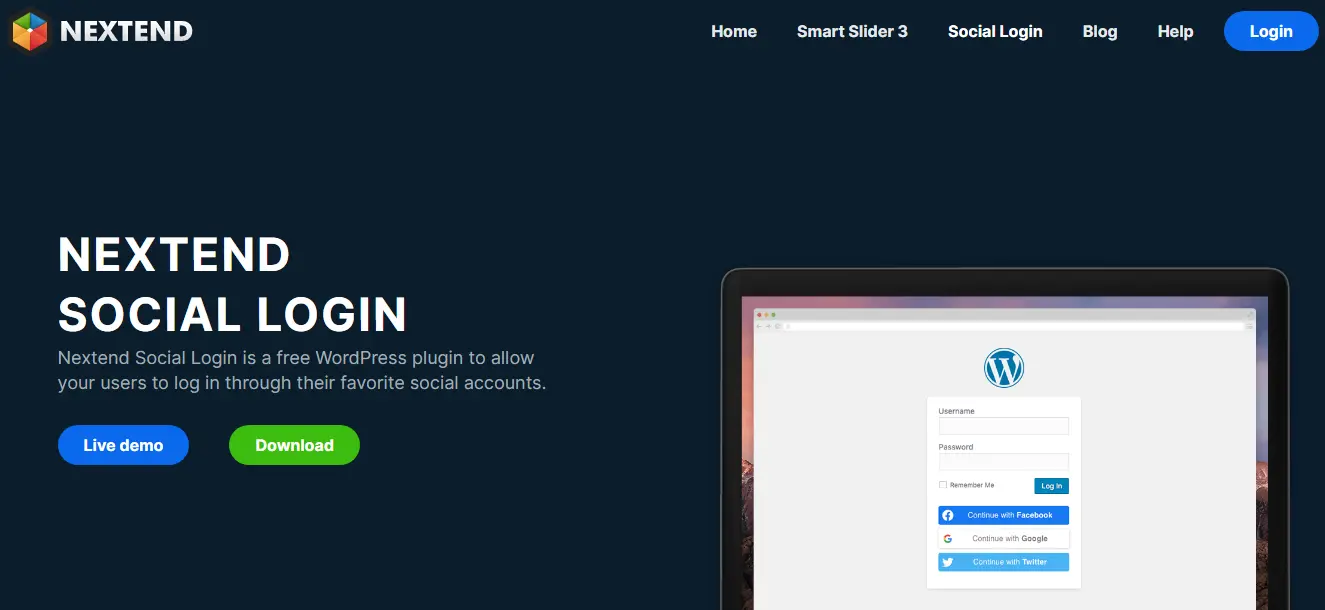
6. WP Social Login
Make the login process simple with the WP Social Login Plugin. It integrates 9 social login providers like Facebook, Google, Twitter, LinkedIn, GitHub and many more. It also provides integration for WooCommerce and BuddyPress. There are multiple readymade designs to make your login look attractive.
Social Media Feeds
To create a social media feed on your Website, you would need a Plugin that helps with this. Show your active feeds of Instagram, Facebook, or Twitter on your website. It keeps your website fresh and engaging with a dynamic feed.7. Smash Balloon
Smash Ballon is one of the best social media plugins for WordPress 2025 to showcase your social feed. You can easily set up custom social feeds in WordPress without any coding knowledge.- Design the feed to match your brand identity
- Intelligent feed caching and robust backup support are available with Smash Balloon
- The content is directly embedded on your webpage without using iFrames
- Showcase feeds of multiple social media accounts on a single page
- The Plugin is GDPR compliant
- SEO friendly and optimized for speed

8. Social Streams (Flow Flow)
To display social proof and reviews, it is important to showcase your social feed. Flow Flow, which is the lite version of Social Stream enables you to do just that with its responsive galleries and widgets to display the social feed.- The lite version supports Facebook, Instagram, X (Twitter), and Pinterest
- It is optimized for AJAX loading and PageSpeed
- It is fully responsive and optimized for multiple screen sizes
- Allows search bar on top of the web feed
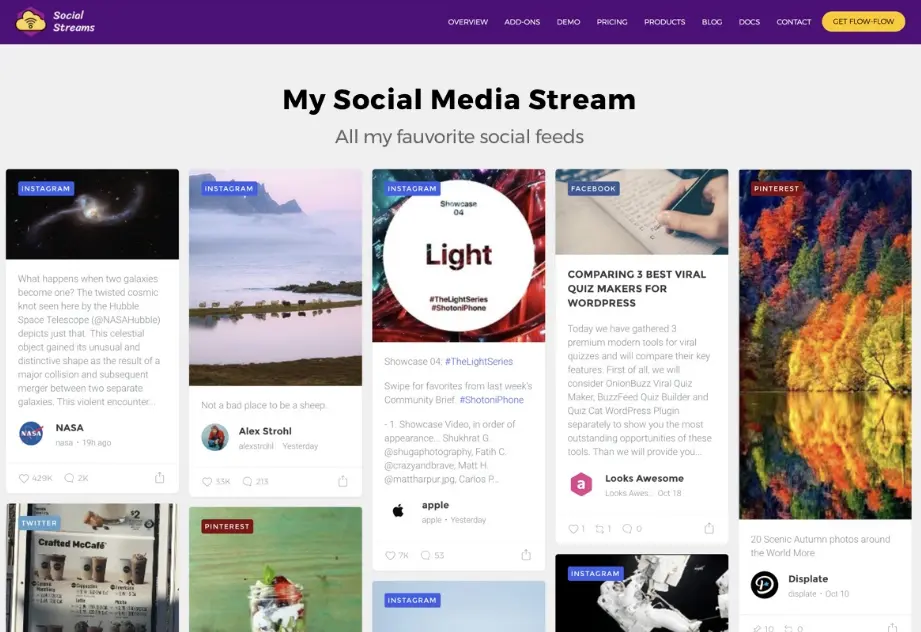
WordPress Plugin for Social Media Auto Posting
When you want to schedule your website content to be automatically posted on your Social Media accounts, you need to use the Plugins for auto posting. This helps you save a lot of time and ensures the consistency of social media activity.9. Blog2Social
With Blog2Social, you can easily schedule and post your content. It helps in automating blog posts, image posting, video sharing, and links over 20 different social networks.- Customize your social media posts and schedule them
- Automatically publish website content directly on social media
- Manage content planning for different social platforms from one place
- Add various users or teams and assign permissions accordingly
- You can opt for their WordPress Plugin or try the Web App

10. WP to Buffer
Another such option with a similar automation functionality is the WP to Buffer Plugin.It provides smart social media scheduling with a drip content feature. Post on Facebook, Threads, X, LinkedIn, Google Business, or even Mastodon. You can use Buffer’s default schedule or customize your own social media auto-posting schedule. You can even opt for the Pro version for other advanced features.
Enable Click-to-Tweet Feature on WordPress Site
Click-to-Tweet is another useful feature that amplifies your social media game. When a user likes a specific piece of content, they can share its snippet directly on X (Twitter). Thus, you can create Tweetable quotes that can be shared with just a click.Check the Plugins like Better Click to Tweet and Click to Tweet by CoSchedule to explore how you can enable this very tiny, yet powerful feature on your WordPress site.
Most Popular WordPress Social Media Plugins
We looked at different social media Plugins based on a specific functionality or feature they offer. But what if you want multiple such features in one single Plugin? Well, some multipurpose social media Plugins can transform your WordPress business. Let’s have a look at one such all-rounder Plugin.11. Social Snap
Social Snap is one of the best Social Media Plugins that there is. With multiple features embedded into one, this can be your best bet.- Allows social sharing features with over 30 most popular apps to pick from
- Place the share buttons anywhere on your website
- Show social followers along with icons on your web page
- Click to tweet feature without any coding requirements
- Add-ons for auto-posting, social login, recovering old posts, and locking content as well.
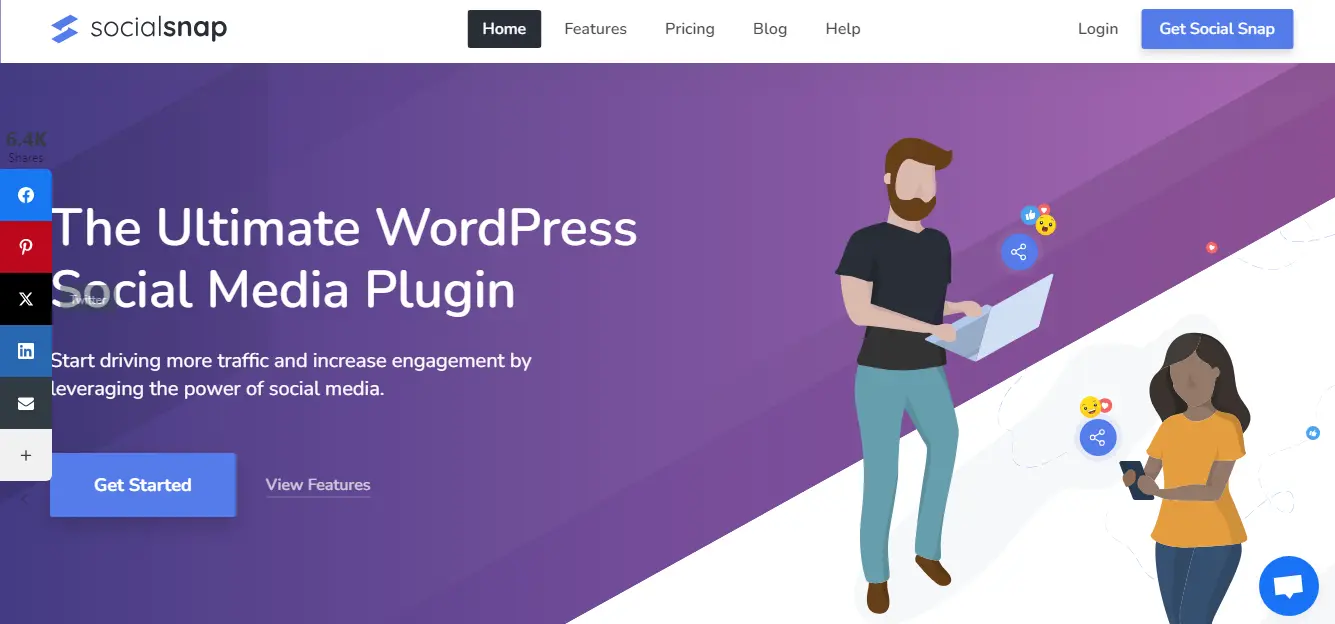
Wrapping Up the Best Social Media Plugins
Wasn’t this easy to understand and digest? Based on your requirements, you can opt for a Plugin. Many high-end Plugins offer other features as well but are famous for a specific utility and have been placed under that category. Explore what suits your needs the best and what kind of budget you can allocate. Multiple platforms would also help you design and manage a social media giveaway. Some other Plugins would help in Content amplification with the help of Social Media Integration. You need to tailor your site to your requirements. Let us know where you’re stuck and we shall guide you further, toodlesss!FAQs for Social Media Plugins
1. What is a Social Media Plugin?
A social media Plugin integrates with your Website to provide various features like social sharing, social login, enabling social media feed on a website, posting automation, and many others.2. Can I Connect Instagram to my Website?
Yes, you can add an Instagram icon to your website to redirect site visitors to your social account. Further, you can also display your Instagram Feed on the Website with Plugins like Smash Balloon.3. Can WordPress Posts be directly shared to Social Media?
Yes, you can activate automated social posting with Plugins like Blog2Social and WP to Buffer. It will help you schedule your social posting without having to do it manually every time.You might also like:

