Form Builder Features
Create complex forms quickly with a user-friendly drag-and-drop builder and a wide range of field types.
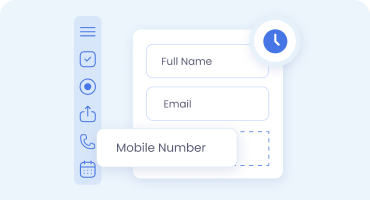
New UI for Faster Navigation
Introducing a sleek WordPress form builder with a user-friendly interface. Drag and drop fields, style in real-time, apply logic, and connect with email services – all on one screen for seamless navigation and productivity.
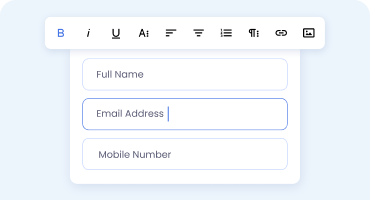
Inline Editor
This plugin equips you with inline editing, allowing rapid edits of individual form fields. Easily create and modify labels and placeholders directly in the editor. Better WYSIWYG experience, faster editing.
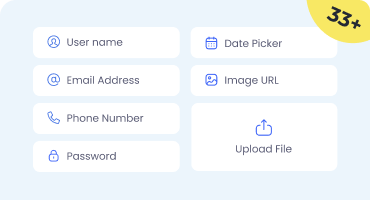
Basic and Advanced Fields
Access 33+ customizable field types for versatile WordPress forms. From basic inputs like email and phone to advanced options like sliders and signatures. Enhance with emojis, page breaks, surveys, and more for effortless form building.
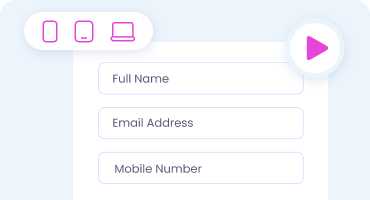
Quick Live Preview
Eager to preview your forms before publishing? Easily toggle between desktop, mobile, and tablet views with the preview button. Experience how your forms will appear across devices right from the form editor, saving you time and hassle.
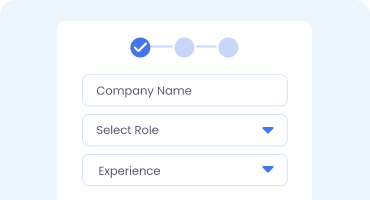
Wizard-Style, Multistep & Other Advanced Forms
Planning long registration forms or intricate surveys? It’s easy with ARForms! Split long forms into shorter wizard-style ones for better user experience. Boost user engagement with proven multistep form technique rooted in design & psychology studies.
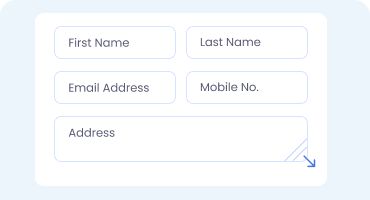
Multicolumn & Easily Resizable
Ditch single-column forms. Craft organized multi-column WordPress forms with up to six columns. Use our flexible column manager and resizable fields to create responsive layouts. Arrange fields with drag-and-drop for efficient space utilization.
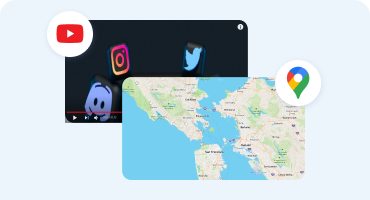
Embedded Files
Embed third-party media files like YouTube videos or Google Maps right into your forms. ARForms plugin smoothly adapts to embedded content and delivers a tailored user experience across all modern devices.
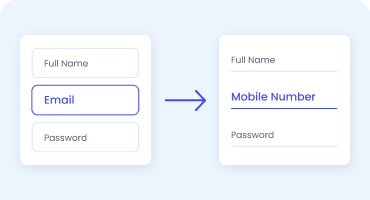
Field Types Conversion
It’s easy to be prone to errors when creating long and complex forms. Using an option to convert the form fields, you can change the field types in the existing forms. It’ll help you correct mistakes and still keep already collected data intact.
Design and Styling Features
Customize your forms with extensive styling options to match your brand’s look and feel seamlessly.
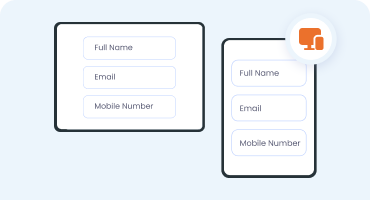
Responsive and Mobile-friendly Design
Forms of any length, complexity and purpose you create with ARForms are resizable to fit any viewport of modern devices, including cell phones and tablets. This will let people quickly go through the form and fill them out even on the go.
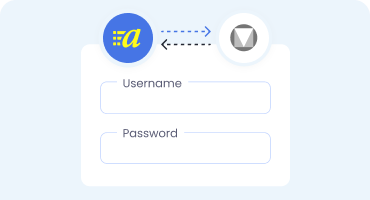
Trendy Material Design
Introducing our form styling toolkit: a blend of design principles for unique, intuitive forms. Choose material design for clarity, or classic options like rounded edges. With simple clicks, apply styling to any WordPress form effortlessly.
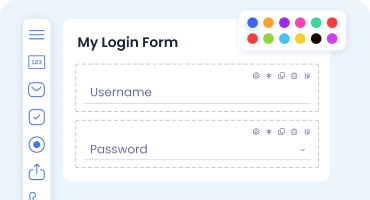
Edit & Style Forms in Real Time
ARForms plugin is tailored for personalized form creation with its live style builder. Experiment with colors, shapes, and styles effortlessly. Each form can have a distinct appearance, visible instantly in the real-time editor.
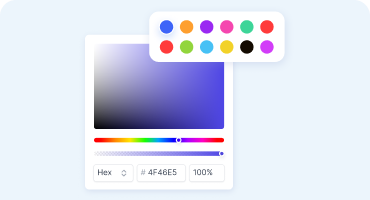
15 Color Schemes
To help you spend less time on repetitive tasks, the plugin gives you access to pre-built color schemes to fit all manner of custom website schemes. Of course, you can make manual color altering if required and reach any desirable custom color scheme.
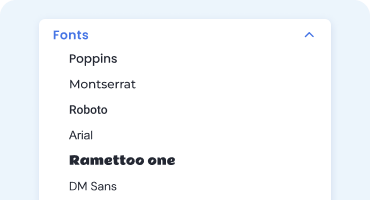
Font Settings
Utilize Google Fonts seamlessly! Our plugin ensures WordPress forms blend seamlessly with your site’s typography. Apply typefaces effortlessly to maintain readability and aesthetics. Customize fonts for various form sections and labels in seconds.
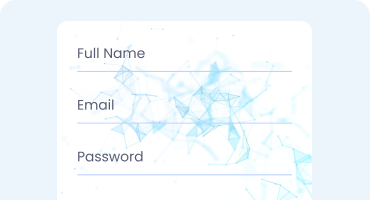
Background Image
Need to set a custom background image for the form to make it more catchy? ARForms plugin can handle that too. The plugin allows users to upload background images for the form itself as well as form buttons.
Font Awesome Icons
Add Font Awesome icons to ARForms for sleek, friendly form design. Globally recognized, these icons effectively convey messages, giving your forms a modern, simplistic charm. Plus, they add visual flair, making your forms visually appealing.
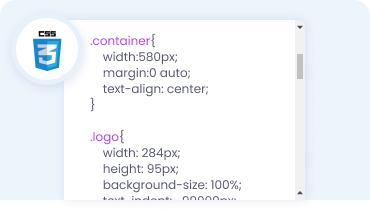
Custom CSS
The good news also goes to WordPress developers or CSS users. Make lightweight, tailored WordPress forms with CSS code – customize the styles and the advanced settings.
Ready-to-go Form Templates
Kickstart your projects with professionally designed templates, tailored for various industries and purposes.
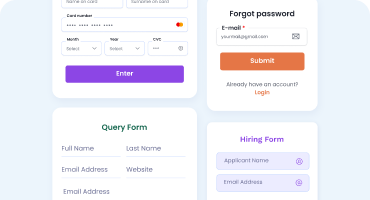
Professional Templates
Select from our pre-designed form templates to expedite form creation. Our form canvas caters to diverse business requirements: WordPress contact, Subscription, Feedback, RSVP, Job Application forms & more ensuring efficiency and versatility.
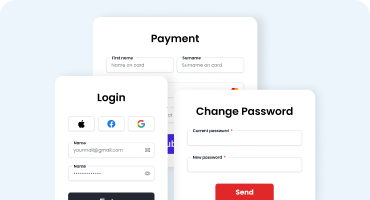
Template Management
Any of the templates is totally customizable so you are free to add, change or delete the fields from the pre-designed skins. You also have a great choice of designs you are free to apply to the template.
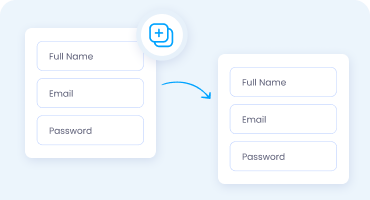
Duplicate Templates
Save time creating multiple forms on your WordPress site with ARForms’ hassle-free duplication feature. Whether you start from a template or build from scratch, effortlessly duplicate custom forms for further use and customization.
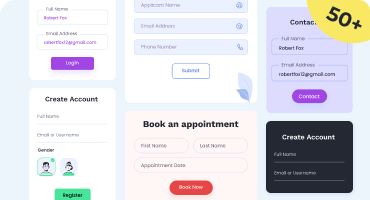
50+ Fully Designed Free Form Samples
Looking for a ready-made solution? We’ve done the design work! Explore our diverse collection of free WordPress contact form templates. With various styles and purposes, you can have a stunning and functional form ready in minutes.
Tools & Publishing Features
Publish your forms anywhere with ease using robust embedding tools and cross-platform compatibility.
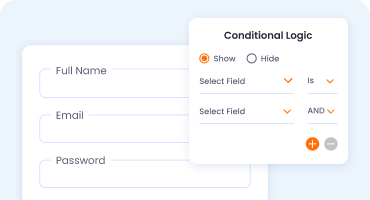
Conditional Logic
Craft sophisticated and dynamic WordPress forms with conditional logic settings. Tailor form behavior based on user interactions – automatically show/hide fields based on user choices. Personalize and optimize form filling for each client’s needs efficiently.
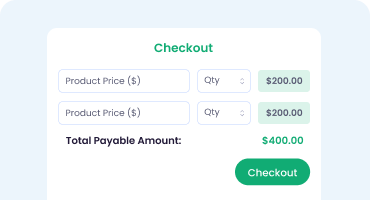
Math Logic
Enable users to perform basic math operations within your forms with ARForms. Calculate fields using specified formulas and properties, or even compute real-time payment costs directly through the forms.
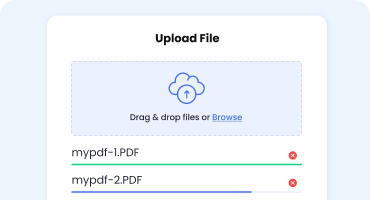
Progressive File Upload
Enable users to upload multiple files in your forms effortlessly! With AJAX submissions, the process becomes quick and seamless, allowing clients to see live uploading progress without page reloading.
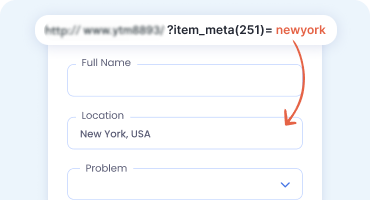
Auto-Populated Field Values
If you are familiar with values users commonly input via specific form fields (e.g. location, age, price), you can pre-populate them (set as default) to simplify and speed up the process of filling out the form for your regular users.
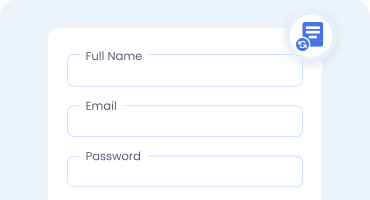
Autosave Form Progress
Our plugin intelligently handles abandoned WordPress forms. Incomplete or partially filled data is automatically saved & resumed when users return, ensuring a seamless form-filling experience. Never miss conversions on longer or multi-step forms again!
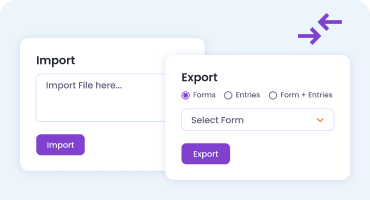
Import & Export Forms
Secure backups of your forms and entries in a format compatible with various software for easy export to other websites. Selectively export data – forms, entries, or both – without dealing with unnecessary information, streamlining the process.
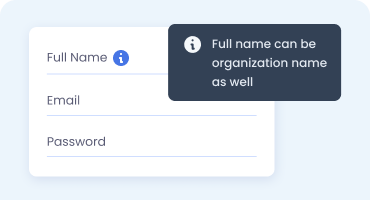
Informative Tooltips
Want to make the form filling process a total breeze for your clients? Easily add optional tooltip hints to guide users through the process, whether fields are simple or complex. On-hover and on-click tooltips make form completion a breeze.
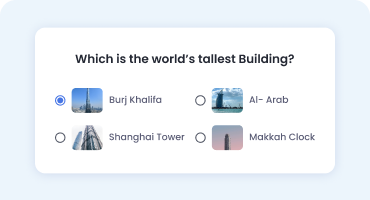
Images for Checkboxes
ARForms allows embedding images as choices in quizzes or surveys effortlessly. Enhance your WordPress forms by pairing images with radio buttons or checkboxes, crafting engaging polls sans additional plugins.
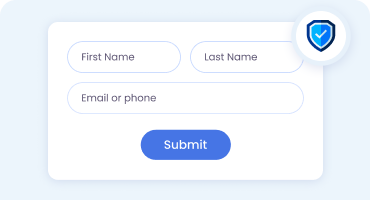
Invisible Spam Protection
Even without connecting extra plugins, ARForms comes with an intelligent spam-protection mechanism. It tracks suspicious click-related events to identify spam bots and protect your forms from malware and harmful submissions.
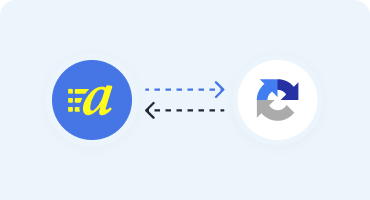
Free reCAPTCHA Add-on
reCAPTCHA: Google’s top anti-spam solution, seamlessly integrates with ARForms plugin. By using this free add-on, you can submit forms more smoothly without the hassle of CAPTCHA. Boost submission rates & user experience.
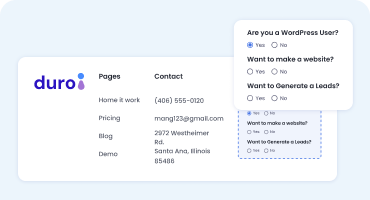
Easy Embeds
Apart from standard pages and posts, you can add forms created with ARForms to widgetized areas of your WordPress theme. Adding your polls, surveys and other types of forms to the website places like sidebars or footers is a matter of clicks, too!
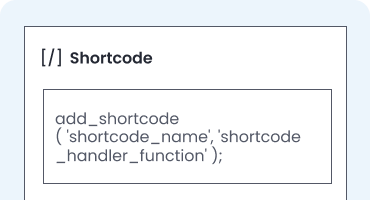
WordPress Shortcodes
Easily achieve plugin behavior via quick operations with shortcodes. Embed forms in posts, pages, widgets, and menus. Enhance user experience with additional attributes and varied styles like standard, sticky, or pop-up modes.
Data Collection Features
Gather valuable insights effortlessly with advanced data collection tools, including surveys, polls, and feedback forms.
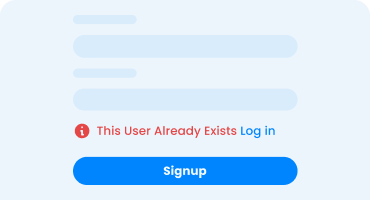
Duplicated Entries Prevention
ARForms offers duplicate form entry control, bolstering security for form interactions across your website. Customize its behavior based on IP addresses, restrict it to logged-in users, or apply it to specific form fields.
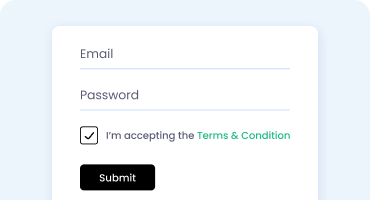
Confirmation Options Upon Submission
Allow users to review entered data with a confirmation mode. After the initial submission, users can double-check & edit information before confirming with a second “Submit” click. Enable printable form summary feature for added convenience.
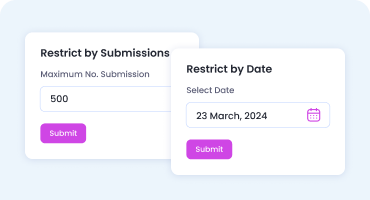
Restrict Submissions
The plugin provides a range of restriction methods to help you configure form entries restriction rules. Those rules can be based around a specific date (before, after or between two dates) or after a maximum number of entries is reached.
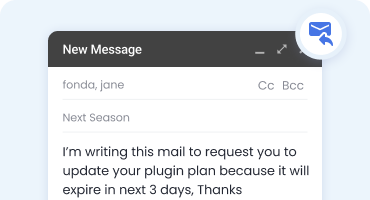
Email Autoresponder
Automate your emails! Configure WordPress forms to send confirmation emails instantly with optimal server settings. Optionally, send auto-replies to users and admins. Apply conditional rules to send emails only when specific criteria are met.
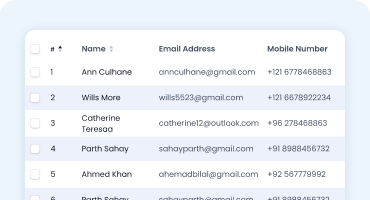
Easy Entries Management
The plugin interface of the entries management is really self-explanatory. View and systemize data of all entries for better accountability: filter, export, edit or delete them. Perform the needed operations from one screen.
Monetization Features
Easily integrate with email marketing tools to maximize revenue and boost conversions with built-in pop-up forms.
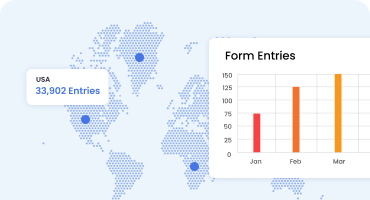
Analytics
Monitor form submissions, comparing views to entries and analyzing global submission rates by country. Generate charts to aid in A/B testing of WordPress forms, optimizing user experience for website visitors.
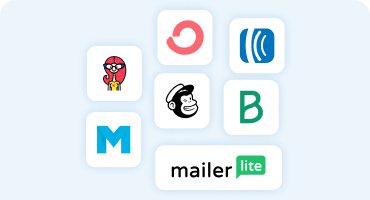
Email Marketing Tools
Easily collect emails via your forms, then create, send & track email campaigns using your preferred tool, our plugin easily integrates with top email marketing automation services like MailChimp, Aweber, GetResponse, Mad Mimi, and more.
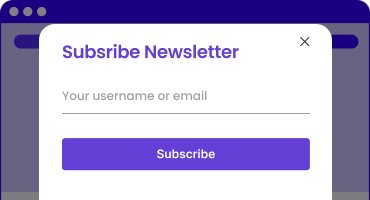
Built-in Pop-up Forms
ARForms is WordPress contact form plugin offering all-in-one solution. It facilitates building various pop-up forms for diverse marketing needs, such as newsletter opt-ins, without extra add-ons. Enjoy full-screen pop-up forms with different animation effects to boost conversion rates.
Developer Friendly Features
Easily customized with hooks, filters, and API support, allowing seamless integration and tailored form functionalities.
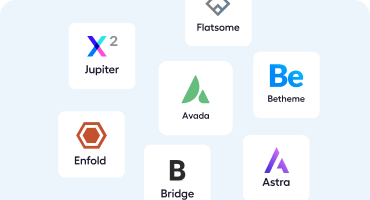
Works with any WordPress Theme
Our WordPress contact form plugin will play nicely with any WordPress theme, including sought-after ThemeForest bestsellers like Avada, Jupiter, BeTheme, Enfold, Total, Uncode, the X theme, Bridge and other top choices.

GDPR-Compliant
ARForms plugin ensures GDPR law for collecting personal data from EU clients via forms. Options include consent checkboxes, disabling tracking, managing and deleting user data, and setting up a privacy policy page.
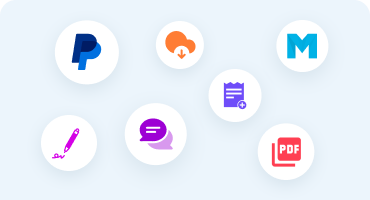
On-Demand Extensions
For advanced needs, ARForms provides optional free and premium add-ons. Enhance form functionality with PDF Creator, User SignUp, Digital Signature, Post Creator, payment gateways integration, and more. Explore the full list of add-ons.
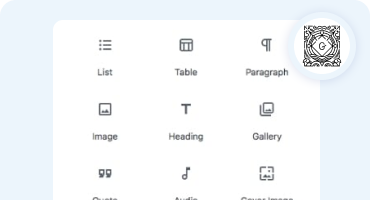
Compatible with Gutenberg Editor
ARForms smoothly integrates with the new WordPress core editor. We’ve added a custom Gutenberg block so you can choose any of the previously created ARForms forms right in the Gutenberg interface and add it to the needed page or post.
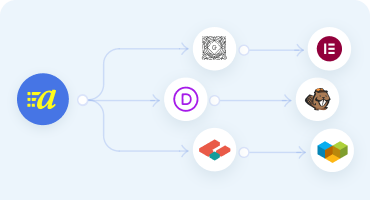
Compatible with Popular WordPress Page Builders
WPBakery Page Builder (Also known as Visual Composer), Cornerstone & Elementor plugins work smoothly with ARForms WordPress form creator plugin. You can use your favorite visual WordPress builder to integrate & adjust your forms.
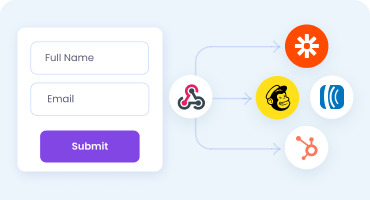
Webhooks Connection to External Services
To further configure the form submission actions, you can use Webhooks to send all submitted data to a custom remote server (you’ll need to use URLs that support Webhooks integration).
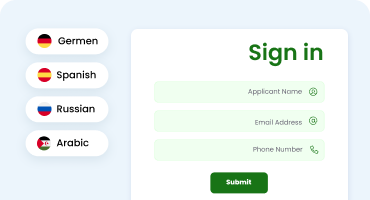
Compatible with WPML & RTL Support
Translate ARForm plugin forms effortlessly with WPML plugin for multilingual websites. Compatible with 12 pre-converted language versions including German, Russian, and Spanish. Supports RTL writing system.

Automatic Updates
We are constantly improving our plugin so don’t be surprised to see new updates on a regular basis. You are free to update your plugin automatically from the WordPress dashboard.
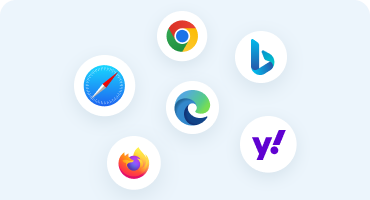
Cross Browser Compatibility
In different locations worldwide people prefer different browsers. We constantly perform cross browser compatibility testing for the ARForms plugin to ensure that all users see your forms the way you built them.

Support and Documentation
To help you get the most out of the ARForms plugin, we’ve created a detailed knowledge base you can access any time. Even more, we always take a closer look at all particular issues via tickets!
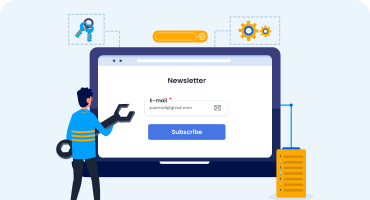
Tools for Developers
Developers can take the customization process even further – we provide a variety of actions and filters to customize the plugin’s behavior to suit the needs of each client.
Additional Features
Make your forms more versatile and powerful with a variety of additional features.
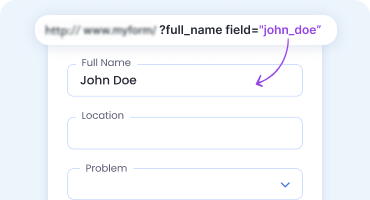
Pre Populated User Data
By allowing users to auto-fill form fields with information from their profile, ARForms enhances user convenience and reduces input errors. Shortcodes fill form fields with user info like email or username, speeding up form completion.
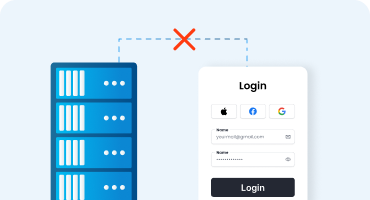
Don’t Store the Entry in Database
The “Don’t save entry in database” option in ARForms prevents form submissions from being saved in the database.When email notification is activated, data is securely sent via email, preserving privacy by avoiding database storage.
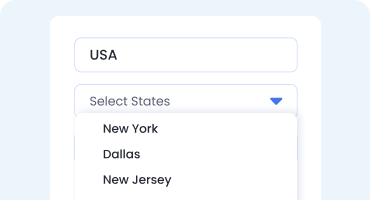
Dynamic Dropdown Option
ARForms’ Dynamic Dropdown Options feature enables dropdown fields to dynamically change based on selections. Parent-Child connection adjusts child dropdown based on parent’s selection, simplifying form creation and improving interaction.
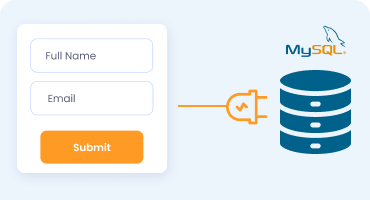
External Database Connection
External database connection” feature stores form submissions directly in an external database. Users manually create tables and columns using tools like phpMyAdmin, enabling data management outside WordPress with flexibility.
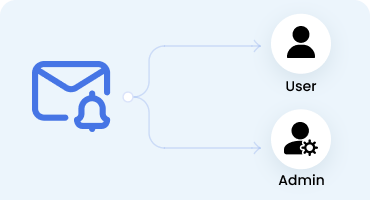
Conditional Email Notification
ARForms’ “Email Notification” feature allows global email settings configuration for auto-response emails to users and admins. Users customize email parameters, servers, and form settings in ARForms, offering diverse sending options.
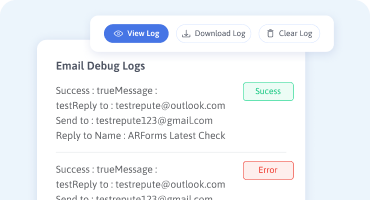
Debug Logs
You can access plugin-generated log files for insights into requests, responses, & opt-ins. Navigate to ARForms → General Settings → Debug Logs to enable & manage logs for email notifications & opt-in processes. This aids in effective monitoring, troubleshooting & optimization.

Pre Populated Form Data
ARForms lets users effortlessly pre-fill or set default values by adding a query string to the form URL. It simplifies form completion and enhances user experience by reducing manual input.