Top 7 WordPress Geolocation Plugins for Location Features
Have you ever wondered how you get native ads while browsing or suggestions that resonate with your location? Simply with WordPress Geolocation Plugins! Moreover, you as a business owner can easily implement IP address geolocation.
But what’s its actual function? To explain, Geolocation plugins for WordPress allow you to track and record your visitor's location and time zone details. This helps in strategic content targeting and geotagging WordPress. This results in the placement of native content, ads, and pricing.
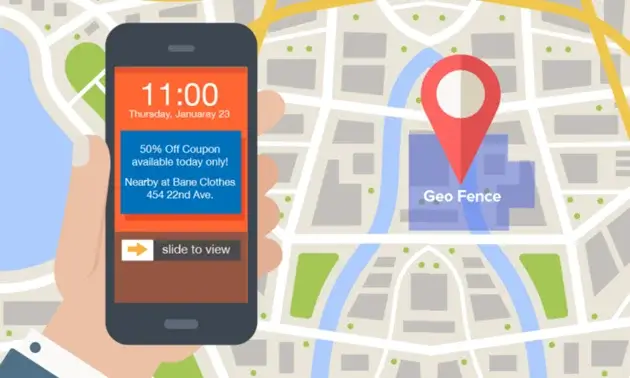
Understanding these terms would help you pick the best geotargeting and WordPress geolocation plugins to suit your needs.

Geolocation in WordPress helps transform your content and marketing game for your website. It offers numerous benefits that just click! Let’s get to it.
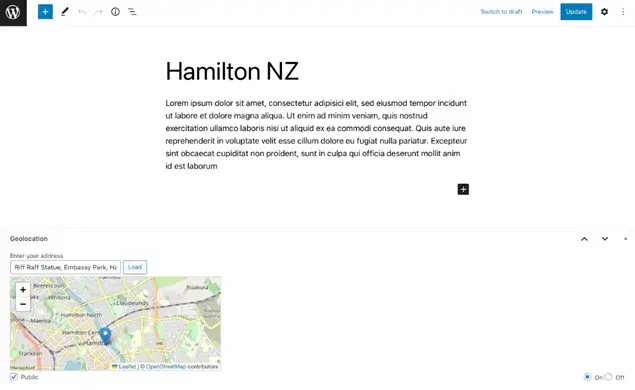
With Geolocation Plugin, adding geolocation data to your posts, pages, and themes becomes a cakewalk. With this, the visitors can see a basic description of your address at your specified location.
Top Features
Pricing: Is a free, open-source Plugin that can be easily downloaded from the WordPress Plugin Repository.
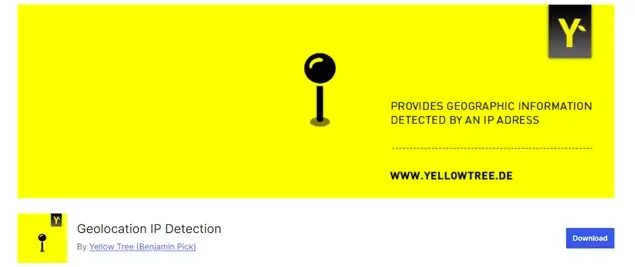
This is an IP Geo Lookup WordPress Plugin that uses IP addresses to track visitors’ location. Geolocation IP detection can be used on your website as a Shortcode or a CSS class based on your expertise and requirements. It provides five different functions that can be used for various purposes.
Top Features:
Pricing: Download it for Free from WordPress.org and start utilizing the shortcodes as per your imagination.

If you would like advanced content tailoring based on the visitor’s geolocation, the If-so Plugin is perfect for you. It is compatible with all page builders and helps you with conditional content without any coding.
Top Features:
Pricing: You can download the free version from WordPress Plugin Directory. You can get the premium plans at $8.5-10 per month.
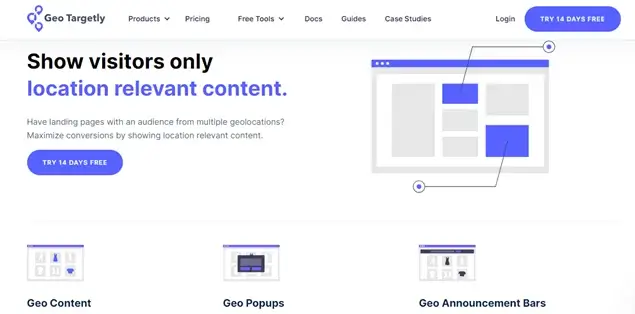
Geotargetly offers a full package of deals with multiple geolocation map features. From redirecting specific audiences to blocking them completely, this is an all in one solution to leverage Geolocation and Geotargeting for your business.
Top Features:
Pricing: Based on your yearly pageviews, you can opt for a plan after a 14-day free trial. It starts at $9/month for 12000 yearly pageviews.

For showing pop ups of real time activity, TrustPulse is the best solution. This helps you create a FOMO strategy based on the user’s location and activity.
Top Features:
Pricing: The Basic Plan starts at $5/month and goes up to $39/month for the highest plans.
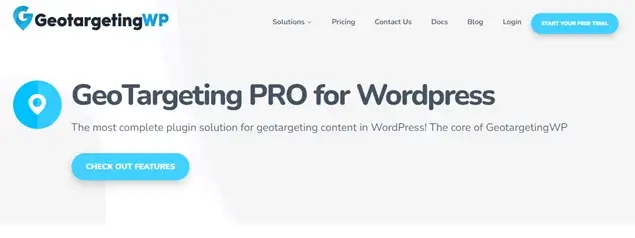
For Geotargeting your WordPress content, you can opt for GeoTargeting Pro that uses Geolocation. This is the Premium version of the free plugin GeoTargeting Lite which is worth every penny. This is a profitable option for affiliate marketers to showcase region specific offers.
Top Features:
Pricing: The Lite version is available for Free Download while the Pro version starts at $8/month and goes up to $169/month for the top premium plans.
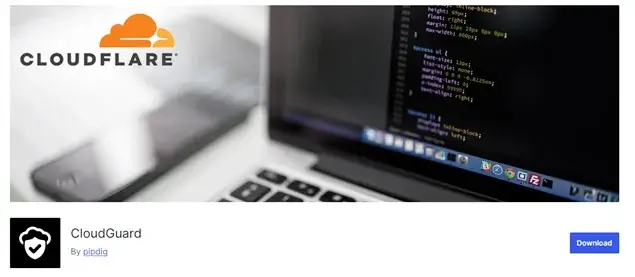
If you want to keep your business or a membership community limited to specific countries, you can use CloudGuard. It would efficiently restrict access to your login page based on the rules set by you. Further, it reduces any kind of server load and protects your pages across the world.
It leverages Cloudflare's Geolocation service thus, no need for the server to detect your Geo IP. This keeps your site optimized and safe. You can use CloudGuard easily if you have a free or premium account on Cloudflare. You must also turn on Geolocation services on your Cloudflare account for an accurate country wise login restriction using Geo IP lookup.
Are you stuck somewhere in setting up Geolocation services on WordPress? Then let me know in the comments and I shall help you solve it super duper soon.
Read this also:
But what’s its actual function? To explain, Geolocation plugins for WordPress allow you to track and record your visitor's location and time zone details. This helps in strategic content targeting and geotagging WordPress. This results in the placement of native content, ads, and pricing.
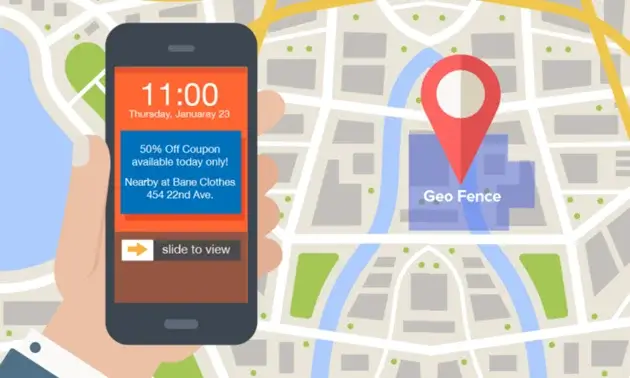
What is Geolocation, Geotagging, Geotargeting, and Geofencing?
These names seem a lot similar, isn’t it? But, there is a certain difference between them which is quite easy to understand. We shall look at each of these terms separately to understand their meaning. Further, we will also see how they are interrelated with each other.- Geotagging: To add your store’s geographical data to media content like videos and images, geotagging is used. This helps your visitors find your location with ease.
- Geolocation: This typically is about identifying the user’s physical location via their IP address or GPS. This lets you know from where your visitors access your website with a geolocation map.
- Geotargeting: Now, based on a user’s geo IP lookup, when you deliver curated and personalized content, it is geotargeting. This helps you add location specific data and promotions.
- Geofencing: This is a very fun concept. If you are running a physical store, you can set a virtual boundary with the IP address location tracker feature. Whenever a user enters or exits this virtual fence, a specified action is triggered. Reminder notifications and location specific offers are the most famous among these actions.
Understanding these terms would help you pick the best geotargeting and WordPress geolocation plugins to suit your needs.
Benefits of Using a Geo Location Plugin

Geolocation in WordPress helps transform your content and marketing game for your website. It offers numerous benefits that just click! Let’s get to it.
- Address Autocomplete: Address Autocomplete: Say goodbye to the hassle of typing out your address on every shopping or feedback form! What if it can be auto-filled? Great, right? This benefit would speed up form submissions and reduce incomplete order forms. You are bound to get higher conversion by simplifying the user task of filling up lengthy addresses.
- Regional Analytics: Once you know the location of your site visitors, you can have insights into that particular region. Topical, festive, and regional marketing ideas can be implemented. For instance, Diwali Marketing in the Asian Region while Halloween Marketing in America and Australia.
- Social Proof: Did you know you can display pop ups of real time activity on your Website? Recent purchases, comments, or other user actions like ‘Nia from Mexico Just Bought This Item’, or ‘This Product in 30 Carts’, etc. This would build trust, and social proof, and create a sense of urgency to take action right now.
- Content Targeting: For every nation or region, the issues, concerns, and skill levels would be different. Now, with Geo Targeting and Geolocation google maps, you can provide region specific content, discounts, and promotional material. When a viewer sees relevant and personalized information, the chances of engagement skyrocket.
- Currency & Language Adaptation: If you are selling across the globe or in more than one country, you need to consider their currency. Each user must be able to view your rates in their currency so it is easy to make a decision. Similarly, you can also provide an option to translate your website for a multilanguage experience.
- SEO Benefits with Geotagged Media: When you tag your media files with a location using geotagging, your local SEO improves drastically. The people in your region would see your content in top searches thus increasing your walkins.
Top 7 WordPress Geolocation Plugins
1. Geolocation by Yann Michel
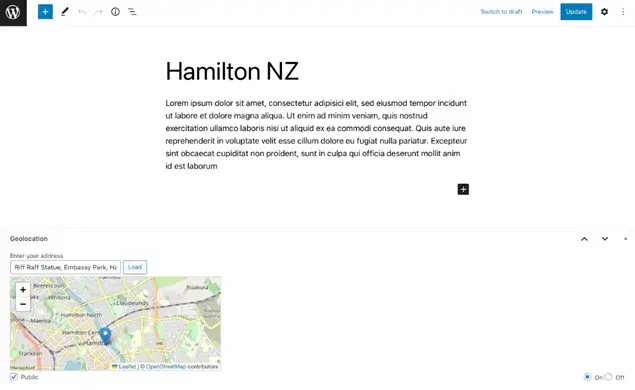
With Geolocation Plugin, adding geolocation data to your posts, pages, and themes becomes a cakewalk. With this, the visitors can see a basic description of your address at your specified location.
Top Features
- Geotag Posts and Pages with easy GPS data extraction
- Use three different ways to show location tags: plain text, clickable link with map view, and static maps
- This WP geolocation plugin supports Google Maps and Open Street Maps, both
- Maintains Metadata plus GPS information from Photos while uploading from mobile devices.
Pricing: Is a free, open-source Plugin that can be easily downloaded from the WordPress Plugin Repository.
2. Geolocation IP Detection by Yellow Tree
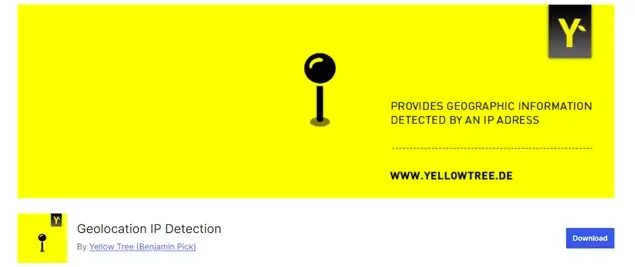
This is an IP Geo Lookup WordPress Plugin that uses IP addresses to track visitors’ location. Geolocation IP detection can be used on your website as a Shortcode or a CSS class based on your expertise and requirements. It provides five different functions that can be used for various purposes.
Top Features:
- Use it to change the currency based on the country's details
- Prefill Country and Region in your Form
- Use the shortcode to display or hide specific content based on location
- Geofencing utility to show the nearest store to your visitor if you function from multiple locations
Pricing: Download it for Free from WordPress.org and start utilizing the shortcodes as per your imagination.
3. If-So Plugin for Content Personalization

If you would like advanced content tailoring based on the visitor’s geolocation, the If-so Plugin is perfect for you. It is compatible with all page builders and helps you with conditional content without any coding.
Top Features:
- Provides 4 different ways to create dynamic content. Conditional Trigger, Conditional Gutenberg and Elementor Blocks, and Dynamic Keyword Insertion shortcodes.
- Use Geolocation features to display location based content
- Feature to display content based on user’s search term for Ads
- Get information on city, state, country, time zone, and continent
- Check the performance of your content with built-in stats
- Create predefined audience segments and assign your visitors accordingly
- Use If-so conditions for displaying conditional popups
Pricing: You can download the free version from WordPress Plugin Directory. You can get the premium plans at $8.5-10 per month.
4. Geotargetly
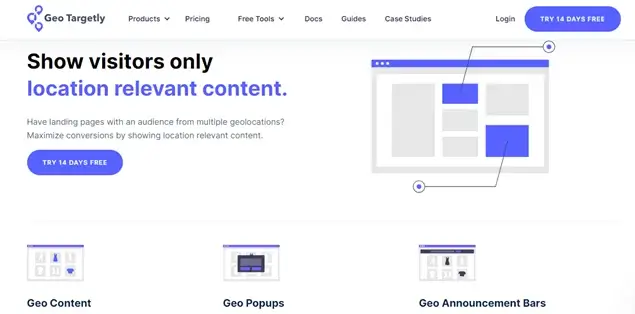
Geotargetly offers a full package of deals with multiple geolocation map features. From redirecting specific audiences to blocking them completely, this is an all in one solution to leverage Geolocation and Geotargeting for your business.
Top Features:
- Create location specific landing pages to attract more visitors
- Dynamic display of media files like videos, images, and popups based on user location
- Add multiple rules and create audience segments without any coding
- Use the single time install JavaScript snippet without any website slowdowns
- Utilize the Geo redirection capability to drive users in a targeted direction
Pricing: Based on your yearly pageviews, you can opt for a plan after a 14-day free trial. It starts at $9/month for 12000 yearly pageviews.
5. TrustPulse

For showing pop ups of real time activity, TrustPulse is the best solution. This helps you create a FOMO strategy based on the user’s location and activity.
Top Features:
- Use smart targeting to show pop ups to the right people at the right time
- Real time tracking to display actual customer activity on your site
- Use On-fire/Trending notifications to showcase the number of people taking action on your site
- Use the inbuilt analytics to track the conversions and tweak your strategy
Pricing: The Basic Plan starts at $5/month and goes up to $39/month for the highest plans.
6. GeoTargeting Pro
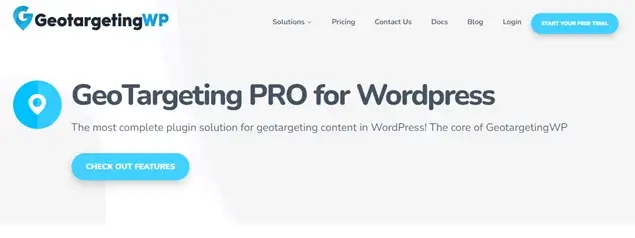
For Geotargeting your WordPress content, you can opt for GeoTargeting Pro that uses Geolocation. This is the Premium version of the free plugin GeoTargeting Lite which is worth every penny. This is a profitable option for affiliate marketers to showcase region specific offers.
Top Features:
- Use it on the WooCommerce store to Geo Target your products along with posts, pages, and custom posts
- Use blocks or shortcodes to diversify specific parts of your content with geotargeting
- Create custom regions to add rules for location Geotargeting
- Geotarget entire WordPress Menus and provide a personalized experience for each region
- Create multiple popups based on the user’s region or country
Pricing: The Lite version is available for Free Download while the Pro version starts at $8/month and goes up to $169/month for the top premium plans.
7. CloudGuard
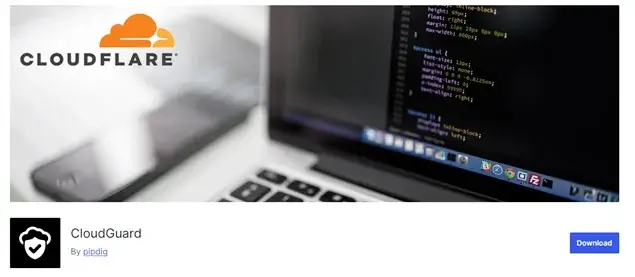
If you want to keep your business or a membership community limited to specific countries, you can use CloudGuard. It would efficiently restrict access to your login page based on the rules set by you. Further, it reduces any kind of server load and protects your pages across the world.
It leverages Cloudflare's Geolocation service thus, no need for the server to detect your Geo IP. This keeps your site optimized and safe. You can use CloudGuard easily if you have a free or premium account on Cloudflare. You must also turn on Geolocation services on your Cloudflare account for an accurate country wise login restriction using Geo IP lookup.
Are you Ready to Use the Best IP Geolocation WordPress Plugins?
This comprehensive list of seven geolocation geotargeting plugins was curated by keeping users in mind. You will get free and premium options both listed here. The Plugins are tested and reviewed before getting a mention here. Start leveraging the benefits of geolocation plugins and cater personally to your audience.Are you stuck somewhere in setting up Geolocation services on WordPress? Then let me know in the comments and I shall help you solve it super duper soon.
FAQs
How do I add geolocation in WordPress?
Based on what you want to display using Geolocation Plugins, you can choose a Geolocation Plugin. Further, you can utilize Google Places API Key with a form building tool to get the location of your respondents.How do I add a location map in WordPress?
You can easily add a Google Maps location to WordPress by simply getting the Maps embed code. Further, you just need to use the custom HTML block and paste the full embed code to display maps on your WordPress site.Can I use Geolocation Plugin to restrict user access based on location?
Yes, many Geolocation plugins allow you to block or provide access to certain countries, regions, or zip code, based on your requirements.How do I troubleshoot Geolocation Plugin errors?
If there is some issue with location based settings, clear your cache. Further check the API key settings as well or use a different IP or device to confirm the accuracy of the Geolocation plugin.What are the benefits of using a WordPress Geolocation plugin?
A geolocation plugin WordPress helps you with content personalization, currency conversion, targeted redirections, country/location wise access, regional content, and localized SEO benefits.Read this also:

