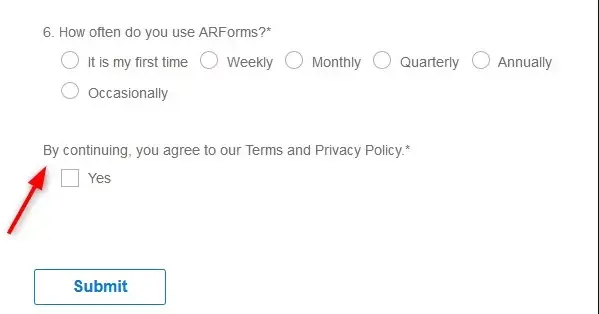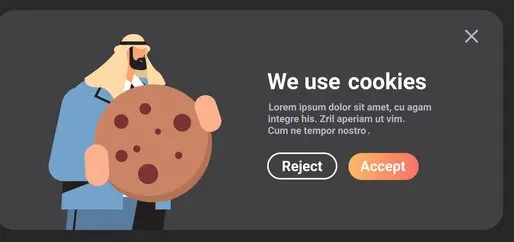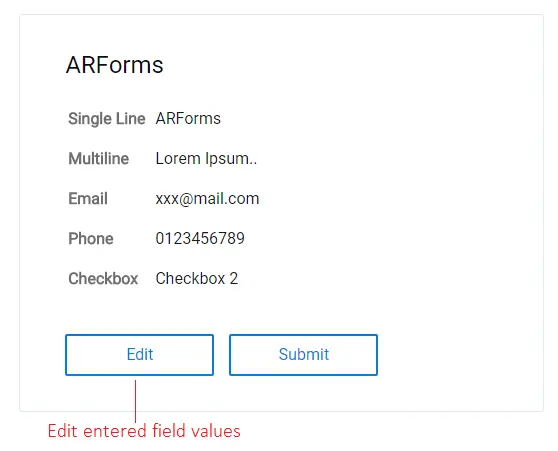GDPR Compliant Forms: Tips and Best Practices Using ARForms
As a Website owner, you have been hearing the word GDPR a lot, right? But what is it? Well, the General Data Protection Regulation are a set of rules created by the European Union for the purpose of maintaining privacy and security for their nationals. Now, you might not be a resident of the European Union. However, even if your Website reaches European Citizens, it should be considered for your Website and laid down for compliance.
It is important to gain user’s trust on your brand when they visit your website.
This regulation mandates that any organization that deals with personal data of EU citizens must adhere to a set of guidelines to ensure data privacy. And it’s not just a rule for the sake of it, it’s non-compliance can result in hefty fines for the business. GDPR compliance ensures that user’s data is collected only after their explicit consent and they are fully aware of the usage of their data. The Website must be user-friendly and secure.
GDPR is a very lengthy law, however, let us look at the basic rules of GDPR for forms.
You must also have a system in check to detect and report any data breaches. Notify the authority and the individuals as soon as it happens or within 72 hours to start the rectification measures.
Luckily, to aid the tiresome process of being GDPR compliant, ARForms Plugin will be your knight in shining armour. You can set up all the compliance rules with it and create the law friendly form for collecting data.

GDPR Compliance for Forms using ARForms Plugin
Importance of GDPR Compliance for Online Forms
It is important to gain user’s trust on your brand when they visit your website.
This regulation mandates that any organization that deals with personal data of EU citizens must adhere to a set of guidelines to ensure data privacy. And it’s not just a rule for the sake of it, it’s non-compliance can result in hefty fines for the business. GDPR compliance ensures that user’s data is collected only after their explicit consent and they are fully aware of the usage of their data. The Website must be user-friendly and secure.
GDPR Requirements for Data Protection
GDPR is a very lengthy law, however, let us look at the basic rules of GDPR for forms.
1) Obtain Explicit Consent in Online Forms:
It is crucial for you to put down a consent checkbox before a user submit their data to your Webpage form. Use clear, concise, and unambiguous language in consent requests. Ensure that the users are well aware of what you are going to do with their data. You must also provide for user’s to withdraw their consent easily, any time.2) Data Collection via WordPress Forms
You might just need a specific set of data, for instance mail ID. Then collect only that. Minimize the data you ask from the users and avoid collecting any kind of sensitive data unless your cause requires it. Ensure data protection for all the data that you collect.3) Be Transparent About Your Further Processing
Your privacy policy and privacy notice must be detailed and clear. You must state the purpose of data collection and how it will be used further explicitly. If you are going to add them to your mailing list, mention that, if you are going to track their web actions for suggestions on the best behavior, specify it.4) Limit the Data to Specified Purpose to be GDPR Compliant
Even if the same data can be used for some other purpose as well, do not use the data for anything else than what you specified at the time of collecting. Obtain fresh content with renewed consent and specify the new purpose again.5) Ensure Security for the data of Online Forms
You must lay down appropriate technical and organizational measures to ensure that there is no breach or theft of user data. Use encryption tools, secure storage options, and access controls to protect data from unauthorized spam access.You must also have a system in check to detect and report any data breaches. Notify the authority and the individuals as soon as it happens or within 72 hours to start the rectification measures.
6) Rights of the Users under GDPR Law
You must provide mechanisms to users to access, rectify, delete, or export their data at any given time. Even if they had given consent earlier, they have the right to withdraw it and object to the use of data processing.7) Third-Party Plugins and Software
As a Website owner, you are bound to use multiple plugins and software to make your task easy and quick. Make sure that they are GDPR compliant or provide you with options to lay down the rules. Be it a WordPress Theme or a Form Builder Plugin.Luckily, to aid the tiresome process of being GDPR compliant, ARForms Plugin will be your knight in shining armour. You can set up all the compliance rules with it and create the law friendly form for collecting data.