Home > Opt-ins : Integrate Email Marketing Tools
Opt-ins : Integrate Email Marketing Tools
ARForms supports inbuilt 9 email marketing tools. Email marketing is popular with companies as it is a significantly cheaper and faster way to be in the market by sending emails to your users.
- Aweber
- MailChimp
- GetResponse
- iContact
- Constant Contact
- GVO
- eBizAC.Com
- Madmimi New
- MailerLite New
- ActiveCampaign New
- Zapier New
- HubSpot New
- ConvertKit New
- Sendinblue New
By using this, your mailing lists will be kept up-to-date automatically when user submit a form. It is an efficient way to Grow your mailing list.
Let us discuss , how you can configure Email Marketing Tools with any form ?
From this option of Opt-ins you can integrate these tools through API method or Web form method.
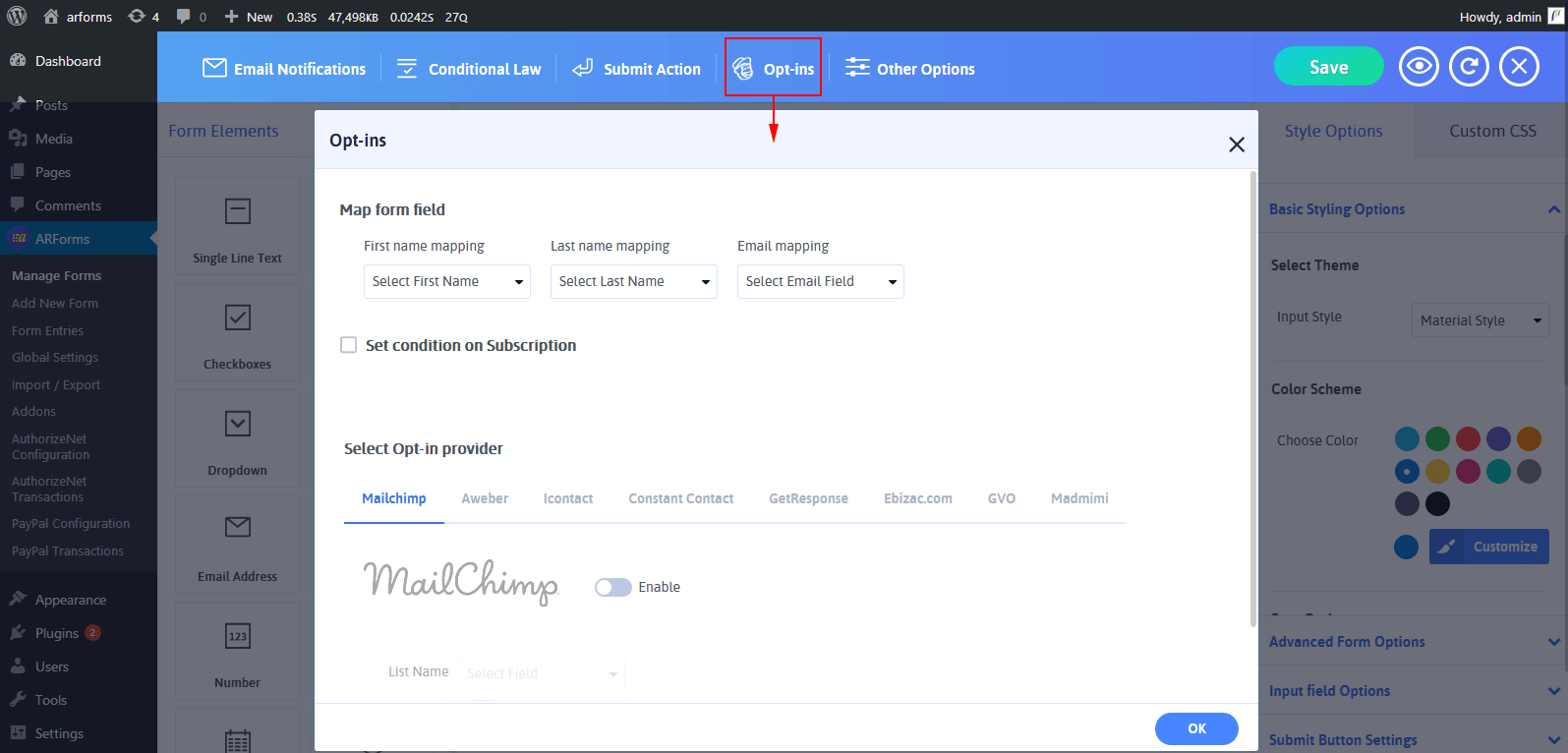
Steps to configure Marketing Tools with any form
- Firstly you have to configured it in
Global Settings > Email MarketingTool tab. more details - After that to use it in the form you have to configure the required plugin inside Opt-ins toolbar, where you will find the list of Marketing Tools.
- Map form field which you need with you Marketing Tool.
- Now you just need to switch enable the required marketing tool, you can enable as many as marketing tools you want for a single form. Here you have to partially configure your Marketing Tools. Here you have to select a list of contact for that marketing tools which derived from API or Web form method you entered in Global Setting.
- ARForms also provides Conditional Subscription for Marketing Tools.Example if you want to add a user to MailChimp only if they have Email Address of Gmail, Condition over Marketing tool is illustrated below.
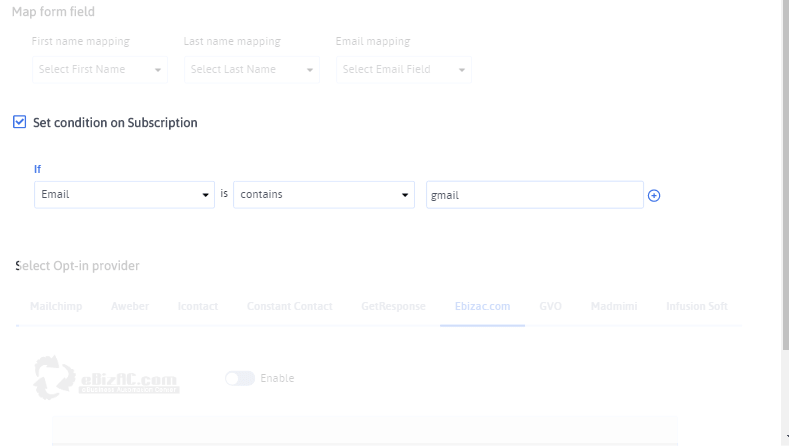
- Building a Form
- Multicolumn & Resizable
- Input Field Types
- Other Field Types
- Running Total ( Math Logic )
- Repeater (Add More)
- Conditional Logic
- Multi-Parts / Multi Pages Form
- Page Break Timer
- Email Notification
- Form Submit Action
- Custom Webhook URL
- Form Styling Options
- Opt-ins : Integrate Email Marketing Tools
- Form Other Options
- External database connection
- Convert Field Type
- Pre Populated Forms
- Auto save form Progress
- Don’t store entry in database
- Spam Protected Forms
- Pre Populated Popup Forms
- Pre Populated Userdata
- Populate Field values in html
- Dynamic Dropdown Options
- AddOns
- Authorize.net
- Signature
- PayPal
- Paypal Pro
- Stripe
- Active Campaign
- Digital Download
- Keap
- Mailster
- PDF Creator
- Post Creator
- SMS
- User Signup
- Google reCaptcha
- Zapier
- Google Spreadsheet
- Mailchimp
- Mollie
- Front End Entries View
- Cloud Storage
- Razorpay
- Payfast
- PagSeguro
- Zoho CRM
- Address Lookup Service Integration